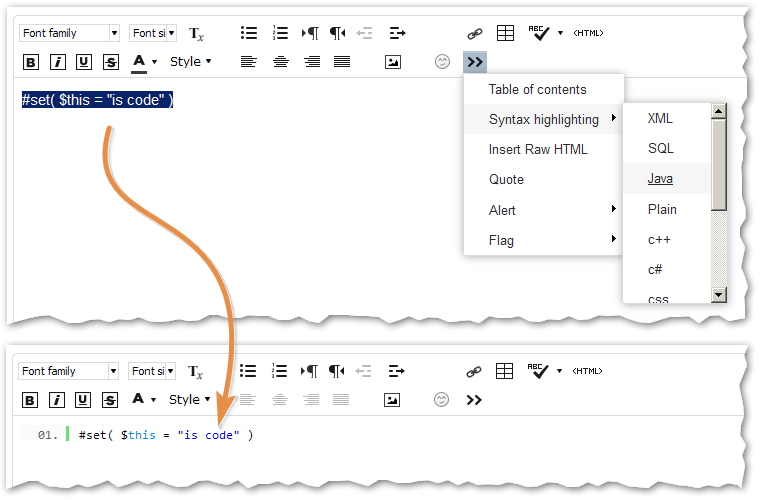My.Token Errors
- Subscribe to RSS Feed
- Mark Topic as New
- Mark Topic as Read
- Float this Topic for Current User
- Bookmark
- Subscribe
- Printer Friendly Page
- Mark as New
- Bookmark
- Subscribe
- Mute
- Subscribe to RSS Feed
- Permalink
- Report Inappropriate Content
I'm trying to write a velocity email script that takes the user's date and subtracts it by a fixed date (promo code expiration date).
Here's my code so far:
#set ($today = $convert.parseDate($date.getDate(), "yyyy-MM-dd")
#set ($promoEnd = $convert.parseDate('2018-02-01', "yyyy-MM-dd"))
#set ($result = $date.difference ($promoEnd, $today).days)
#end
When I test it out in an email, I get this error:
"An error occurred when procesing the email Body! Encountered "#set" near" (followed by my code)
Given that Marketo converts all data types to a string, I think I need to format the dates into a number in order to effectively call the date.difference method - but other than that I'm not sure what's going wrong.
Any help would be appreciated, thanks!
Solved! Go to Solution.
- Mark as New
- Bookmark
- Subscribe
- Mute
- Subscribe to RSS Feed
- Permalink
- Report Inappropriate Content
James, please use the syntax highlighter in Advanced Editor when posting code. Otherwise, it can be next to impossible to read. (Highlight as Java as it's the closest to Velocity.)
The direct cause of your error is a simple syntax error: you're missing a closing ) on the first line.
But even if you fix that, it doesn't look like you're going about this the right way...
- first, you must use timezone-aware code because even if you don't see that your Date objects are in a timezone, they always are
- second, the ComparisonDateTool.Comparison object (the result of a $date.difference() call) uses accessor methods like getDays(), not simple properties like days
I updated this seminal blog post with example code for your case: http://blog.teknkl.com/velocity-days-and-weeks/#howlongwillthepromolast
Remember to include the common code block at the top of the post, where you set the time zone as is essential for all datetime work.
- Mark as New
- Bookmark
- Subscribe
- Mute
- Subscribe to RSS Feed
- Permalink
- Report Inappropriate Content
James, please use the syntax highlighter in Advanced Editor when posting code. Otherwise, it can be next to impossible to read. (Highlight as Java as it's the closest to Velocity.)
The direct cause of your error is a simple syntax error: you're missing a closing ) on the first line.
But even if you fix that, it doesn't look like you're going about this the right way...
- first, you must use timezone-aware code because even if you don't see that your Date objects are in a timezone, they always are
- second, the ComparisonDateTool.Comparison object (the result of a $date.difference() call) uses accessor methods like getDays(), not simple properties like days
I updated this seminal blog post with example code for your case: http://blog.teknkl.com/velocity-days-and-weeks/#howlongwillthepromolast
Remember to include the common code block at the top of the post, where you set the time zone as is essential for all datetime work.
- Mark as New
- Bookmark
- Subscribe
- Mute
- Subscribe to RSS Feed
- Permalink
- Report Inappropriate Content
I just ran a sample email, but unfortunately I got "The promo has already ended", the else portion of the if statement.
The date in the code itself is later than the date I ran the test, so I think it's having a problem picking up the calEndOfPromo variable.
Let me know if you need any more info, thank you again for all of your help!
- Mark as New
- Bookmark
- Subscribe
- Mute
- Subscribe to RSS Feed
- Permalink
- Report Inappropriate Content
Provide the whole token you're currently using, plus add these 2 lines at the end to dump the current dates
calNow: $date.format("yyyy-MM-dd'T'HH:mm:ss Z", $calNow)
calEndOfPromo: $date.format("yyyy-MM-dd'T'HH:mm:ss Z", $calEndOfPromo)
- Mark as New
- Bookmark
- Subscribe
- Mute
- Subscribe to RSS Feed
- Permalink
- Report Inappropriate Content
Thank you very much! Really impressed with all of this.
- Mark as New
- Bookmark
- Subscribe
- Mute
- Subscribe to RSS Feed
- Permalink
- Report Inappropriate Content
I'll look at this later. FYI there is a Jive bug that is causing posts to not show up for all people, thus I missed this until today.
- Copyright © 2025 Adobe. All rights reserved.
- Privacy
- Community Guidelines
- Terms of use
- Do not sell my personal information
Adchoices