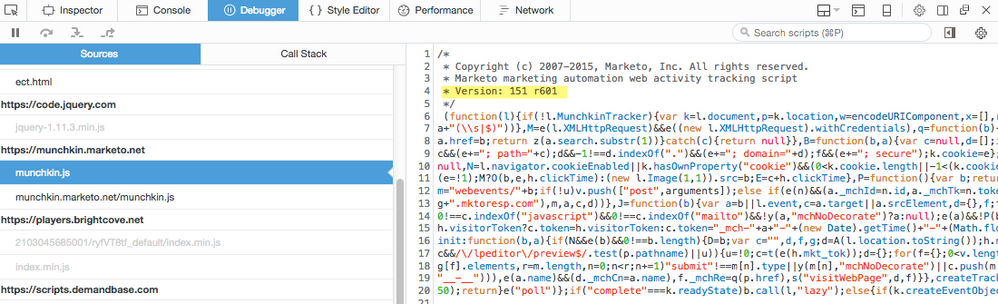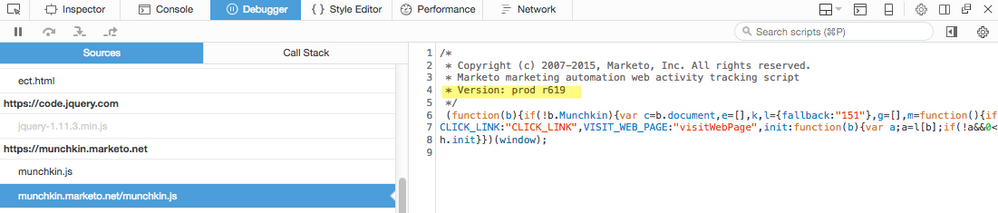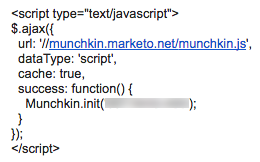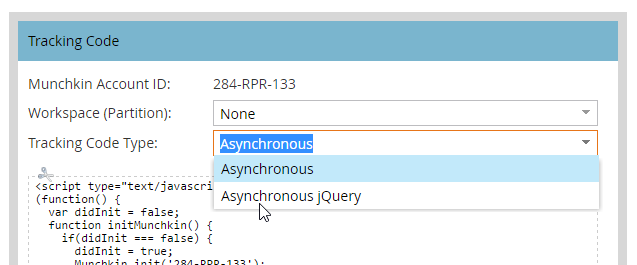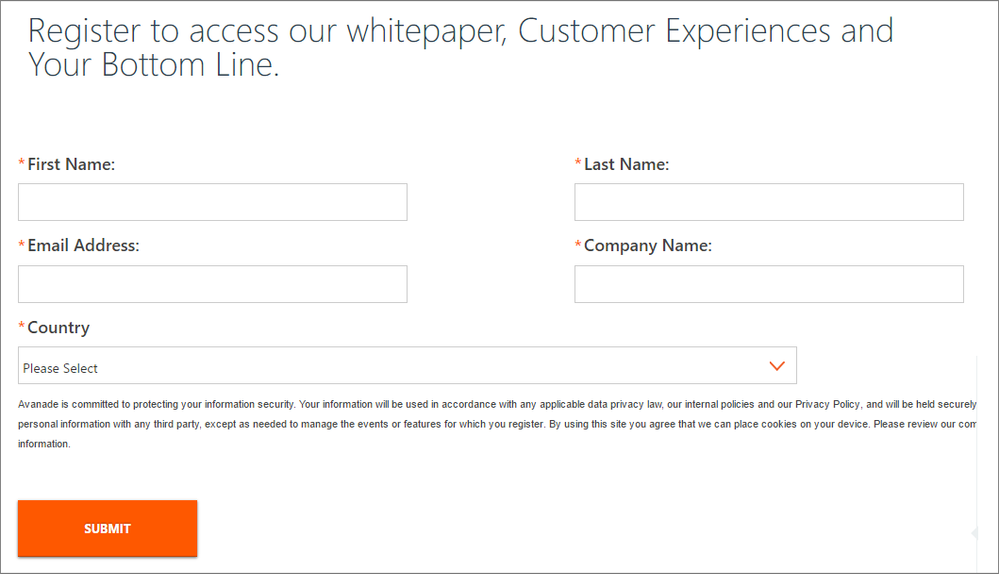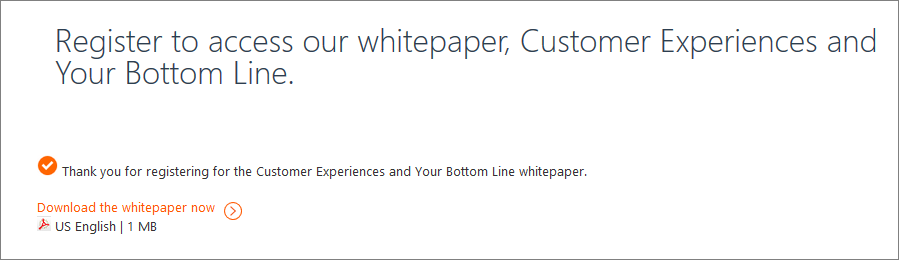Multiple versions of Munchkin found on our pages - are others seeing this?
- Subscribe to RSS Feed
- Mark Topic as New
- Mark Topic as Read
- Float this Topic for Current User
- Bookmark
- Subscribe
- Printer Friendly Page
- Mark as New
- Bookmark
- Subscribe
- Mute
- Subscribe to RSS Feed
- Permalink
- Report Inappropriate Content
We've noticed an inconsistency of Marketo being able to track known click behavior on our site recently (and is contributing to the inability of our trigger campaigns from firing). When running the debugger in Firefox, we noticed two instances/versions of Munchkin present:
When clicking on the first one, we get Munchkin version 151 r601:
And the second one, we get Munchkin version prod r619:
We serve up Munchkin on all of our pages using Google Tag Manager (GTM). We understand some of the downsides with this from an accuracy perspective. But believe this is something else. When looking at our GTM console, we only see this script firing:
We've also confirmed in the GTM debugger that only 3 scripts are firing on our pages (Munchkin, GA, and DemandBase).
If any of you are also using GTM to serve up Munchkin on your pages, can you check to see if you're experiencing two instances of Munchkin on your site?
Solved! Go to Solution.
- Mark as New
- Bookmark
- Subscribe
- Mute
- Subscribe to RSS Feed
- Permalink
- Report Inappropriate Content
That's not 2 instances of Munchkin. Munchkin always loads 2 files, the bootstrapper and the actual library. They load from different paths, so the same names aren't the same file. IOW, what you're seeing here is totes normal!
(Of course I do not recommend using GTM to load Munchkin, but this isn't the reason.)
- Mark as New
- Bookmark
- Subscribe
- Mute
- Subscribe to RSS Feed
- Permalink
- Report Inappropriate Content
That's not 2 instances of Munchkin. Munchkin always loads 2 files, the bootstrapper and the actual library. They load from different paths, so the same names aren't the same file. IOW, what you're seeing here is totes normal!
(Of course I do not recommend using GTM to load Munchkin, but this isn't the reason.)
- Mark as New
- Bookmark
- Subscribe
- Mute
- Subscribe to RSS Feed
- Permalink
- Report Inappropriate Content
Thanks Sandy - that's good to know. Then we have something else going on. During our testing last week - where we used about 8 different new lead records - only one of them included the click activity in the activity log. Marketo's capturing the form submits, but not the click activity once a user submits the form (at least not beyond 15% of the time in our tests).
- Mark as New
- Bookmark
- Subscribe
- Mute
- Subscribe to RSS Feed
- Permalink
- Report Inappropriate Content
It's actually encouraging that this is easily reproducible, because it means we'll be able to find the cause relatively quickly.
Have you made any changes to the way links are added and handled on your site? For example, I had a client that moved to a single-page application (SPA) architecture where hash-bang links (/#!) were used to dynamically inject content. Those links won't be logged by Munchkin without special action. But in downlevel browsers, their site still used its traditional structure -- and there clicks were being logged because they still used non-local hrefs.
- Mark as New
- Bookmark
- Subscribe
- Mute
- Subscribe to RSS Feed
- Permalink
- Report Inappropriate Content
I also realized we had the "asynchronous JQuery" version of Munchkin contained in GTM. According to the documentation here (http://developers.marketo.com/blog/integrating-munchkin-with-google-tag-manager/ ), it suggests to use just the "Asynchronous" one. We just switched this out - and our first test included all of the expected activity captured in the activity log. Could have that been the issue?
- Mark as New
- Bookmark
- Subscribe
- Mute
- Subscribe to RSS Feed
- Permalink
- Report Inappropriate Content
The jQuery version adds a (completely unnecessary) dependency on jQuery's Ajax framework. So if you are also only conditionally loading jQ (or, if the world is so lucky, not loading jQ at all) then that version won't work.
- Mark as New
- Bookmark
- Subscribe
- Mute
- Subscribe to RSS Feed
- Permalink
- Report Inappropriate Content
The way our gated content pages work is as follows:
- We use a single-page approach - for both the form and confirmation link - that looks to see if you have submitted the form in the past for this piece of content.
- If no, then the embedded Marketo form is shown. Once the form is submitted, we make the direct link to the PDF visible.
- if yes, then the direct link to download the PDF is shown:
- If no, then the embedded Marketo form is shown. Once the form is submitted, we make the direct link to the PDF visible.
Here's an example (let me know if you end of testing this so I can remove your lead record from our DB; and so you don't get placed in one of our nurture programs):
- Mark as New
- Bookmark
- Subscribe
- Mute
- Subscribe to RSS Feed
- Permalink
- Report Inappropriate Content
I have seen a similar sort of issue with at least one client that was loading Munchkin through GTM, where certain activities that we knew were happening were being dropped. It was only solved by loading Munchkin directly on page.
Perhaps not directly relevant to your current setup as it seemed it was working correctly before, but my conclusion was that loading Munchkin through GTM introduced a race condition that could cause problems, at least in certain environments.
- Mark as New
- Bookmark
- Subscribe
- Mute
- Subscribe to RSS Feed
- Permalink
- Report Inappropriate Content
Using GTM is the only feasible approach for us to manage the various scripts that are loaded across our 10,000+ page global website. Sanford Whiteman and Grégoire Michel offer some really good advice on the pros and cons of this in this thread: Re: Adding Munchkin to GTM. I wonder if our issue is specifically related to where we have GTM placed within our pages. I'm looking into that now.
- Copyright © 2025 Adobe. All rights reserved.
- Privacy
- Community Guidelines
- Terms of use
- Do not sell my personal information
Adchoices