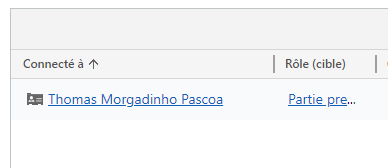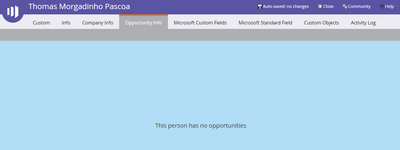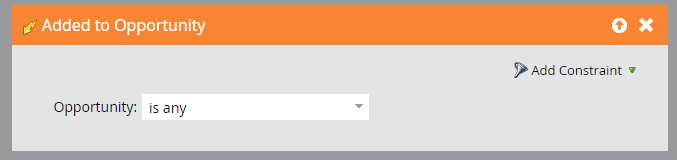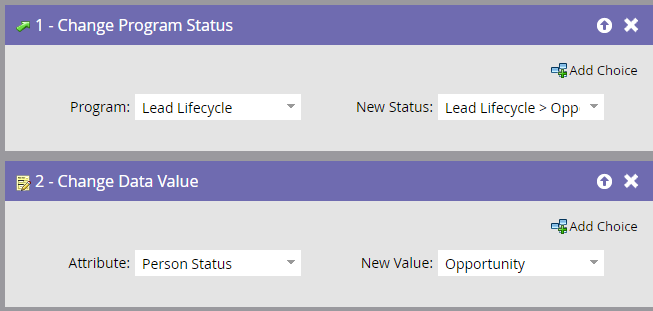Re: MS Dynamics Opportunities info not syncing on Marketo
- Subscribe to RSS Feed
- Mark Topic as New
- Mark Topic as Read
- Float this Topic for Current User
- Bookmark
- Subscribe
- Printer Friendly Page
- Mark as New
- Bookmark
- Subscribe
- Mute
- Subscribe to RSS Feed
- Permalink
- Report Inappropriate Content
Hi everyone,
I'm working on my leadlifecycle from Marketo to Dynamics and I'm now focusing on the Opportunities status. The overall sync is working properly and info were always syncing well from one side to the other.
But I did some testing on the opportunities and nothing were triggered on Marketo. The information that an opportunity has been created for a contact is not available anywhere but on Dynamics.
Here is the steps I followed on my test :
1. Created a contact on Dynamics (me)
2. Synced the contact to Marketo
3. Created an opportunity on MS and set the synced entity as the primary contact (still me)
4. Checked the Opportunity tab and Log on Marketo : Nothing never happenned
Is it due to some misconfiguration during the synchronisation? I did not sync much of the standard fields during the config so that may be why. If that is the case, which should I sync to have the opportunity trigger work?
So at the moment, every Dynamics contact are stuck with the "Accepted by Sales" status and cannot go further in the leadlifecycle I set (Has created Opportunity, Opportunity Won/Lost, Recyled...). Here is the campaign I want to trigger by the way :
At the moment I don't necessarily need to have all the info that is filled on the MS Opportunity tab, only if an opportunity has been created.
Hope you can help me with this one.
Solved! Go to Solution.
- Mark as New
- Bookmark
- Subscribe
- Mute
- Subscribe to RSS Feed
- Permalink
- Report Inappropriate Content
Hi,
I'm updating this thread since I fixed the issue just recently.
Two things were missing in our Opportunity sync configuration.
The first one : https://nation.marketo.com/t5/Knowledgebase/Opportunity-Attribution-for-Dynamics-Integrations/ta-p/2...
The customerid hidden field was empty and was not filled automatically with the default contact field information. We made sure that customerid was auto-filled with the same info we had on the contact field.
The second one : SynctoMkto.
While the global sync was running well, we totally forgot that, like Leads, Contacts and Accounts, Opportunities had to be synchronized like any other entity by setting the SyncToMkto field to Yes to communicate properly with Marketo.
Once these two things set, everything was running perfectly well.
My lead lifecycle is now running till the end 🙂
- Mark as New
- Bookmark
- Subscribe
- Mute
- Subscribe to RSS Feed
- Permalink
- Report Inappropriate Content
Hello @Thomas_Morgadin ,
Alternative:
Can you try trigger: Opportunity (Contact) is Updated and see what Trigger attribute + Constraint may work for you?
Thank you
- Mark as New
- Bookmark
- Subscribe
- Mute
- Subscribe to RSS Feed
- Permalink
- Report Inappropriate Content
Hi @Oz_Platero and thank you for your help.
I tried several options :
- Added to Opportunity
- Added to Opportunity (Contact)
- Added to Opportunity (Account)
But still nothing triggering...
For a curious reason, I have maybe 50 leads that answers the "Has an Opportunity" filter, but they are all from 2018... I don't get why, and I don't get why I can't trigger new opportunities...
- Mark as New
- Bookmark
- Subscribe
- Mute
- Subscribe to RSS Feed
- Permalink
- Report Inappropriate Content
Hello @Thomas_Morgadin ,
I am glad you are able to see old ones from 2018. Next if you can check to see the new ones. If you do I would file a support ticket for help. I have seen Marketo sometimes not be able to pick up Data Value changes on Opportunities in the past, and the Issue had to be resolved by Tier 3.
Thank you
- Mark as New
- Bookmark
- Subscribe
- Mute
- Subscribe to RSS Feed
- Permalink
- Report Inappropriate Content
Thanks for the support @Oz_Platero.
I will try updating the 2018 opportunities to check if the data value changes on Marketo. I will file a support ticket right after that I guess and provide the solution (crossing fingers) here for everyone to benefit from it.
Keep you posted.
- Mark as New
- Bookmark
- Subscribe
- Mute
- Subscribe to RSS Feed
- Permalink
- Report Inappropriate Content
Hi,
I'm updating this thread since I fixed the issue just recently.
Two things were missing in our Opportunity sync configuration.
The first one : https://nation.marketo.com/t5/Knowledgebase/Opportunity-Attribution-for-Dynamics-Integrations/ta-p/2...
The customerid hidden field was empty and was not filled automatically with the default contact field information. We made sure that customerid was auto-filled with the same info we had on the contact field.
The second one : SynctoMkto.
While the global sync was running well, we totally forgot that, like Leads, Contacts and Accounts, Opportunities had to be synchronized like any other entity by setting the SyncToMkto field to Yes to communicate properly with Marketo.
Once these two things set, everything was running perfectly well.
My lead lifecycle is now running till the end 🙂
- Copyright © 2025 Adobe. All rights reserved.
- Privacy
- Community Guidelines
- Terms of use
- Do not sell my personal information
Adchoices