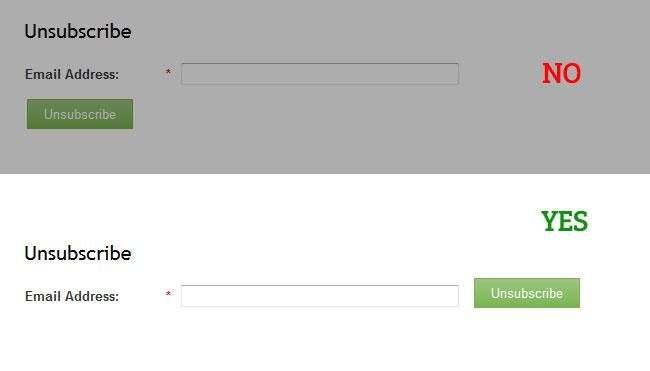Your Achievements
Next /
Sign inSign in to Community to gain points, level up, and earn exciting badges like the new Applaud 5 BadgeLearn more!
View All BadgesSign in to view all badges
Re: Move Button In a Form?
Topic Options
- Subscribe to RSS Feed
- Mark Topic as New
- Mark Topic as Read
- Float this Topic for Current User
- Bookmark
- Subscribe
- Printer Friendly Page
Anonymous
Not applicable
07-08-2014
12:53 PM
- Mark as New
- Bookmark
- Subscribe
- Mute
- Subscribe to RSS Feed
- Permalink
- Report Inappropriate Content
07-08-2014
12:53 PM
Hey everyone,
how can I change a form layout?, all i want to do is move a button to the right of the text tield
an example is below of what it looks like now (NO) and what I want it to look like (YES)
thanks in advance for any ideas
-R
5 REPLIES 5
Anonymous
Not applicable
02-20-2015
10:06 AM
- Mark as New
- Bookmark
- Subscribe
- Mute
- Subscribe to RSS Feed
- Permalink
- Report Inappropriate Content
02-20-2015
10:06 AM
I think you can "drag to reposition" the button." That just worked for me!
Anonymous
Not applicable
07-08-2014
06:50 PM
- Mark as New
- Bookmark
- Subscribe
- Mute
- Subscribe to RSS Feed
- Permalink
- Report Inappropriate Content
07-08-2014
06:50 PM
In Chrome you can right-click on the button and then click inspect element. This will show you id and class of button. Then you override default styling of button.
Please review the following more info:
https://developer.mozilla.org/en-US/docs/Tools/Page_Inspector
Please review the following more info:
https://developer.mozilla.org/en-US/docs/Tools/Page_Inspector
Anonymous
Not applicable
07-08-2014
04:02 PM
- Mark as New
- Bookmark
- Subscribe
- Mute
- Subscribe to RSS Feed
- Permalink
- Report Inappropriate Content
07-08-2014
04:02 PM
ok, thanks for the info,
does anyone know the name of the button or the div that holds it so i can try and move it around.
and / or does anyone have a piece of code that is similar that i can use?
does anyone know the name of the button or the div that holds it so i can try and move it around.
and / or does anyone have a piece of code that is similar that i can use?
Anonymous
Not applicable
07-08-2014
03:58 PM
- Mark as New
- Bookmark
- Subscribe
- Mute
- Subscribe to RSS Feed
- Permalink
- Report Inappropriate Content
07-08-2014
03:58 PM
I don't believe you can do this through the visual form editor UI. You will probably have to insert some custom CSS to align the submit button where you want vertically.
Anonymous
Not applicable
07-08-2014
12:55 PM
- Mark as New
- Bookmark
- Subscribe
- Mute
- Subscribe to RSS Feed
- Permalink
- Report Inappropriate Content
07-08-2014
12:55 PM
Hi Richard,
I am not sure how to move the unsubscribe box next to the text field, but if you click on the unsubscribe in the editor you can drag it back and forth.
Sorry I wasn't more help!
I am not sure how to move the unsubscribe box next to the text field, but if you click on the unsubscribe in the editor you can drag it back and forth.
Sorry I wasn't more help!
- Copyright © 2025 Adobe. All rights reserved.
- Privacy
- Community Guidelines
- Terms of use
- Do not sell my personal information
Adchoices