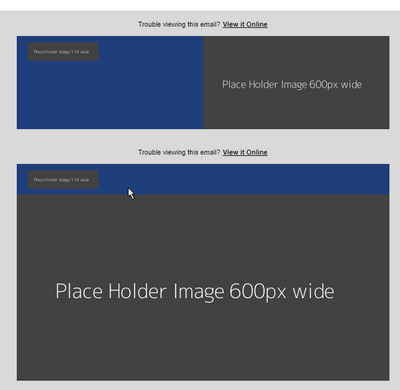Re: Module double up (sort of)
- Subscribe to RSS Feed
- Mark Topic as New
- Mark Topic as Read
- Float this Topic for Current User
- Bookmark
- Subscribe
- Printer Friendly Page
- Mark as New
- Bookmark
- Subscribe
- Mute
- Subscribe to RSS Feed
- Permalink
- Report Inappropriate Content
Good afternoon all.
I'm playing around with a template currently and getting and odd outcome. In preview it is fine, but when I send a sample I get this outcome.
The bottom half is how it should look. If I remove all the modules, and just leave the read online code I get a duplicate of read online one above the other. Has anyone seen this type of behaviour before?
Cheers
Jo
- Mark as New
- Bookmark
- Subscribe
- Mute
- Subscribe to RSS Feed
- Permalink
- Report Inappropriate Content
The preview in Marketo isn't really reliable as a "source of truth" b/c it's actually more capable than most inboxes of figuring out little errors or conflicts in the code and correcting them whereas some inboxes are much more literal and less friendly when rendering code.
One of the major differences I've noticed is that you'll get the styles in the <head> in the Marketo preview but in some inboxes those styles aren't read at all and in others it's a mixed bag.
Without seeing the code, I'd guess there's a <style> in the <head> that's doing something to change the layout orientation (from horizontal to vertical). To me, that sounds like it could be a "display:block" rule or something that modifies what Im assuming is a table with a few <td> around the blue and gray boxes. Maybe you could try removing bits of the CSS from the <head> and see if you can get the preview in Marketo to match what you see in your inbox to kinda zero-in on the suspect?
- Mark as New
- Bookmark
- Subscribe
- Mute
- Subscribe to RSS Feed
- Permalink
- Report Inappropriate Content
Dave, good idea thanks. I'll keep trying.
- Mark as New
- Bookmark
- Subscribe
- Mute
- Subscribe to RSS Feed
- Permalink
- Report Inappropriate Content
What are the image's dimensions set to?
A lot of the emails are 600px wide so if your image is set to be 600px wide too, then I could see why it stretches the whole length of the email.
- Copyright © 2025 Adobe. All rights reserved.
- Privacy
- Community Guidelines
- Terms of use
- Do not sell my personal information
Adchoices