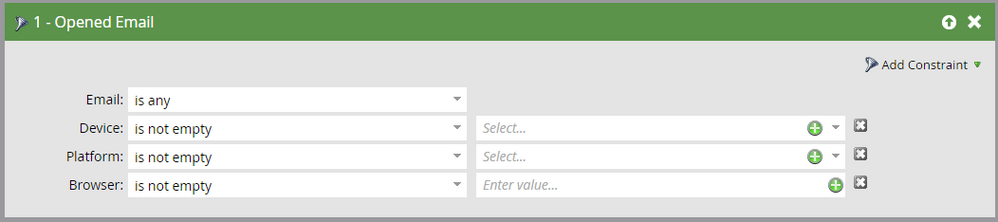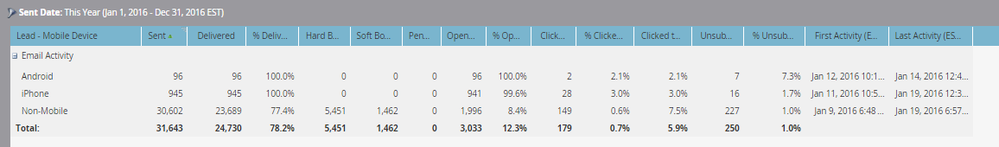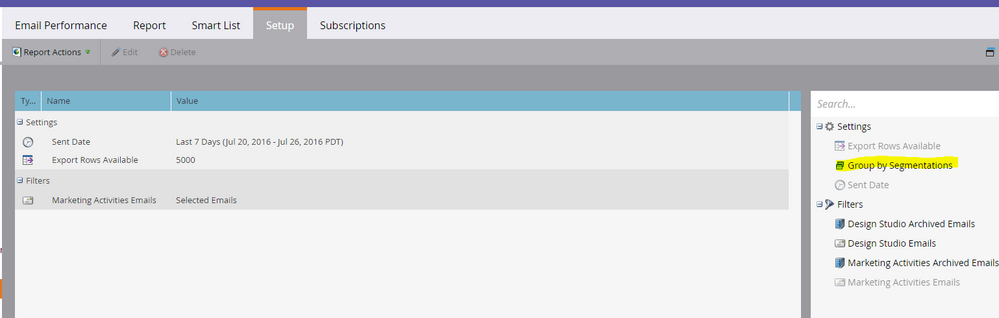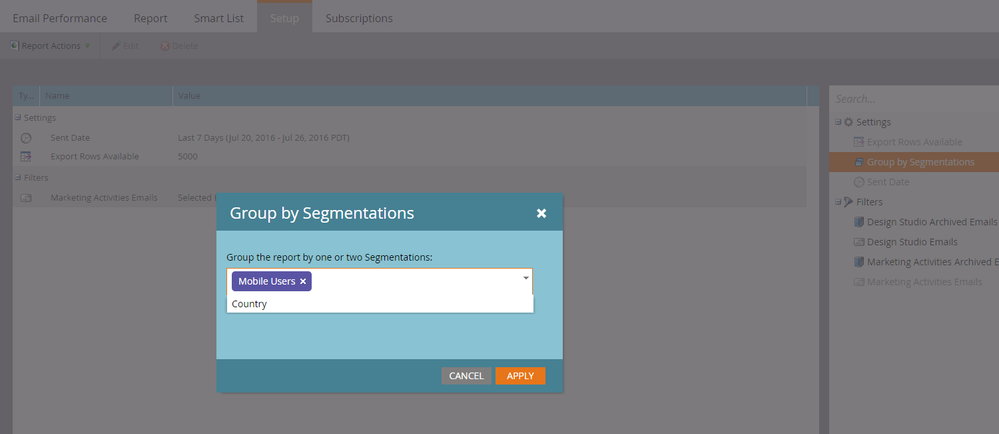Mobile Devices
- Subscribe to RSS Feed
- Mark Topic as New
- Mark Topic as Read
- Float this Topic for Current User
- Bookmark
- Subscribe
- Printer Friendly Page
- Mark as New
- Bookmark
- Subscribe
- Mute
- Subscribe to RSS Feed
- Permalink
- Report Inappropriate Content
I have a smart list generated with the below filters/constraints, but I want a list of all the leads who opened on a mobile, with info on the platform and device. Do you know of a way to get those fields to show up in the report so I can pull it into Excel and analyze?
Solved! Go to Solution.
- Mark as New
- Bookmark
- Subscribe
- Mute
- Subscribe to RSS Feed
- Permalink
- Report Inappropriate Content
Hi Danielle,
Very unfortunately, this is not available.
It's only available if you extract the activity log with the API.
-Greg
- Mark as New
- Bookmark
- Subscribe
- Mute
- Subscribe to RSS Feed
- Permalink
- Report Inappropriate Content
Is this what you are looking for? If so, I can show you how I did this.
- Mark as New
- Bookmark
- Subscribe
- Mute
- Subscribe to RSS Feed
- Permalink
- Report Inappropriate Content
That would be helpful. Thank you!
- Mark as New
- Bookmark
- Subscribe
- Mute
- Subscribe to RSS Feed
- Permalink
- Report Inappropriate Content
So this is an Email Performance Report using Segmentation.
- What you do is first set up the Program and Lists you are going to use, much like you have done above.
* if you are going to use a Custom Field for recording a leads Mobile Device. I keep mine in under my Operations folder in a folder called Advanced Reporting Programs.
- Create your Segmentation. I have done this a couple different ways but the simplest is to use these segments, each identified from a Static List or a Custom Field (ie. Mobile Device). Set it up with at least the first two segments listed here:
* Segment Name = Leads by Mobile Device
1. Android
2. iPhone
3. Non-Mobile
- Now you can access Segmentation in reporting and produce Reports by Mobile Platform like above.
To add the Devices you do the same thing again from the top but with Devices this time. Add both Segmentations to the Report. Play around with the filters and settings until you get what you want.
Another way to do this is to just create a View in a smart list. If your Instance does not have customer fields made for Platform and Device, go ahead and make them. Then add in a Campaign that populates each field when the data becomes available. You get the leads, fields, and excel doc ... just not the reporting time features.
Hope this helps and good luck!
- Mark as New
- Bookmark
- Subscribe
- Mute
- Subscribe to RSS Feed
- Permalink
- Report Inappropriate Content
that's an interesting approach. I'll give it a try. Thanks so much MH!
- Mark as New
- Bookmark
- Subscribe
- Mute
- Subscribe to RSS Feed
- Permalink
- Report Inappropriate Content
Hi Danielle,
Very unfortunately, this is not available.
It's only available if you extract the activity log with the API.
-Greg
- Mark as New
- Bookmark
- Subscribe
- Mute
- Subscribe to RSS Feed
- Permalink
- Report Inappropriate Content
Okay, thanks Greg. How would I go about doing that?
- Mark as New
- Bookmark
- Subscribe
- Mute
- Subscribe to RSS Feed
- Permalink
- Report Inappropriate Content
- Mark as New
- Bookmark
- Subscribe
- Mute
- Subscribe to RSS Feed
- Permalink
- Report Inappropriate Content
Okay, thanks for the info. I voted! thanks!
- Copyright © 2025 Adobe. All rights reserved.
- Privacy
- Community Guidelines
- Terms of use
- Do not sell my personal information
Adchoices