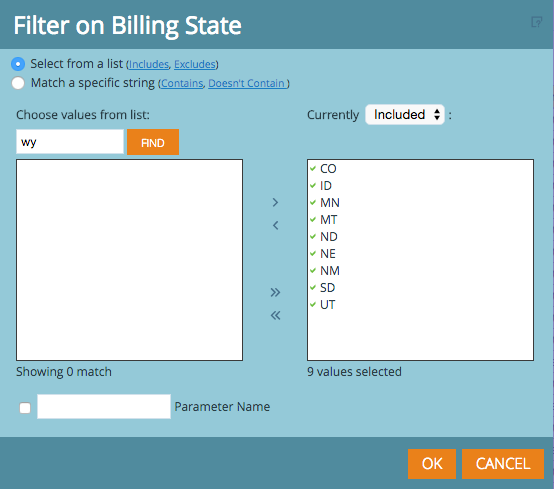Missing State in RCA Reporting
- Subscribe to RSS Feed
- Mark Topic as New
- Mark Topic as Read
- Float this Topic for Current User
- Bookmark
- Subscribe
- Printer Friendly Page
- Mark as New
- Bookmark
- Subscribe
- Mute
- Subscribe to RSS Feed
- Permalink
- Report Inappropriate Content
I run Account Activity reports for my sales team that use the Program Success Report in RCA, and for a couple of our reps, I have to add some additional filtering to get their leads to show.
One of the filters I use in this report is the "Billing State" and upon adding the states that one rep is responsible for, I found that one in particular is missing (whether full name or state code) - Wyoming. Is there a reason that this state wouldn't be included in the selection list? There is no other "State" option to filter by in this report.
I checked our database in SFDC and we have data that has Wyoming as the state (again, either listed in full or as the state code).
Does anyone have any insight as to why this is happening and/or how to fix it?
Appreciate any feedback as always,
Michelle ![]()
Solved! Go to Solution.
- Labels:
-
Reports & Analytics
- Mark as New
- Bookmark
- Subscribe
- Mute
- Subscribe to RSS Feed
- Permalink
- Report Inappropriate Content
It's also possible that if the Leads are not Members or Success in any Program, the system won't have a value for all of the States. Those leads would only appear in the Leads Analysis Report.
- Mark as New
- Bookmark
- Subscribe
- Mute
- Subscribe to RSS Feed
- Permalink
- Report Inappropriate Content
It's possible no records actually have this value.
But if you use Match from specific string, you can add whatever you want.
- Mark as New
- Bookmark
- Subscribe
- Mute
- Subscribe to RSS Feed
- Permalink
- Report Inappropriate Content
Hey Josh,
I just ran a report in SFDC to find leads with the State/Province as WY and it came up with 56 records so we know the data is in our system.
I missed adding into my original question that I tried the "Match a Specific String" option with "WY" in it - it also ran a blank report.
One thing I do notice, but not sure if it impacts or not, is that I am running the filter based on "Billing State" - when I run the lead report in SFDC, for example, the value is State/Province. Could it be that it's the type of data field that isn't matching and as a result, won't work in this report if we have no billing states set to WY or Wyoming?
If that's the case, then good to know - I can try running another report that has another option for filtering by state. Might be a limitation of the type of report I am running.
Thanks!
Michelle ![]()
- Mark as New
- Bookmark
- Subscribe
- Mute
- Subscribe to RSS Feed
- Permalink
- Report Inappropriate Content
Yes, Billing State is likely on the Account and if that isn't filled in, you won't see it in RCE.
Use State instead.
- Mark as New
- Bookmark
- Subscribe
- Mute
- Subscribe to RSS Feed
- Permalink
- Report Inappropriate Content
I don't have another option in that particular report to use ![]() The only option is Billing State.
The only option is Billing State.
I am going to run a report to double check those leads against our rep - it MIGHT be that those leads populating with the state are not assigned to him yet (we have an SDR team that works under our sales team who own a lot of data as it's being qualified).
In reference to your other point about the Lead Analysis report, I'll try running that in case this "issue" is merely a limitation of this Program Success report only.
Appreciate the feedback and suggestions - helps me wrap my head around how these things work ![]()
- Mark as New
- Bookmark
- Subscribe
- Mute
- Subscribe to RSS Feed
- Permalink
- Report Inappropriate Content
It's also possible that if the Leads are not Members or Success in any Program, the system won't have a value for all of the States. Those leads would only appear in the Leads Analysis Report.
- Copyright © 2025 Adobe. All rights reserved.
- Privacy
- Community Guidelines
- Terms of use
- Do not sell my personal information
Adchoices