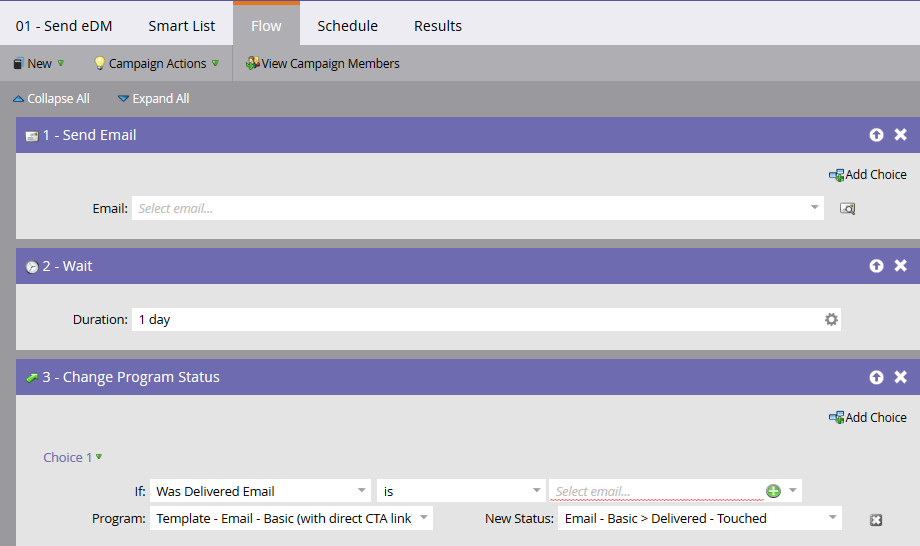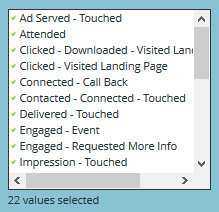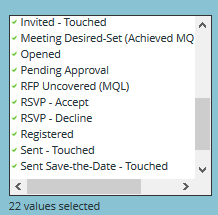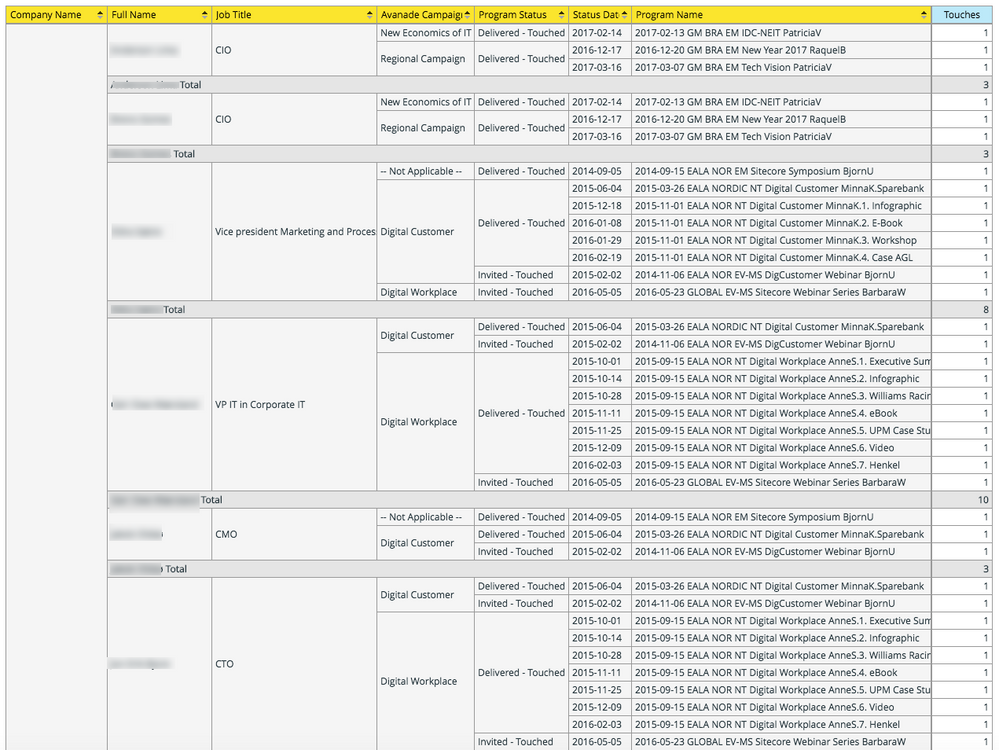Re: Measuring the number of touches on a lead
- Subscribe to RSS Feed
- Mark Topic as New
- Mark Topic as Read
- Float this Topic for Current User
- Bookmark
- Subscribe
- Printer Friendly Page
- Mark as New
- Bookmark
- Subscribe
- Mute
- Subscribe to RSS Feed
- Permalink
- Report Inappropriate Content
I'm looking to see how many times each lead has been touches in the last three months via our Marketo emails.
I think I can do this by make separate smart lists for each touch number to determine where they sit, however this would lead me to have many smart lists and is more work than I'd hope.
Is there an easier way to do this?
Solved! Go to Solution.
- Labels:
-
Reports & Analytics
- Mark as New
- Bookmark
- Subscribe
- Mute
- Subscribe to RSS Feed
- Permalink
- Report Inappropriate Content
Hi Carly - The report above ("program membership analysis") is made possible since we have a specific program status in every program channel that includes email sends (email (default program), email send program, events, etc.) - called "Delivered - Touched". Each time an email is sent, we wait 24 hours to determine if the email has been delivered. If so, we change their program status accordingly:
When we configure the report with filters, we not only filter on this status, but also the "clicked - downloaded" program status (to account for those users who click before they can achieve the earlier program status of "Delivered - Touched" - since this program status is an earlier one and once you achieve a later one, you cannot move backwards (nor would we want them to)). In fact, we include any touch or level of engagement in this report, since that really does signify a touch. Here are the filters that are used for this report:
And then finally, you would apply a specific timeframe filter for the period you want to measure.
- Mark as New
- Bookmark
- Subscribe
- Mute
- Subscribe to RSS Feed
- Permalink
- Report Inappropriate Content
We do this today using RCE - and it's solely based on program status:
- Mark as New
- Bookmark
- Subscribe
- Mute
- Subscribe to RSS Feed
- Permalink
- Report Inappropriate Content
But you set it up to do that. Marketo won't completely show that to you.
And are you able to say "Avg # of touches" until...X?
- Mark as New
- Bookmark
- Subscribe
- Mute
- Subscribe to RSS Feed
- Permalink
- Report Inappropriate Content
Josh, what do you mean by this? Of course we setup this report to provide this level of insight. I was simply trying to convey that if you define/setup up program statuses like this - and have RCE - you can achieve this level of reporting.
Yes, we can limit the output here based on timeframe (e.g., touches per lead over the last 3 months).
- Mark as New
- Bookmark
- Subscribe
- Mute
- Subscribe to RSS Feed
- Permalink
- Report Inappropriate Content
So one question people ask is "How many touches, and of what type, achieve a Closed Won Sale?"
I'm not seeing that in your screenshot. I also don't see that clearly when I've used RCE in the past. I do see things like
- MT attribution credit by Channel or Offer (not always both, depending on how well you setup the system)
- Which Channels (or Offers) seem to contribute to Revenue based on the model.
- Funnel data.
- Marketing touched Leads/Opps have X% greater ASP than non touched.
I have seen setups where each touch updates a Touch Response Counter. Depending on how you did that, you could potentially answer the question, at least at a basic level. I would think it's more meaningful to look at Responses rather than # of emails sent (How Many times did we need to bug someone?).
Are you using the Program Member report somehow to show # of Successes?
Is your screenshot a Lead Report where you've posted the data somehow to a field? Maybe I'm not understanding how you setup your report.
- Mark as New
- Bookmark
- Subscribe
- Mute
- Subscribe to RSS Feed
- Permalink
- Report Inappropriate Content
Hi Josh - yes, that's the ultimate report - to show a user's journey of touches/responses up until a sale. Far more valuable. The question here from the OP was "how many times each lead has been touched in the last three months via our Marketo emails?" That's really what this is showing. I can add sub-totals for each lead as well. All this is is a "Program Membership Analysis" report with specific touches/responses specified in a "program status" filter.
- Mark as New
- Bookmark
- Subscribe
- Mute
- Subscribe to RSS Feed
- Permalink
- Report Inappropriate Content
Hi Dan, can you perhaps give me a little more detail as to how you created this report? Trying to replicate but struggling a little. I am not sure if there's too much data but it is taking a long time to refresh!
- Mark as New
- Bookmark
- Subscribe
- Mute
- Subscribe to RSS Feed
- Permalink
- Report Inappropriate Content
Hi Carly - The report above ("program membership analysis") is made possible since we have a specific program status in every program channel that includes email sends (email (default program), email send program, events, etc.) - called "Delivered - Touched". Each time an email is sent, we wait 24 hours to determine if the email has been delivered. If so, we change their program status accordingly:
When we configure the report with filters, we not only filter on this status, but also the "clicked - downloaded" program status (to account for those users who click before they can achieve the earlier program status of "Delivered - Touched" - since this program status is an earlier one and once you achieve a later one, you cannot move backwards (nor would we want them to)). In fact, we include any touch or level of engagement in this report, since that really does signify a touch. Here are the filters that are used for this report:
And then finally, you would apply a specific timeframe filter for the period you want to measure.
- Mark as New
- Bookmark
- Subscribe
- Mute
- Subscribe to RSS Feed
- Permalink
- Report Inappropriate Content
great - thank you
- Mark as New
- Bookmark
- Subscribe
- Mute
- Subscribe to RSS Feed
- Permalink
- Report Inappropriate Content
Approach 1:
- Create a score field. Name it Number of touches.
- Create some smart campaign that add +1 to the field each time a touch is made. Use this field for reporting.
- Reset the field to 0 from times to times (every 3 months, for instance)
Approach 2:
- Use an advanced reporting solution, either Marketo's or one that can extract activity data
-Greg
- Mark as New
- Bookmark
- Subscribe
- Mute
- Subscribe to RSS Feed
- Permalink
- Report Inappropriate Content
yes!
Marketo cannot really do this directly.
- Copyright © 2025 Adobe. All rights reserved.
- Privacy
- Community Guidelines
- Terms of use
- Do not sell my personal information
Adchoices