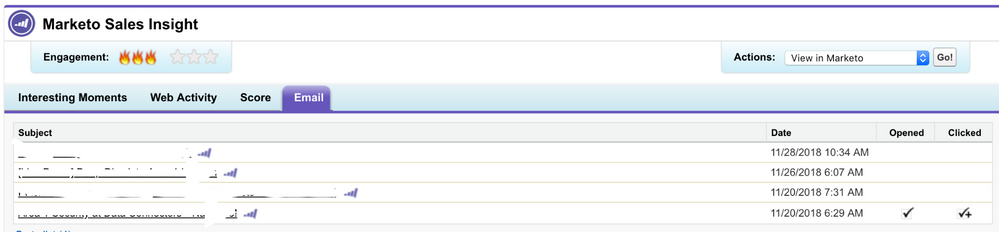Re: Marketo Sales Insights Reports
- Subscribe to RSS Feed
- Mark Topic as New
- Mark Topic as Read
- Float this Topic for Current User
- Bookmark
- Subscribe
- Printer Friendly Page
- Mark as New
- Bookmark
- Subscribe
- Mute
- Subscribe to RSS Feed
- Permalink
- Report Inappropriate Content
Hi All, I am rather new to Marketo so apologies if this is a bad question. I have MSI installed in Salesforce, and noticed that on an individual lead record I can track email clicks and opens as seen in the screenshot below. Is there a way to report on this in mass for all leads I own?
I tried using the Marketo tab, but it only includes a view of my emails which does not include the emails sent from email programs. Any help is greatly appreciated.
Thanks!
- Mark as New
- Bookmark
- Subscribe
- Mute
- Subscribe to RSS Feed
- Permalink
- Report Inappropriate Content
- Mark as New
- Bookmark
- Subscribe
- Mute
- Subscribe to RSS Feed
- Permalink
- Report Inappropriate Content
Hi Mark,
Are you a Marketo User or do you only have access to SFDC? There's not a really easy way to view this information from MSI but you'll have more options reporting on this out of Marketo. Do you need to see the specific engagements for each record, or are you just looking to see email engagement across your territory? If it's the latter, you can pull an email performance report in Marketo and use the smart list to only report on your leads.
- Mark as New
- Bookmark
- Subscribe
- Mute
- Subscribe to RSS Feed
- Permalink
- Report Inappropriate Content
Hi Tara,
I've been watching this and was also keen to get to the same outcome as Mark.
From looking at SFDC, I can see the templates are editable but we can only report on the email template name and not the versions created thereafter. What's the best way to get more granular reporting?
If Rep 1 and Rep 2 use the same email template in SFDC, this is always the same line item in the reporting - is there any way that we can have it separated by SFDC sender perhaps?
Thanks,
Pavneet
- Mark as New
- Bookmark
- Subscribe
- Mute
- Subscribe to RSS Feed
- Permalink
- Report Inappropriate Content
You can break the reporting out by Rep:
Analytics
Sales Insight Email Performance
under Setup in Report:
Click on "Group Emails by"
Select "Sales Rep" under the value drop dwon (instead of Email)
That should do it.
- Mark as New
- Bookmark
- Subscribe
- Mute
- Subscribe to RSS Feed
- Permalink
- Report Inappropriate Content
Perfect! Thanks David!
Would you know how to pull a report of who has opened/clicked etc?
I know I can't using the standard settings of a smart list. Would be great to have!
Thanks,
Pavneet
- Mark as New
- Bookmark
- Subscribe
- Mute
- Subscribe to RSS Feed
- Permalink
- Report Inappropriate Content
If you set an Interesting moment up, you'll be able to see these under the Results tab.
I'm sure there are other ways too.
- Mark as New
- Bookmark
- Subscribe
- Mute
- Subscribe to RSS Feed
- Permalink
- Report Inappropriate Content
Hi Tara, thanks for the quick reply. I am a Marketo user, but most of sales does not have access. I am looking for a repeatable process for all of sales so we can report or have visibility to opens and clicks across a reps territory. I am assuming that since I can do this in Marketo I could setup email alerts to the reps on a weekly basis, correct?
- Copyright © 2025 Adobe. All rights reserved.
- Privacy
- Community Guidelines
- Terms of use
- Do not sell my personal information
Adchoices