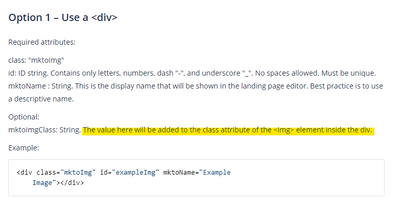Marketo replacing classes on Landing page.
- Subscribe to RSS Feed
- Mark Topic as New
- Mark Topic as Read
- Float this Topic for Current User
- Bookmark
- Subscribe
- Printer Friendly Page
- Mark as New
- Bookmark
- Subscribe
- Mute
- Subscribe to RSS Feed
- Permalink
- Report Inappropriate Content
I have a landing page with a Marketo image on it. For some reason Marketo seems to be removing the css class "card-img-top" and replacing it with "lpimg" which is breaking the styles.
On the first two images it is working fine. It's onlly on the last one this is happening. See the gaps at the sides of the third image.
See below
Template code:
<div class="mktoImg" id="Readmore3Image" mktoName="Third Read more Image">
<img src="https://info.thewebsite.com/rs/911-BEG-887/images/planogram-readmore.png" class="card-img-top" alt="">
</div>
The Code when I preview it:
<div class="mktoImg mktoGen" id="mkto_gen_Readmore3Image"><img src="https://info.thewebsite.com/rs/911-BEG-887/images/Thumb-LP-GalleryCV-300x230.png" class="lpimg" alt="" id="Readmore3Image"></div>
Anyone else experience this?
Thanks,
Gerard
Solved! Go to Solution.
- Mark as New
- Bookmark
- Subscribe
- Mute
- Subscribe to RSS Feed
- Permalink
- Report Inappropriate Content
I think you might need to add the class into an optional parameter on the parent .mktoImg div which will write the class to the image when it renders.
Try this instead maybe:
<div class="mktoImg" id="Readmore3Image" mktoName="Third Read more Image" mktoImgClass="card-img-top">
<img src="https://info.thewebsite.com/rs/911-BEG-887/images/planogram-readmore.png" alt="several images of store display shelves">
</div>
https://docs.marketo.com/display/public/DOCS/Create+a+Guided+Landing+Page+Template
- Mark as New
- Bookmark
- Subscribe
- Mute
- Subscribe to RSS Feed
- Permalink
- Report Inappropriate Content
I think you might need to add the class into an optional parameter on the parent .mktoImg div which will write the class to the image when it renders.
Try this instead maybe:
<div class="mktoImg" id="Readmore3Image" mktoName="Third Read more Image" mktoImgClass="card-img-top">
<img src="https://info.thewebsite.com/rs/911-BEG-887/images/planogram-readmore.png" alt="several images of store display shelves">
</div>
https://docs.marketo.com/display/public/DOCS/Create+a+Guided+Landing+Page+Template
- Mark as New
- Bookmark
- Subscribe
- Mute
- Subscribe to RSS Feed
- Permalink
- Report Inappropriate Content
You were spot on @Dave_Roberts . Can't believe I missed that.
- Mark as New
- Bookmark
- Subscribe
- Mute
- Subscribe to RSS Feed
- Permalink
- Report Inappropriate Content
@Gerard_Donnell4 can you share a URL at all please? Want to check the full page if possible. Thanks
- Copyright © 2025 Adobe. All rights reserved.
- Privacy
- Community Guidelines
- Terms of use
- Do not sell my personal information
Adchoices