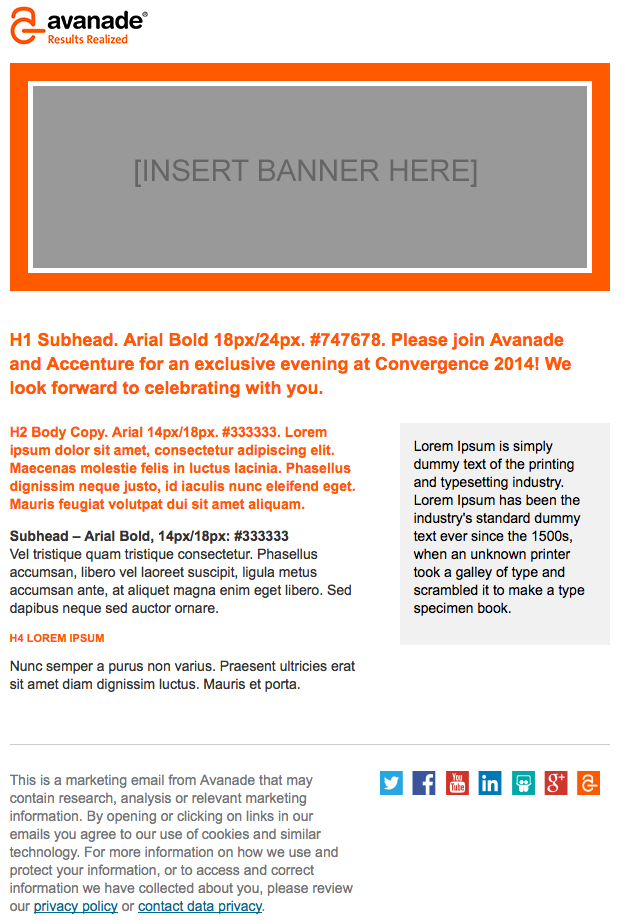Re: Marketo Removing Code for Image Scaling for Outlook at 125%dpi
- Subscribe to RSS Feed
- Mark Topic as New
- Mark Topic as Read
- Float this Topic for Current User
- Bookmark
- Subscribe
- Printer Friendly Page
- Mark as New
- Bookmark
- Subscribe
- Mute
- Subscribe to RSS Feed
- Permalink
- Report Inappropriate Content
We’re having an issue with email rendering on Outlook 2013 (125% dpi) wherein the images stray from the set boundaries of the parent table. Upon further inspection, we’ve noticed that Marketo appears to be removing the header markup necessary for correct image scaling in Outlook at 125%dpi. I’ve attached screenshots of the code from before and after sending through Marketo.
Is there a way to stop Marketo from removing that code, or another workaround to adding it?
Pre Marketo code -
<!DOCTYPE html>
<html xmlns="http://www.w3.org/1999/xhtml"
xmlns:v="urn:schemas-microsoft-com:vml"
xmlns:o="urn:schemas-microsoft-com:office:office">
<head>
<meta http-equiv="Content-Type" content="text/html; charset=UTF-8" />
<meta name="viewport" content="width=device-width, initial-scale=1.0" />Post-Marketo code -
<!DOCTYPE HTML PUBLIC "-//W3C//DTD HTML 4.01 Transitional//EN" "http://www.w3.org/TR/html4/loose.dtd">
<html>
<head>
<meta http-equiv="Content-Type" content="text/html; charset=UTF-8" />
<meta name="viewport" content="width=device-width, initial-scale=1.0" />Any help would be much appreciated.
Solved! Go to Solution.
- Mark as New
- Bookmark
- Subscribe
- Mute
- Subscribe to RSS Feed
- Permalink
- Report Inappropriate Content
We will be releasing this feature with a patch outside of our normal release schedule and I want to explain how it will work. The items will be applied to our production code tonight (10/13) and will be available for activation starting tomorrow. It will not be turned on automatically for all customers. We will, however, enable the feature on an ad-hoc basis for those that are interested. If you would like this feature enabled, please email me atjcooperman@marketo.com and tell me the Munchkin ID of your subscription.
While this functionality has been thoroughly tested, we won't be enabling this for all customers for 1-2 months. It is a large change and it is important that you understand (and communicate to your team) the behavior before choosing to enable this.
With this feature enabled, you will see the following behavior:
- Custom DOCTYPES will not be stripped from your Email Templates when creating new Emails in Marketo.
- Custom HTML attributes will not be stripped from your Email Templates when creating new Emails in Marketo.
Please Note:
- Your custom DOCTYPE will persist only if it is the very first line of your Email Template or what you are pasting into Email Actions > HTML Tools > Replace HTML. If the DOCTYPE is anywhere else, it will be stripped and replaced with Marketo's default DOCTYPE.
- If you have existing Email Templates that already have custom DOCTYPES, they will now persist into your new Emails once the feature is enabled. Because this is a change from today's behavior, we highly recommend you make sure this will not cause issues for your existing emails. Same goes for existing Email Templates with custom HTML attributes.
- If you omit a DOCTYPE in your Email Template or what you paste into Email Actions > HTML Tools > Replace HTML, the default Marketo DOCTYPE will still be added. You cannot create an Email without a DOCTYPE.
- The Email Template "Preview" option will not show your custom DOCTYPE. This is expected so you can disregard this. Your emails will still have the DOCTYPE. This also applies to custom HTML attributes.
Again, please reach out directly if you'd like this enabled starting tomorrow (10/14) for your subscription. We will roll this out to all customers shortly after.
Thanks,
Justin
- Mark as New
- Bookmark
- Subscribe
- Mute
- Subscribe to RSS Feed
- Permalink
- Report Inappropriate Content
We will be releasing this feature with a patch outside of our normal release schedule and I want to explain how it will work. The items will be applied to our production code tonight (10/13) and will be available for activation starting tomorrow. It will not be turned on automatically for all customers. We will, however, enable the feature on an ad-hoc basis for those that are interested. If you would like this feature enabled, please email me atjcooperman@marketo.com and tell me the Munchkin ID of your subscription.
While this functionality has been thoroughly tested, we won't be enabling this for all customers for 1-2 months. It is a large change and it is important that you understand (and communicate to your team) the behavior before choosing to enable this.
With this feature enabled, you will see the following behavior:
- Custom DOCTYPES will not be stripped from your Email Templates when creating new Emails in Marketo.
- Custom HTML attributes will not be stripped from your Email Templates when creating new Emails in Marketo.
Please Note:
- Your custom DOCTYPE will persist only if it is the very first line of your Email Template or what you are pasting into Email Actions > HTML Tools > Replace HTML. If the DOCTYPE is anywhere else, it will be stripped and replaced with Marketo's default DOCTYPE.
- If you have existing Email Templates that already have custom DOCTYPES, they will now persist into your new Emails once the feature is enabled. Because this is a change from today's behavior, we highly recommend you make sure this will not cause issues for your existing emails. Same goes for existing Email Templates with custom HTML attributes.
- If you omit a DOCTYPE in your Email Template or what you paste into Email Actions > HTML Tools > Replace HTML, the default Marketo DOCTYPE will still be added. You cannot create an Email without a DOCTYPE.
- The Email Template "Preview" option will not show your custom DOCTYPE. This is expected so you can disregard this. Your emails will still have the DOCTYPE. This also applies to custom HTML attributes.
Again, please reach out directly if you'd like this enabled starting tomorrow (10/14) for your subscription. We will roll this out to all customers shortly after.
Thanks,
Justin
- Mark as New
- Bookmark
- Subscribe
- Mute
- Subscribe to RSS Feed
- Permalink
- Report Inappropriate Content
Hi Justin -
I've been out of office and came back to this - it's great news! I'll discuss with my team to make sure no one is inconvenienced, then I'll reach out for this to be enabled. You're amazing! Thanks!
Jackie
- Mark as New
- Bookmark
- Subscribe
- Mute
- Subscribe to RSS Feed
- Permalink
- Report Inappropriate Content
This is now in our production environment! ![]()
I've only received two requests so far to enable the feature. Please don't be shy! Let me know if you want this enabled in your subscription and make sure you tell your team about the behavior change (noted above).
- Mark as New
- Bookmark
- Subscribe
- Mute
- Subscribe to RSS Feed
- Permalink
- Report Inappropriate Content
Hi Justin,
I would like to enable this feature, but I have to check with my team first. Just to be clear, these changes will not affect emails that have already been created, is that right? I just want to make sure we don't have to verify that old emails still look good after enabling these new features.
Thank you,
Eben
- Mark as New
- Bookmark
- Subscribe
- Mute
- Subscribe to RSS Feed
- Permalink
- Report Inappropriate Content
It won't do anything to existing emails. But, if you look at my comments above, if you have an existing email template that has things like a custom DOCTYPE then all of a sudden when you create new emails from that template, that will persist.
- Mark as New
- Bookmark
- Subscribe
- Mute
- Subscribe to RSS Feed
- Permalink
- Report Inappropriate Content
If you update a template, all e-mails using that template which were approved will continue to use the previous version of that template until you approve the new drafts of each of those e-mails, right? Just want to confirm.
- E-mail "a" uses template "b".
- Template "b" is updated to "b-version-2" and a draft of e-mail "a" ("a-version-2") is automatically created which uses the new template ("b-version-2").
- E-mail "a" continues to exist and uses the original version of template "b" until "a-version-2" has been approved - and continues to be sent out with the original version of template "b" if it's part of some program.
- Mark as New
- Bookmark
- Subscribe
- Mute
- Subscribe to RSS Feed
- Permalink
- Report Inappropriate Content
That is correct.
- Mark as New
- Bookmark
- Subscribe
- Mute
- Subscribe to RSS Feed
- Permalink
- Report Inappropriate Content
Great! Thanks, Justin!
- Mark as New
- Bookmark
- Subscribe
- Mute
- Subscribe to RSS Feed
- Permalink
- Report Inappropriate Content
I just finished testing... AND IT WORKS!!!! Thanks so much, Justin Cooperman ! BTW, it's not just the DOCTYPE that caused the issues, but Marketo was also stripping the xmlns definitions within the <HTML> tag, just after the DOCTYPE. These critical three lines of code are now also being preserved.
- Mark as New
- Bookmark
- Subscribe
- Mute
- Subscribe to RSS Feed
- Permalink
- Report Inappropriate Content
Is it sad that I'm excited to try this out?
- Mark as New
- Bookmark
- Subscribe
- Mute
- Subscribe to RSS Feed
- Permalink
- Report Inappropriate Content
Eagerly awaiting this fix. ![]()
- Mark as New
- Bookmark
- Subscribe
- Mute
- Subscribe to RSS Feed
- Permalink
- Report Inappropriate Content
Greetings, I have done some testing and I have found a resolve that allows you to use background images 100% of the time.
The issue with outlook rendering at 125% isn't because of Marketo. It's a software iterations of Outlook(I am actually trying to compile a list of which ones possess these issues). Somewhere in the program it renders background images at 96dpi(dots per inch also referenced as PPI[pixels per inch]) at random. So upon display Outlook will decided to rend the image at the standard 72dpi or 96dpi and this is why the issue isn't consistent either.
The resolve to solve this issue is output your full width image out of the imaging software at 96dpi opposed to the standard 72dpi. Outlook wont be able to expand it so your image will always render as 100% accurate.
I currently push out 100% responsive emails that work in every single client except Lotus every other email possess a background image and displays accurate every time since this has been influenced.
- Mark as New
- Bookmark
- Subscribe
- Mute
- Subscribe to RSS Feed
- Permalink
- Report Inappropriate Content
Jonathan Ankiewicz, now that this fix has been pushed out to at least December, would you mind sharing one of your templates with us? I really would be interested to see how you have found a way around this, when no one else on this community has. Or is your solution just focused around dealing with "background images" (which we don't even use)?
- Mark as New
- Bookmark
- Subscribe
- Mute
- Subscribe to RSS Feed
- Permalink
- Report Inappropriate Content
I would love to, I just need to strip out some business specific information.
If you don't mind clarifying it a little but we are currently talking about displaying responsive background images across the board or resolving the individual dpi issue?
- Mark as New
- Bookmark
- Subscribe
- Mute
- Subscribe to RSS Feed
- Permalink
- Report Inappropriate Content
Oh also, I created a hack to make background images clickable. So now we have the ability to have a fully responsive email with a clickable image.
- Mark as New
- Bookmark
- Subscribe
- Mute
- Subscribe to RSS Feed
- Permalink
- Report Inappropriate Content
We don't use background images - and therefore, our issue has nothing to do with responsive background images. This has to do with the overall layout that's being wrangled (for those viewing at 125% and 150%) - see my screenshots above - due the required code that Marketo is stripping out in the initial <HTML> tag. I will post our HTML here shortly so you can see what I'm talking about. It's actually a very simple layout: top header banner, with main column/right column below the header, and a footer area.
- Mark as New
- Bookmark
- Subscribe
- Mute
- Subscribe to RSS Feed
- Permalink
- Report Inappropriate Content
Okay, I see what your trying to do. The resolve for this isn't in the code. You need to go to your visual editor( I use Photoshop) and make changes to the actual image.
You need to render the image at 96dpi. I can walk you through the photoshop way of doing it if you would like.
*Once you change the dpi from 72 to 96 your image will scale up, but you can do a simple image resize to get back to the original image dimensions.
**Let me know if it works. I have really only see the issue occur when using background images but if they are the same issue this should resolve it.
- Mark as New
- Bookmark
- Subscribe
- Mute
- Subscribe to RSS Feed
- Permalink
- Report Inappropriate Content
We've already tried that, Jonathan - that's not the solution. The solution is what's included in this thread (and a few others) - which specifically requires Marketo to unluck the head area of the template so that the appropriate code can be inserted. The solution is well-documented here and here.
- Mark as New
- Bookmark
- Subscribe
- Mute
- Subscribe to RSS Feed
- Permalink
- Report Inappropriate Content
l don't believe I suffered the same issue. But I did use both these articles to come up with the resolve to my issue in the past.
- Mark as New
- Bookmark
- Subscribe
- Mute
- Subscribe to RSS Feed
- Permalink
- Report Inappropriate Content
Here's some sample code of a basic responsive template for you to see (and test, if you desire): 600px Email layout 2Col. There are only two main images: our logo and the header banner (and the social icons in the footer). Here's how it should render:
- Copyright © 2025 Adobe. All rights reserved.
- Privacy
- Community Guidelines
- Terms of use
- Do not sell my personal information
Adchoices