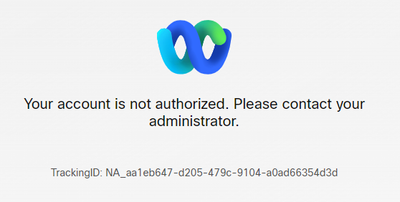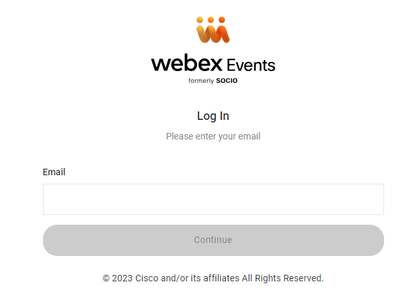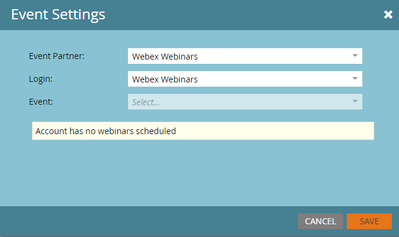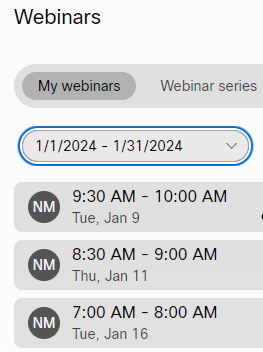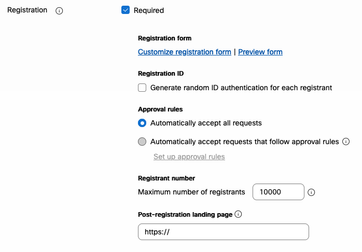Marketo Integration with WebEx Webinars
- Subscribe to RSS Feed
- Mark Topic as New
- Mark Topic as Read
- Float this Topic for Current User
- Bookmark
- Subscribe
- Printer Friendly Page
- Mark as New
- Bookmark
- Subscribe
- Mute
- Subscribe to RSS Feed
- Permalink
- Report Inappropriate Content
Happy Halloween Community friends!
I am trying to set up WebEx Webinars in our Marketo instance ahead of an impending event and am struggling REAL hard to do so. I see there is WebEx Webinars and WebEx in the LaunchPoint options - I'm using the former as that is the tool we are using.
However, when I get to the integration details screen and click on Log Into WebEx Webinars, I am taken to the WebEx page where I enter the person's information who has admin rights and get this error:
This person is set up as a full admin on WebEx WEBINARs, and that log in page looks like:
The Marketo documentation to Add WebEx as a LaunchPoint Service also shows that WebEx log in page so I'm assuming it's something I'm doing wrong - does this person need to be an admin in regular WebEx AND Webinars? FYI, logging in using these credentials for the WebEx LaunchPoint service gives me an error because it won't accept any of the sites that I add in (the settings are slightly different).
Any help is appreciated (I also cannot submit support tickets right now but if that's the route to go I will send one as soon as I can).
Michelle 👻
Solved! Go to Solution.
- Labels:
-
integration
-
WebEx Webinars
-
Webinar
- Mark as New
- Bookmark
- Subscribe
- Mute
- Subscribe to RSS Feed
- Permalink
- Report Inappropriate Content
Quick update here after figuring things out. If you're using the Webex Webinars platform and wish to integrate with Marketo, these two things must be true:
- The Webex Webinars account being used for the integration has to have the right permission in Marketo - while it doesn't require full Admin permissions, the user must have "Access Event Partners" toggled on their role
- When adding the webinar to the individual Marketo program(s), the webinar must be created by the person who is connected via the integration
- I had to update permissions for the user who had set up these webinars so THEY could add the integration instead of me (the system admin for Marketo) - this is ineffective.
- I have reached out to the Webex Support person we've been working with to ask what larger teams do to get around this because it's not always going to be the case where the same person who is on the integration link is setting up webinars. Surely Webex doesn't expect us to redo the integration every time we need to connect a Marketo program to this tool? Will post updates if/when I get them
Also, @Darshil_Shah1 , is it possible to get the Marketo documentation updated - each of these should include one or both of the notes/things to remember:
Thanks for all the help in troubleshooting - I'm amazed at how much effort we had to put in to get to this simple answer 😂 but super glad we got it figured out for our upcoming January webinar (and I hope this helps anyone else struggling with the integration too!).
Have a great rest of your week friends 😀
Michelle
- Mark as New
- Bookmark
- Subscribe
- Mute
- Subscribe to RSS Feed
- Permalink
- Report Inappropriate Content
Sounds great about the documentation updates, @Darshil_Shah1!
We heard back from the Cisco/Webex support team about my questions for future use if we had more than one person creating webinars - their feedback is:
Given that this is a user based integration, it is important that whoever wants to sync their webinars, will need to login in to Webex from Marketo through launchpoint. This is key because of security reasons, since in an external system a particular users information can only be synced if the user explicitly signs in and provides access.
We have seen some customers use a common marketing user (like marketing@..... Or info@...) as a user and schedule all webinars through that user, then add that user’s login in Marketo. Hope that helps.
We're OK for now as we only have one user scheduling webinars but once that team/need expands, we'll move to using a general email address to schedule and integrate webinars via Webex (we do this with GoTo Webinar and it makes things like that much easier). While the other option is possible (users don't need full Admin rights, only the ability to "Access Event Partners"), we prefer to minimize the amount of system updates that our users can perform so we don't have anything added without our knowledge.
Thanks again for your support on this and I hope that our findings help others out if they encounter the same challenge.
Have a great week ahead 😀
Michelle
- Mark as New
- Bookmark
- Subscribe
- Mute
- Subscribe to RSS Feed
- Permalink
- Report Inappropriate Content
Thank you for posting an update, @michellechopin! Yes, the idea of using a common/shared email address seems good and reasonable (similar to how we have to create and use a sync user for the Salesforce/MS Dynamics integration with Marketo). For integrations between platforms, it’s crucial and sometimes gets a bit tricky to ensure the data security in place, and hence, such measures.
- Mark as New
- Bookmark
- Subscribe
- Mute
- Subscribe to RSS Feed
- Permalink
- Report Inappropriate Content
With Webex retiring its legacy Webex events, Webex integration has undergone some changes. However, the legacy version would still be supported for Marketo customers until EOY this year. Do you happen to have a user who's an admin in both Webex Webinar and Webex that you can try authorizing the Launchpoint service with? I wouldn't be surprised if this turns out to be just a bug.
- Mark as New
- Bookmark
- Subscribe
- Mute
- Subscribe to RSS Feed
- Permalink
- Report Inappropriate Content
I'm not sure if we had WebEx Events before or just went right into WebEx Webinars - either way, this is the first time we've added the integration to Marketo so I'm hopeful this is an odd bug vs anything stuck in the integration settings 🤞🏻
The user that has admin privileges now has them in WebEx AND WebEx Webinars but I'm still getting the error (I cleared my cache before trying again to be sure nothing was hanging around). Does it mean anything that it says "The account is not authorized"? Is it the general WebEx Webinars account vs the user themselves?
If it's worth submitting a support ticket, I can do that also!
Thanks as always for help, insights, tips!
Michelle
- Mark as New
- Bookmark
- Subscribe
- Mute
- Subscribe to RSS Feed
- Permalink
- Report Inappropriate Content
I can confirm that we have linked Webex Webinars with Marketo, but the tenant without SSO enabled.
If you have SSO on your Webex tenant enabled, the integration will not work (also tested).
- Mark as New
- Bookmark
- Subscribe
- Mute
- Subscribe to RSS Feed
- Permalink
- Report Inappropriate Content
Thanks @Matjaž_Jaušove2 - that's good to know!
I was able to add the integration via LaunchPoint - Webex has a slightly different process to GoToWebinar in that it requires the log in account/user to be an Admin in Marketo. I had our Webex admin add me as one too, and the connection setup fine.
We're currently having an issue where, when I try to add the webinar to the associated Marketo Program, it tells me that there are no webinars scheduled in Webex (however, the admin/organizer has confirmed that there are indeed webinars set up in there):
I have had this error since yesterday but still giving Marketo more time in case it needs to sync everything and happens to be really slow about it. I've also asked the Webex Support person to confirm if MFA is an issue and if we have SSO enabled in case that's what's causing the problem.
Appreciate the information and I will keep this thread open until I get this resolved in case I can share information that might help others!
Michelle 😀
- Mark as New
- Bookmark
- Subscribe
- Mute
- Subscribe to RSS Feed
- Permalink
- Report Inappropriate Content
One issue might be that you have schedule a meeting and not a webinar and thus the session is not visible in Marketo. Or the date has been set in the past.
- Mark as New
- Bookmark
- Subscribe
- Mute
- Subscribe to RSS Feed
- Permalink
- Report Inappropriate Content
That's also really good to know @Matjaž_Jaušove2 - especially with Webex having such a variety of products now!
Checking the screenshot that my Webex admin shared, all three webinars (we have dry runs and the live event) are all scheduled for the future (January 2024) and they're listed as webinars by the looks of the UI:
I'll keep your notes in mind as we continue to troubleshoot with Webex though.
I appreciate your help and input 😀
Michelle
- Mark as New
- Bookmark
- Subscribe
- Mute
- Subscribe to RSS Feed
- Permalink
- Report Inappropriate Content
Quick update here after figuring things out. If you're using the Webex Webinars platform and wish to integrate with Marketo, these two things must be true:
- The Webex Webinars account being used for the integration has to have the right permission in Marketo - while it doesn't require full Admin permissions, the user must have "Access Event Partners" toggled on their role
- When adding the webinar to the individual Marketo program(s), the webinar must be created by the person who is connected via the integration
- I had to update permissions for the user who had set up these webinars so THEY could add the integration instead of me (the system admin for Marketo) - this is ineffective.
- I have reached out to the Webex Support person we've been working with to ask what larger teams do to get around this because it's not always going to be the case where the same person who is on the integration link is setting up webinars. Surely Webex doesn't expect us to redo the integration every time we need to connect a Marketo program to this tool? Will post updates if/when I get them
Also, @Darshil_Shah1 , is it possible to get the Marketo documentation updated - each of these should include one or both of the notes/things to remember:
Thanks for all the help in troubleshooting - I'm amazed at how much effort we had to put in to get to this simple answer 😂 but super glad we got it figured out for our upcoming January webinar (and I hope this helps anyone else struggling with the integration too!).
Have a great rest of your week friends 😀
Michelle
- Mark as New
- Bookmark
- Subscribe
- Mute
- Subscribe to RSS Feed
- Permalink
- Report Inappropriate Content
I am currently also testing a Webex setup, running into the same issues.
Wondering if this all is worth the hassle, or if switching to any competitor like GoToWebinar, ON24 or Zoom is the more convenient solution for all stakeholders? Especially if these exist in-house. Any recommendations/considerations on sticking or switching?
Sorry @Webex, the job is to make live easy for admins, users and attendees, and if your competitors can do this I'm happy to pull the plug...
Best,
Kevin
- Mark as New
- Bookmark
- Subscribe
- Mute
- Subscribe to RSS Feed
- Permalink
- Report Inappropriate Content
@KevinH - totally understand those frustrations when it comes to setting up webinar integrations (just did BrightTALK and boy that was an adventure!).
I think it's a best practice to have a single Marketing account in the webinar tool that all programming is scheduled under because that account has to have admin privileges in the tool to use the integration with Marketo - easier to do that on one account than to give all users admin access, which can have security implications.
While I don't know that GTW has a specific requirement to use a single account, that's how we use it for integration purposes, as well as BrightTALK (not a LaunchPoint integration but it still requires a single access point).
A separate team set themselves up with individual/separate accounts in Webex prior to the integration request which is what led to the confusion on why things weren't connecting - once we realized that Webex has the requirement for a single account, the rest was straightforward (and the integration works the same as GTW).
Of course, if that doesn't support/work with your internal processes you could check out the other tools* to see if they serve your processes better - I personally like the Webex/GTW setup like that as I only have to worry about one account and our Marketing Team (that runs these webinars) has easy access to what is needed any time.
Hope that helps!
Michelle
*We don't use Zoom Webinars or ON24 so I can't comment on their capabilities.
- Mark as New
- Bookmark
- Subscribe
- Mute
- Subscribe to RSS Feed
- Permalink
- Report Inappropriate Content
Thanks a lot @michellechopin . Really helpful feedback.
Given that it seems to be an adventure with every tool, and people make it work in the end, it seems to me that there is more a lack of clear instructions than anything else.
Glad we have the community to help, though ideally; as a customer I should not have to search for a solution to get the basic setup running smoothly. There should be a bullet proof step by step guide from the beginning. How hard is it to write something consistent up, in the age of Chat GTP?... 😄
I finally got the webex integration to work properly and found possibly another workaround for the need of a master user.
- When adding the webinar to the individual Marketo program(s), the webinar must be created by the person who is connected via the integration
- I had to update permissions for the user who had set up these webinars so THEY could add the integration instead of me (the system admin for Marketo) - this is ineffective.
- I have reached out to the Webex Support person we've been working with to ask what larger teams do to get around this because it's not always going to be the case where the same person who is on the integration link is setting up webinars. Surely Webex doesn't expect us to redo the integration every time we need to connect a Marketo program to this tool? Will post updates if/when I get them
Related to above, what I did is add another individual integration under each Marketo user that needed it to create webinar programs, using the same master marketing login in Webex. So though you have a list of Webex Integrations in LaunchPoint WebexUser1, WebexUser2,... now, by this all these users can create Marketo webinar programs that work fine with the Webex integration.
The thought here was, that a master Marketing user for all to access to create webinars would need access to all workspaces in a multi workspace instance . And we restrict users to their workspace in the instance I am working on.
Still testing, so if anyone has thoughts on this setup, please share.
Best,
Kevin
- Mark as New
- Bookmark
- Subscribe
- Mute
- Subscribe to RSS Feed
- Permalink
- Report Inappropriate Content
@KevinH, connecting any event to MArketo can be an adventure. It is easier when there is a native integration, and the Customer Support team at the event provider should provide you with the most up-to-date documentation and be able to help you set up.
If this is new for you, then an agency can help you for a few hours, as without seeing your full instance set up and understanding your business needs we are limited on the help we can provide.
Generally, once set up, there are minimal changes - just event-specific dates, wait steps, assets etc. You should not need to keep adding new integrations and users for each event.
There is not one size fits all; as a global company, we have many regions and business units and have integrated Webex, ON24, YouTube and others.
The best platform is the one that the webinar presenters are comfortable with and have access to. Having a shared event platform login is a good approach for specific sales/marketing teams. Then Marketo Admins look after all the platforms from a security perspective and local Marketo users for execution. Unless you were like me a single-person team in a region, then I enlisted an agency for support to get me started. I feel your pain.
Some of this pain can be alleviated with a clear scope of use case - regions, business units, users, size and frequency of events up format, and you can also use this as a brief or project plan with agencies or different platforms. Also, ask other users for experiences based on a similar martech stack to yours. Keep in contact with your platform customer success team - they want to make this as pain-free as possible for you; chase them if you need to!
As you seem to have done, is have one Marketo User allocated for all events - this user login can access all platforms/regions/businesses/workspaces.
Good luck and hope the trials and testing goes well, let us know of any more issues or when you have delivered your first event.
Good advice from @michellechopin @Darshil_Shah1 @Katja_Keesom and others here for you
- Mark as New
- Bookmark
- Subscribe
- Mute
- Subscribe to RSS Feed
- Permalink
- Report Inappropriate Content
At this stage it is also worth mentioning the Interactive webinar feature Adobe have now built into Marketo natively. It is powered by Adobe Connect which IMO provides a good structure for presenters and hosts, is easy to set up and provides you with a wealth of native engagement activities. It will be full GA by the end of this quarter if the planning provided at summit can be trusted and should soon also have a full on demand version with a GenAI-powered landing page hosting some cool features.
As, depending on your Marketo contract, this feature is also available for free, it is a serious contender as far as I am concerned, with no integration effort involved.
- Mark as New
- Bookmark
- Subscribe
- Mute
- Subscribe to RSS Feed
- Permalink
- Report Inappropriate Content
Sadly this isn't yet available in all regions. Those running of the Sydney pod don't yet have it (or even a timeline for it).
Cheers
Jo
- Mark as New
- Bookmark
- Subscribe
- Mute
- Subscribe to RSS Feed
- Permalink
- Report Inappropriate Content
The message at summit was that the deployment will be sped up and all instances should have it by the end of Q2.
- Mark as New
- Bookmark
- Subscribe
- Mute
- Subscribe to RSS Feed
- Permalink
- Report Inappropriate Content
@Katja_Keesom really looking forward to testing and using the integrated Marketo webinars.
Globally each region is drifting off in different directions - ON24, Webex, YouTube Live so this can bring us global brand consistency and we can add templates and guidelines of the less mature markets to follow.
- Mark as New
- Bookmark
- Subscribe
- Mute
- Subscribe to RSS Feed
- Permalink
- Report Inappropriate Content
That's great news. Only have seen one instance so far that got it deployed.
- Mark as New
- Bookmark
- Subscribe
- Mute
- Subscribe to RSS Feed
- Permalink
- Report Inappropriate Content
Ok, spent the whole evening testing 🙂
What I found out so far:
Registration works fine on Marketo site. Registrants are synced over to Webex.
When "registration required" in WEBEX settings is checked, for me as attendee, there is always the webex registration form popping up when the {{member.Webinar url}} in my Marketo Email is clicked. - Makes sense, as I also see under the attendees tab in webex, that there is only the registration link displayed, while host and panelist have a join link.
So my understanding is, when "registration needed" is set in Webex - after registering in Marketo, there is still a second Webex registration needed by that setting, when the {{member.Webinar url}} in my Marketo email is clicked, that is only populated by the webex registration link.
I set Webex Webinar to "no Registration required" as in the Marketo instructions screenshot, by keeping the box unticked, to prevent that webex registration popping up, and it works, attendees receive the join link and can enter the webinar with just a click :-).
But, only if:
Now comes the odd thing to watch out for:
When you save the webinar as "no registration required", as soon as Marketo syncs over a new registrant, Webex puts the setting back to "registration needed" by itself. You can switch it off again, but with every new registration, the registration is required is switched on again!
This is not happening anymore though, as soon as you start the webinar. (Figures, as you can't touch the settings as user as well, once the webinar is started)
So the best practice for me that worked is:
EDIT: After some further testing, another Edit to the best practice:
1. Setup Webinar, switch on "registration required" as having it switched off will throw a Registration Error (API failure) on the registering Record on Marketo side and most importantly disconnect the Launchpoint Integration!
2. Let the registrations flow in
3. Webex requires Name and Email-Address to identify the attendee on joining, in its own Webex-form
My Webex Settings are:
Require account - unchecked
Registration:
Hope this makes sense and helps someone. 🙂
Still, what a UX trainwreck... @webex 😄
Best,
Kevin
- Mark as New
- Bookmark
- Subscribe
- Mute
- Subscribe to RSS Feed
- Permalink
- Report Inappropriate Content
Thanks for posting all the detailed findings @michellechopin ! I totally agree with you regarding the limitation, where the user whose account is integrated needs to create a webinar in Webex for Marketo to see it. Also, yes, let me reach out to relevant people at Adobe and request them to add these items as tips in the documentation, so other users don't have to go through a lot of trouble while setting this up. Thanks again for being on top of this and posting updates based on your findings- I am sure this thread is going to be of tremendous help to people stuck with a similar issue. I will post an update regarding the documentation update as soon as I hear anything from Adobe.
- Mark as New
- Bookmark
- Subscribe
- Mute
- Subscribe to RSS Feed
- Permalink
- Report Inappropriate Content
Sounds great about the documentation updates, @Darshil_Shah1!
We heard back from the Cisco/Webex support team about my questions for future use if we had more than one person creating webinars - their feedback is:
Given that this is a user based integration, it is important that whoever wants to sync their webinars, will need to login in to Webex from Marketo through launchpoint. This is key because of security reasons, since in an external system a particular users information can only be synced if the user explicitly signs in and provides access.
We have seen some customers use a common marketing user (like marketing@..... Or info@...) as a user and schedule all webinars through that user, then add that user’s login in Marketo. Hope that helps.
We're OK for now as we only have one user scheduling webinars but once that team/need expands, we'll move to using a general email address to schedule and integrate webinars via Webex (we do this with GoTo Webinar and it makes things like that much easier). While the other option is possible (users don't need full Admin rights, only the ability to "Access Event Partners"), we prefer to minimize the amount of system updates that our users can perform so we don't have anything added without our knowledge.
Thanks again for your support on this and I hope that our findings help others out if they encounter the same challenge.
Have a great week ahead 😀
Michelle
- Mark as New
- Bookmark
- Subscribe
- Mute
- Subscribe to RSS Feed
- Permalink
- Report Inappropriate Content
Thank you for posting an update, @michellechopin! Yes, the idea of using a common/shared email address seems good and reasonable (similar to how we have to create and use a sync user for the Salesforce/MS Dynamics integration with Marketo). For integrations between platforms, it’s crucial and sometimes gets a bit tricky to ensure the data security in place, and hence, such measures.
- Copyright © 2025 Adobe. All rights reserved.
- Privacy
- Community Guidelines
- Terms of use
- Do not sell my personal information
Adchoices