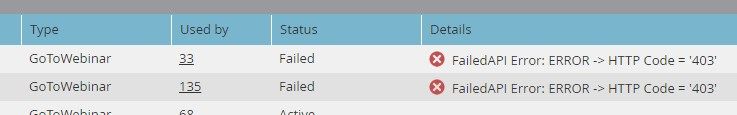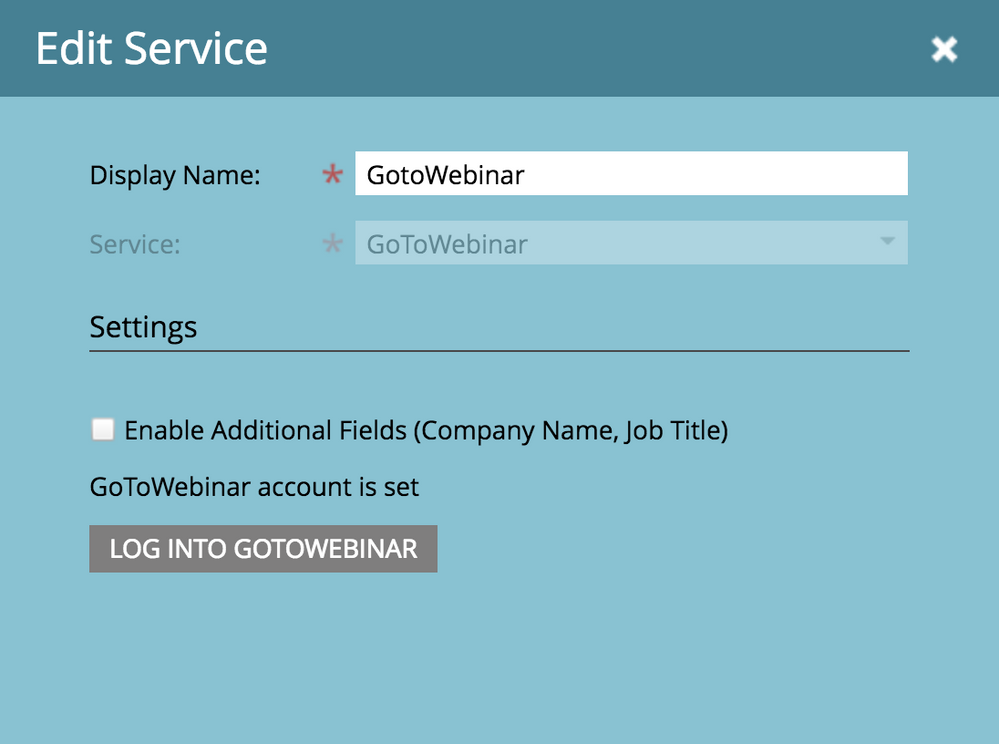Marketo - GoToWebinar Sync Issues
- Subscribe to RSS Feed
- Mark Topic as New
- Mark Topic as Read
- Float this Topic for Current User
- Bookmark
- Subscribe
- Printer Friendly Page
- Mark as New
- Bookmark
- Subscribe
- Mute
- Subscribe to RSS Feed
- Permalink
- Report Inappropriate Content
Good morning! Has anyone experienced issues with Marketo and GoToWebinar showing differing registrant counts? Not only are a few webinars showing different numbers in Marketo than GoToWebinar, but when I try to manually change the status to "Registered" for those who've filled out the form, Marketo is not processing the change, thus not syncing to GoToWebinar. I wanted to reach out here before going to Support.
Thanks in advance for any insight!
Loren
Solved! Go to Solution.
- Mark as New
- Bookmark
- Subscribe
- Mute
- Subscribe to RSS Feed
- Permalink
- Report Inappropriate Content
I'd suggest do check the status of your GTW integration in the Admin section. Whenever we experienced these errors, the integration was broken. Potentially through a password change in GTW.
Admin --> Integration --> Launchpoint and it should not look like this:
- Mark as New
- Bookmark
- Subscribe
- Mute
- Subscribe to RSS Feed
- Permalink
- Report Inappropriate Content
I just racked my brain for an hour trying to figure out why 3 registrants with Registration Error refused to be sync over to GTW even after I checked the Launchpoint integration and tried to manually set their program status to Registered. GTW doesn't like weird symbols in fields. One guy had an extra ' in his last name, the other two had | in the job title. Check for those if your webinar registrants in Marketo refuse to sync over to GTW.
- Mark as New
- Bookmark
- Subscribe
- Mute
- Subscribe to RSS Feed
- Permalink
- Report Inappropriate Content
Thanks, Venus! We ran into the same issue (a | symbol in the company name) on a separate GTW-MKTO sync error instance, as well! I searched through the Community and found that you can uncheck 'enable additional fields (company name, job title)' within the Launchpoint GTW integration. This way, symbols won't hold up the GTW-MKTO sync.
- Mark as New
- Bookmark
- Subscribe
- Mute
- Subscribe to RSS Feed
- Permalink
- Report Inappropriate Content
Hey Loren, thanks so much for the tip! We did have the box checked. Who knew?!
- Mark as New
- Bookmark
- Subscribe
- Mute
- Subscribe to RSS Feed
- Permalink
- Report Inappropriate Content
This just happened to me to this morning. I have fixed the sync now, but if I update those who have a Registration Error to Registered, will the webinar access link they received in the Marketo confirmation email still work for them when it comes time to attending the webinar? Or is it recommended to send them an email asking them to register again?
- Mark as New
- Bookmark
- Subscribe
- Mute
- Subscribe to RSS Feed
- Permalink
- Report Inappropriate Content
The confirmation email sent from marketo will not be sending correct URL's. You can make a note of all leads for which the sync is broken and after changing the status to registered, you can resend them the confirmation email. This time the {{member.webinar url}} token will have the correct URL.
Or you can send them reminders a week, day or an hour before the webinar.
- Mark as New
- Bookmark
- Subscribe
- Mute
- Subscribe to RSS Feed
- Permalink
- Report Inappropriate Content
One way around this would be to trigger the sending of the confirmation email upon Status change, which is what I've been doing for this reason.
- Mark as New
- Bookmark
- Subscribe
- Mute
- Subscribe to RSS Feed
- Permalink
- Report Inappropriate Content
Thank you Neeraj! I will send the reminder email with the webinar access url to those who had a registration error along with the webinar ID just in case.
- Mark as New
- Bookmark
- Subscribe
- Mute
- Subscribe to RSS Feed
- Permalink
- Report Inappropriate Content
Hi Shirleen! If they received the confirmation email while the sync was disconnected, they most likely didn't receive the access link - if you use the {{member.webinar url}} token. We include the webinar ID in the confirmation emails, too, so someone can login using the ID, if the access code doesn't work (not ideal, but something we have as a back-up). I'd suggest sending reminder emails (that have the proper, functioning access code) either the day before and/or day of the webinar to ensure they'll be able to login.
I hope that helps!
- Mark as New
- Bookmark
- Subscribe
- Mute
- Subscribe to RSS Feed
- Permalink
- Report Inappropriate Content
Hi Loren,
Thank you! This is what I needed to know! I'll add the Webinar ID as well then to the reminder emails. So if I update their program status to 'Registered' that will push them to GTW. As long as they are in GTW they can log in with the ID if the access link doesn't work, correct?
- Mark as New
- Bookmark
- Subscribe
- Mute
- Subscribe to RSS Feed
- Permalink
- Report Inappropriate Content
That's correct! If they weren't marked 'Registered' and not synced to GTW, when trying to access the webinar via the ID, they'd be required to fill out a GTW form. Here's a sample section of a confirmation email in reference to my post above (we hyperlink the {{member.webinar url}} token, and use a token for the webinar ID).
- Click and join at the specified time and date.
Note: This link should not be shared with others; it is unique to you. If no link appears above, you can join by visiting joinwebinar.com and using Webinar ID: {{my.GoToWebinarID}}.
- Mark as New
- Bookmark
- Subscribe
- Mute
- Subscribe to RSS Feed
- Permalink
- Report Inappropriate Content
Yes, fixing the sync and then changing the status to registered will push the leads to GTW. Providing the webinar ID will help and they will be able to attend with the Webinar ID and the email address but I would advise using the {{member.webinar url}} token and scheduling reminder emails a day and an hour before the webinar.
- Mark as New
- Bookmark
- Subscribe
- Mute
- Subscribe to RSS Feed
- Permalink
- Report Inappropriate Content
Thanks for the replies, all! Michael Florin it looks like the integration was broken. The sync is now active and I'm working to manually change the statuses to "Registered." Is there a best course of action to do so? It looks like they're still stuck in the "Registration Error" status
I also found this article that references your suggestion, along with a smart campaign that'll alert you when Registration Errors occur: GoToWebinar Registration Errors
- Mark as New
- Bookmark
- Subscribe
- Mute
- Subscribe to RSS Feed
- Permalink
- Report Inappropriate Content
Go to your webinar program, select "Members", filter on "Registration Error", select all and "Change Status" to registered. That will trigger the confirmation email from GTW - in case you have that turned on.
- Mark as New
- Bookmark
- Subscribe
- Mute
- Subscribe to RSS Feed
- Permalink
- Report Inappropriate Content
Thank you! After a few tries, it worked. I had to log back into to GTW via Marketo so it'd remain active. Appreciate all of the help!
- Mark as New
- Bookmark
- Subscribe
- Mute
- Subscribe to RSS Feed
- Permalink
- Report Inappropriate Content
Once you change them to Registered, everything should be back to working properly. It's a pain, for sure. I know a few people have experienced the integration breaking recently. I wonder if something has changed.
- Mark as New
- Bookmark
- Subscribe
- Mute
- Subscribe to RSS Feed
- Permalink
- Report Inappropriate Content
Oh, about the reason that integration breaks: A username or password change in GTW definitely does that. So your program manager or whoever runs your webinars should not do that without also editing the API call. But in addition to that I believe it's something like a time out. Not sure though, but I have the feeling the integration just stops working after a year or so.
- Mark as New
- Bookmark
- Subscribe
- Mute
- Subscribe to RSS Feed
- Permalink
- Report Inappropriate Content
That would make sense - I haven't updated the integration in at least that long, so it was most likely a timeout (and of course it happened after I'd told everyone I've never had it happen to me ![]() )
)
- Mark as New
- Bookmark
- Subscribe
- Mute
- Subscribe to RSS Feed
- Permalink
- Report Inappropriate Content
Have you looked into the leads' Activity Logs to see if there was a change in status (or an error during the change in status) that would have prevented them from switching to Registered?
- Mark as New
- Bookmark
- Subscribe
- Mute
- Subscribe to RSS Feed
- Permalink
- Report Inappropriate Content
Hi Jennifer - I just checked a few of the leads' Activity logs, and it looks like they were able to fill out the form successfully. However, their status was changed to "Registration Error" after doing so. I also just used one lead as a sample and tried to manually change their status to "Registered" and the Activity Log is showing the status change as "Registration Error" => "Registration Error." Do you have any suggestions?
- Mark as New
- Bookmark
- Subscribe
- Mute
- Subscribe to RSS Feed
- Permalink
- Report Inappropriate Content
Hi Loren,
If it is not a technical issue then one of the reasons can be that the mandatory fields on the form have form pre-fill enabled and are not required. In this case the registration error will show up since the mandatory fields(first name, last name and email address) are not being pushed to GTW.
If the integration is broken then it'll show up in the admin section as show in the reply from Michael.
- Copyright © 2025 Adobe. All rights reserved.
- Privacy
- Community Guidelines
- Terms of use
- Do not sell my personal information
Adchoices