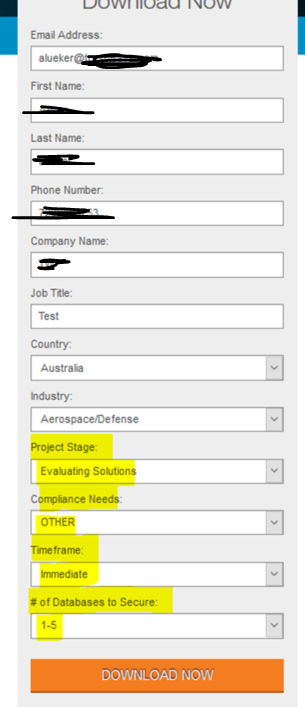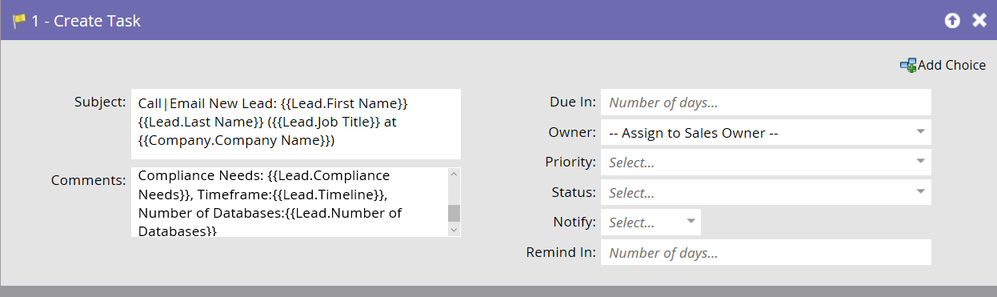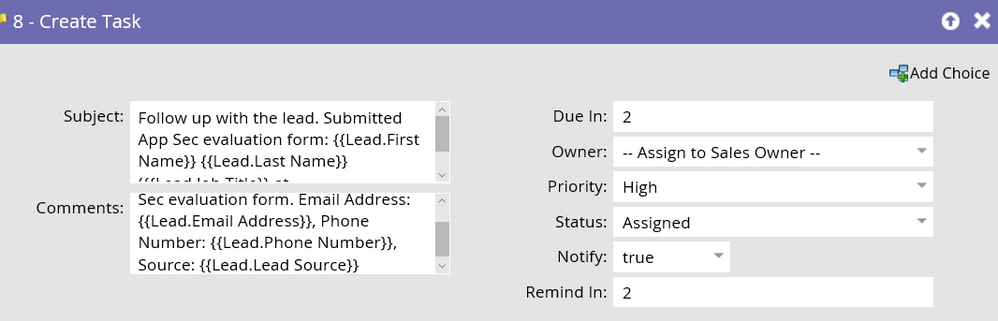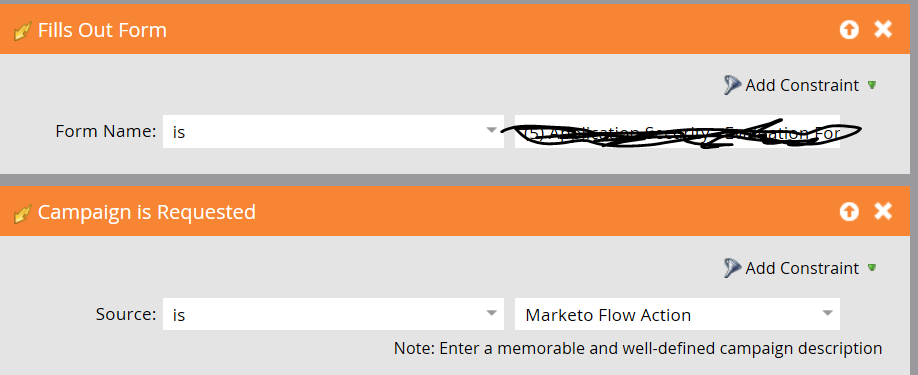Marketo form, Marketo landing page - need form fill info in salesforce
- Subscribe to RSS Feed
- Mark Topic as New
- Mark Topic as Read
- Float this Topic for Current User
- Bookmark
- Subscribe
- Printer Friendly Page
- Mark as New
- Bookmark
- Subscribe
- Mute
- Subscribe to RSS Feed
- Permalink
- Report Inappropriate Content
Hello,
We have a specific Marketo form with Marketo landing page. When a lead fill out this form, we need that form fill information to show up on lead description in salesforce. Specifically, we have these 3 fields (project stage, compliance needs, timeframe and number of databases) for which when a lead fills out a the info, we need to sync back to salesforce, specifically on lead description.
This is a Marketo form and the 3 fields highlighted in yellow only exist in Marketo and they are not created in salesforce. Is there anyway to get the form fill information to show up in lead description field (a text field on lead object) in Salesforce?
Also, I have also created tokens for these fields and tried using them in "create tasks", so the form fill information shows in the SFDC tasks. It doesn’t seem to be working. Does anyone have any thoughts?
Here is screenshot of the form as well as the tokens I tried creating.
Tokens:
Project Stage: {{Lead.Project Stage}}, Compliance Needs: {{Lead.Compliance Needs}}, Timeframe:{{Lead.Timeline}}, Number of Databases:{{Lead.Number of Databases}}
- Mark as New
- Bookmark
- Subscribe
- Mute
- Subscribe to RSS Feed
- Permalink
- Report Inappropriate Content
Hi Niti,
the way you have set up the comment in the talks is the way to go. You could also use it to create an interesting moment or in a change data value flow step to populate the description fields that do sync with SFDC.
the form fill information shows in the SFDC tasks. It doesn’t seem to be working
What do you mean here ?
an you display here a screen shot of the smart campaign "smart list" you are using.
-Greg
- Mark as New
- Bookmark
- Subscribe
- Mute
- Subscribe to RSS Feed
- Permalink
- Report Inappropriate Content
Hi Gregoire,
I am not sure if I follow your comment... "the way you have set up the comment in the talks is the way to go. You could also use it to create an interesting moment or in a change data value flow step to populate the description fields that do sync with SFDC." Can you expound? Also, how would change data value flow step work? The 3 fields I am referring to are drop down (pick list) fields.
in response to your question above "What do you mean here ? an you display here a screen shot of the smart campaign "smart list" you are using." what I mean is, in Marketo, for this program, we have SFDC sync campaign where we have added "create task" flow step. So essentially, tasks are created in salesforce for the sales people. see the screen capture below. I was thinking that I can create tokens for the 3 fields I need to show (Project Stage, Compliance Needs, and Timeline), and insert them in the comments section of "create Task" flow step so they show up in the SFDC tasks. Does that make sense? Please let me know.
- Mark as New
- Bookmark
- Subscribe
- Mute
- Subscribe to RSS Feed
- Permalink
- Report Inappropriate Content
Hi Niti,
Excepted for program tokens, you cannot "create tokens". You can only create fields and they will automatically be usable as tokens.
-Greg
- Mark as New
- Bookmark
- Subscribe
- Mute
- Subscribe to RSS Feed
- Permalink
- Report Inappropriate Content
Hi Gregoire,
This is exactly what I am trying to do. Project Stage, Compliance Needs, Timeline, and Number of Databases are fields in my Marketo instance and I am trying to use them as tokens but it's not working. See the tokens I created. I can't figure out why this is not working.
Project Stage: {{Lead.Project Stage}}, Compliance Needs: {{Lead.Compliance Needs}}, Timeframe:{{Lead.Timeline}}, Number of Databases:{{Lead.Number of Databases}}
- Mark as New
- Bookmark
- Subscribe
- Mute
- Subscribe to RSS Feed
- Permalink
- Report Inappropriate Content
In what way is it not working? Can you provide a screenshot or more details of exactly how it's not working the way you expect it to? A fix can't be suggested until it's clear as to what is broken.
- Mark as New
- Bookmark
- Subscribe
- Mute
- Subscribe to RSS Feed
- Permalink
- Report Inappropriate Content
What trigger are you using for this flow?
What are the Activity Log details for the Create Task activity?
- Mark as New
- Bookmark
- Subscribe
- Mute
- Subscribe to RSS Feed
- Permalink
- Report Inappropriate Content
Hi Sanford,
I am using "fills out form trigger" see screen capture below. Also, I am not sure if I follow this question. "What are the Activity Log details for the Create Task activity?"
- Copyright © 2025 Adobe. All rights reserved.
- Privacy
- Community Guidelines
- Terms of use
- Do not sell my personal information
Adchoices