Re: Marketo form in Salesforce Partner Community
- Subscribe to RSS Feed
- Mark Topic as New
- Mark Topic as Read
- Float this Topic for Current User
- Bookmark
- Subscribe
- Printer Friendly Page
- Mark as New
- Bookmark
- Subscribe
- Mute
- Subscribe to RSS Feed
- Permalink
- Report Inappropriate Content
Hi,
I have a question hopefully someone can answer. We are trying to insert a Marketo form into a Salesforce Partner Community page. The Marketo form works just fine on a Marketo landing page. When we embed it into the salesforce page it doesn't show up. I am wondering if it is being blocked by this Salesforce security release... Release Notes
I would assume this is the case however hopefully someone might have a workaround or an idea on how to get this to work. We would like to have a form that will create leads in Marketo from this Salesforce page.
Any help is much appreciated!
Thanks,
Solved! Go to Solution.
- Mark as New
- Bookmark
- Subscribe
- Mute
- Subscribe to RSS Feed
- Permalink
- Report Inappropriate Content
The chance of getting access to all Forms 2.0 functionality with LockerService on, even when using a custom-compiled Marketo forms library, is basically nil.
As much as I champion Marketo forms, they're ultimately a square peg in this context. I would recommend using Lightning native components to build your form, then posting data to the forms endpoint (which is already in your trusted remote sites).
- Mark as New
- Bookmark
- Subscribe
- Mute
- Subscribe to RSS Feed
- Permalink
- Report Inappropriate Content
Yeah I did it on a test community we have and it seemed to work ok, we havent put it on the live site yet though
- Mark as New
- Bookmark
- Subscribe
- Mute
- Subscribe to RSS Feed
- Permalink
- Report Inappropriate Content
I am wondering if it would be possible to build a custom lightning component or something like that? Or a visualforce page?
- Mark as New
- Bookmark
- Subscribe
- Mute
- Subscribe to RSS Feed
- Permalink
- Report Inappropriate Content
Possible? Yes. Has anyone proven it with fully working code? Don't think so.
- Mark as New
- Bookmark
- Subscribe
- Mute
- Subscribe to RSS Feed
- Permalink
- Report Inappropriate Content
Hi Andy,
A Marketo form is a Javascript in the first place. They originate from a Marketo server that you will have to declare as a trusted remote site in SFDC (setup -> security controls -> remote site settings).
Let's say your Marketo LP domain is info.mydomain.com. You will have to add info.mydomain.com as a trusted site in SFDC.
You als will have to pay attention to the fact that, by default, the forms2.0 api is called from a Marketo server in an embedded form:
<script src="//pod.marketo.com/js/forms2/js/forms2.min.js"></script>
<form id="mktoForm_9999"></form>
<script>MktoForms2.loadForm("//pod.marketo.com", "000-XXX-000", 9999);</script>
You may want to replace "pod.marketo.com" with your own LP subdomain in the scripts. Or you will have to declare pod.marketo.com as a trusted site in SFDC.
-Greg
- Mark as New
- Bookmark
- Subscribe
- Mute
- Subscribe to RSS Feed
- Permalink
- Report Inappropriate Content
Hi Greg,
Thank you for your reply. I have tried what you suggested and added our marketo custom domain as a remote site in Salesforce and we are still not able to see the form. I also double checked the form embed script and it is populated with our marketo custom domain. If we disable the "Lightening LockerService Security" feature in Salesforce the forms shows up fine. The problem is in a couple months that feature will be enabled by default in Salesforce. Do you have any other thoughts or anything else that I might be able to try? I truly appreciate your help!
Thanks,
- Andy
- Mark as New
- Bookmark
- Subscribe
- Mute
- Subscribe to RSS Feed
- Permalink
- Report Inappropriate Content
The chance of getting access to all Forms 2.0 functionality with LockerService on, even when using a custom-compiled Marketo forms library, is basically nil.
As much as I champion Marketo forms, they're ultimately a square peg in this context. I would recommend using Lightning native components to build your form, then posting data to the forms endpoint (which is already in your trusted remote sites).
- Mark as New
- Bookmark
- Subscribe
- Mute
- Subscribe to RSS Feed
- Permalink
- Report Inappropriate Content
Hello,
I have the exact issue as described here, now I am wondering how can I trigger a form submission with a standard html form. I don't see any REST API endpoint that would replace that. In addition, the way we have our Marketo programs is to identify the URL where the form is, so how would it work with that? Is there any example with plain HTML/JS as an example?
- Mark as New
- Bookmark
- Subscribe
- Mute
- Subscribe to RSS Feed
- Permalink
- Report Inappropriate Content
Search my old posts for "/save2".
- Mark as New
- Bookmark
- Subscribe
- Mute
- Subscribe to RSS Feed
- Permalink
- Report Inappropriate Content
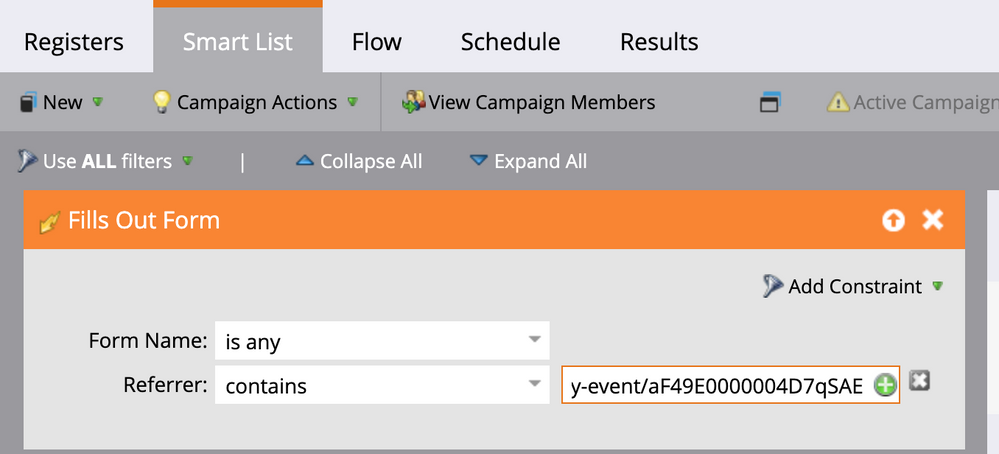
In my Community Page I have:
let params = [
'formid=1131',
'formVid=1131',
'munchkinId=XXX-XXX-XXX',
'FirstName=' + this.userRecord.data.fields.FirstName.value,
'LastName=' + this.userRecord.data.fields.LastName.value,
'Email=' + this.userRecord.data.fields.Email.value
];
fetch('https://XXX-XXXX.marketo.com/index.php/leadCapture/save2',
{
method: 'POST',
body: params.join('&'),
headers:{
'content-type': 'application/x-www-form-urlencoded'
},
referrer: document.location.href
}).then(result => {
console.log('result from registration');
console.log(result);
});I receive a 200 response from /save2 with the request attached in a screenshot.
Any idea why I am not collecting any leads?
- Mark as New
- Bookmark
- Subscribe
- Mute
- Subscribe to RSS Feed
- Permalink
- Report Inappropriate Content
Can you highlight your code as JS using the syntax highlighter?
Then I have an answer for you.
- Mark as New
- Bookmark
- Subscribe
- Mute
- Subscribe to RSS Feed
- Permalink
- Report Inappropriate Content
Ok, let's see your answer.
- Mark as New
- Bookmark
- Subscribe
- Mute
- Subscribe to RSS Feed
- Permalink
- Report Inappropriate Content
You don't have to pass the HTTP Referer header (Fetch referrer), though it's harmless to do so.
Pass the data in the form field _mktoReferrer.
Also, are you polyfilling Fetch? And make sure you're encodeURIComponent-ing all those values, Fetch won't do it based just on the Content-Type.
- Mark as New
- Bookmark
- Subscribe
- Mute
- Subscribe to RSS Feed
- Permalink
- Report Inappropriate Content
I am getting a 400 response code.
Here is the updated code based on your recommendations:
let params = [
'formid=1131',
'formVid=1131',
'munchkinId=' + encodeURIComponent('XXXXXXX'),
'FirstName=' + encodeURIComponent(this.userRecord.data.fields.FirstName.value),
'LastName=' + encodeURIComponent(this.userRecord.data.fields.LastName.value),
'Email=' + encodeURIComponent(this.userRecord.data.fields.Email.value),
'_mktoReferrer=' + encodeURIComponent(document.location.href)
];
fetch('https://XXXXXX.marketo.com/index.php/leadCapture/save2',
{
method: 'POST',
body: params.join('&'),
headers:{
'content-type': 'application/x-www-form-urlencoded'
}
}).then(result => {
console.log('result from registration');
console.log(result);
});Thanks in advance for all your help.
- Mark as New
- Bookmark
- Subscribe
- Mute
- Subscribe to RSS Feed
- Permalink
- Report Inappropriate Content
Come to think of it, Fetch can't be used for this at all because it's a blocked CORS request. Use a standard form post.
- Mark as New
- Bookmark
- Subscribe
- Mute
- Subscribe to RSS Feed
- Permalink
- Report Inappropriate Content
Thank a lot.
The JS code actually worked. The form I was using was deleted while I was testing and I didn't see the error message then, but it was actually returning an error message about the form.
Many many thanks for your help.
- Mark as New
- Bookmark
- Subscribe
- Mute
- Subscribe to RSS Feed
- Permalink
- Report Inappropriate Content
Thanks Sanford for your reply. I have came to the same conclusion.
Thanks,
- Andy
- Copyright © 2025 Adobe. All rights reserved.
- Privacy
- Community Guidelines
- Terms of use
- Do not sell my personal information
Adchoices
