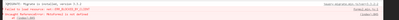Re: Marketo form doesn't show up
- Subscribe to RSS Feed
- Mark Topic as New
- Mark Topic as Read
- Float this Topic for Current User
- Bookmark
- Subscribe
- Printer Friendly Page
- Mark as New
- Bookmark
- Subscribe
- Mute
- Subscribe to RSS Feed
- Permalink
- Report Inappropriate Content
We used Marketo form and embed it on our webiste, but it doesn't show up. What's the problem?
1. We just embeded the marketo form code on our own web page, it shows that the js for the marketo form can't be loaded. Here is the error message:
and here is the code:
<script src="//app-ab24.marketo.com/js/forms2/js/forms2.min.js"></script>
<div class="form_content">
<form id="mktoForm_****"></form>
<script>
MktoForms2.loadForm("//app-ab24.marketo.com", "***-XII-***", ****, function(form) {
// Add an onSuccess handler
form.onSuccess(function(values, followUpUrl) {
// Get the form's jQuery element and hide it
form.getFormElem().hide();
jQuery.noConflict();
jQuery(document).ready(function($) {
jQuery(".blog_posts_siderbar_ad .form_content").append(
'<div class="success_image text-center"><i class="fa fa-check-circle"></i></div><div class="success_title text-center">Thanks for subscribing to us!</div>');
jQuery(".blog_posts_siderbar_ad .form_content").addClass("column_center");
});
// Return false to prevent the submission handler from taking the lead to the follow up url
return false;
});
});
</script>
</div>
And then we put the js codes into our own server, it also didn't show up, here is the error message:
<script src="https://my.company.com/js/forms2.min.js">
<div class="form_content">
<form id="mktoForm_****"></form>
<script>
MktoForms2.loadForm("//app-ab24.marketo.com", "***-XII-***", ****, function(form) {
// Add an onSuccess handler
form.onSuccess(function(values, followUpUrl) {
// Get the form's jQuery element and hide it
form.getFormElem().hide();
jQuery.noConflict();
jQuery(document).ready(function($) {
jQuery(".blog_posts_siderbar_ad .form_content").append(
'<div class="success_image text-center"><i class="fa fa-check-circle"></i></div><div class="success_title text-center">Thanks for subscribing to us!</div>');
jQuery(".blog_posts_siderbar_ad .form_content").addClass("column_center");
});
// Return false to prevent the submission handler from taking the lead to the follow up url
return false;
});
});
</script>
</div>
Can anyone know what's the problem?
Solved! Go to Solution.
- Labels:
-
marketo form
-
marketo forms
- Mark as New
- Bookmark
- Subscribe
- Mute
- Subscribe to RSS Feed
- Permalink
- Report Inappropriate Content
- Mark as New
- Bookmark
- Subscribe
- Mute
- Subscribe to RSS Feed
- Permalink
- Report Inappropriate Content
We are seeing this same issue when an adblocker is enabled on a customer's browser, and its my mission over the next few days to investigate and fix. Will share anything I find, in case it may help you too @Eve_Yu
- Mark as New
- Bookmark
- Subscribe
- Mute
- Subscribe to RSS Feed
- Permalink
- Report Inappropriate Content
- Mark as New
- Bookmark
- Subscribe
- Mute
- Subscribe to RSS Feed
- Permalink
- Report Inappropriate Content
- Mark as New
- Bookmark
- Subscribe
- Mute
- Subscribe to RSS Feed
- Permalink
- Report Inappropriate Content
Is the website you're putting it on internal to your network, or on the general internet?
Also, check out this: https://kinsta.com/blog/err_blocked_by_client/
You might find something in there of value.
- Mark as New
- Bookmark
- Subscribe
- Mute
- Subscribe to RSS Feed
- Permalink
- Report Inappropriate Content
- Copyright © 2025 Adobe. All rights reserved.
- Privacy
- Community Guidelines
- Terms of use
- Do not sell my personal information
Adchoices