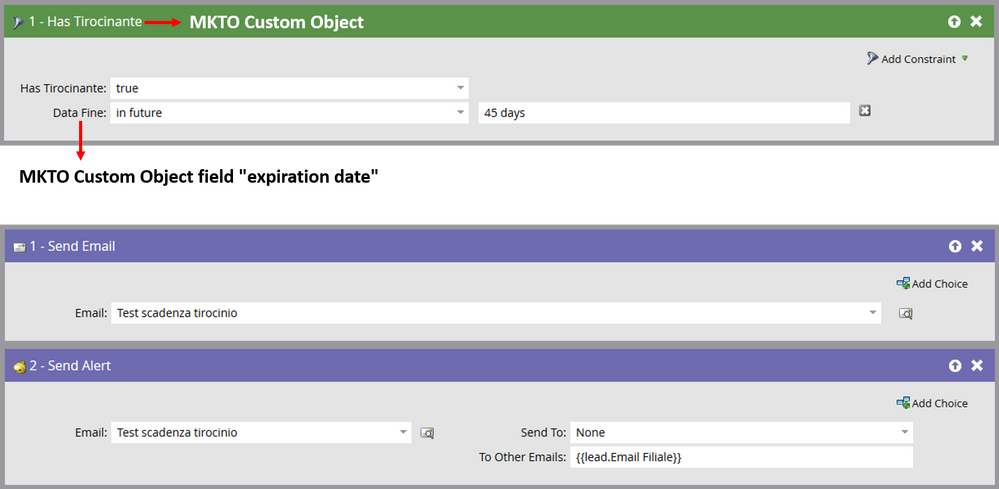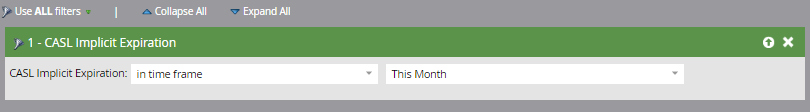Re: Marketo Custom Object data as token in flow step
- Subscribe to RSS Feed
- Mark Topic as New
- Mark Topic as Read
- Float this Topic for Current User
- Bookmark
- Subscribe
- Printer Friendly Page
- Mark as New
- Bookmark
- Subscribe
- Mute
- Subscribe to RSS Feed
- Permalink
- Report Inappropriate Content
Hi everyone,
I'm trying to build a program that reminds leads that their contracts are expiring, but I'm finding it difficult to balance Custom Objects and date tokens.
The flow would simply be for every lead who
"Has Contract"
to
"Wait -> date token - contract expiration minus 45 days" and "Send email - contract expiration reminder"
This normally wouldn't be a problem if using a simple custom field to hold the expiration date, but considering that it might happen that a person has more than one contract active at a time, it would become cumbersome to create the different fields in multiple copies to be able to hold data for more than one contract.
On the other hand, while Custom Objects might help with this, then I can no longer use the date value as a token for the wait step.
How can I solve this? Am I missing out on something maybe?
Thanks,
Francesco
- Labels:
-
Lead Management
- Mark as New
- Bookmark
- Subscribe
- Mute
- Subscribe to RSS Feed
- Permalink
- Report Inappropriate Content
Couldn't you just run a smart campaign on a daily basis that uses criteria from the data object itself to determine whether they're within 45 days of the expiration date and include them in the mailing?
Assuming there's an expiration date field for each record in the object, you could use "between" {{program token that calculates system date plus forty five days}} and {{system date}}. Then, knowing only those who have contracts expiring within forty-five days are included, use a velocity script to list only the contracts that qualify in the body of the e-mail.
The only hang-up, I think, might be that they may receive that e-mail too frequently when they have expiring contracts, so you could apply another criteria, "not was sent e-mail", and include the e-mail that the smart campaign would send. (And set that "not was sent e-mail" for dimension to "last seven days".)
Downside, if you want to give them the full 45 days under all circumstances, you might have to bump it to 52 days to account for the overlap. (53?)
- Mark as New
- Bookmark
- Subscribe
- Mute
- Subscribe to RSS Feed
- Permalink
- Report Inappropriate Content
Hi, did you ever figure out how to do this? We were trying to do a similar thing by sending an email using the "send alert" flow step but the value of that field lives on the opportunity in Salesforce.While we decided to make that field available in Marketo, we still cannot get the email to send using a token. Any advice or suggestions you have would be great, thanks!
- Mark as New
- Bookmark
- Subscribe
- Mute
- Subscribe to RSS Feed
- Permalink
- Report Inappropriate Content
It sounds as if you may need to enlist some Velocity scripting.
Another alternative would be to create a smart list where the criteria is YourDateField as a filter with the operator "in time frame" = "This Month", and then run a campaign against this list.
Unfortunately the Smart List date field options don't allow enough flexibility in my view to prescribe the 45 days you are looking for.
- Mark as New
- Bookmark
- Subscribe
- Mute
- Subscribe to RSS Feed
- Permalink
- Report Inappropriate Content
Thanks Geoffrey, your second suggestion reinforces what I was getting to by trial and error ![]()
I agree with the limited flexibility of the dates, but the 45 days I am talking about might be changed a bit to accomodate this.
This is what I was trying to build out:
With a schedule set for every 6 weeks or so (therefore I would need to adjust the dates to be multiples of 7).
As for Velocity, I think it applies only to emails so it shouldn't be the case here, and anyway I hoped to avoid it if possible.
Francesco
- Mark as New
- Bookmark
- Subscribe
- Mute
- Subscribe to RSS Feed
- Permalink
- Report Inappropriate Content
Yes, best option here seems to be a Smart List/Campaign with a recurring schedule.
Wish there was better news!
- Mark as New
- Bookmark
- Subscribe
- Mute
- Subscribe to RSS Feed
- Permalink
- Report Inappropriate Content
Here is an example screenshot of the Smart List option
- Copyright © 2025 Adobe. All rights reserved.
- Privacy
- Community Guidelines
- Terms of use
- Do not sell my personal information
Adchoices