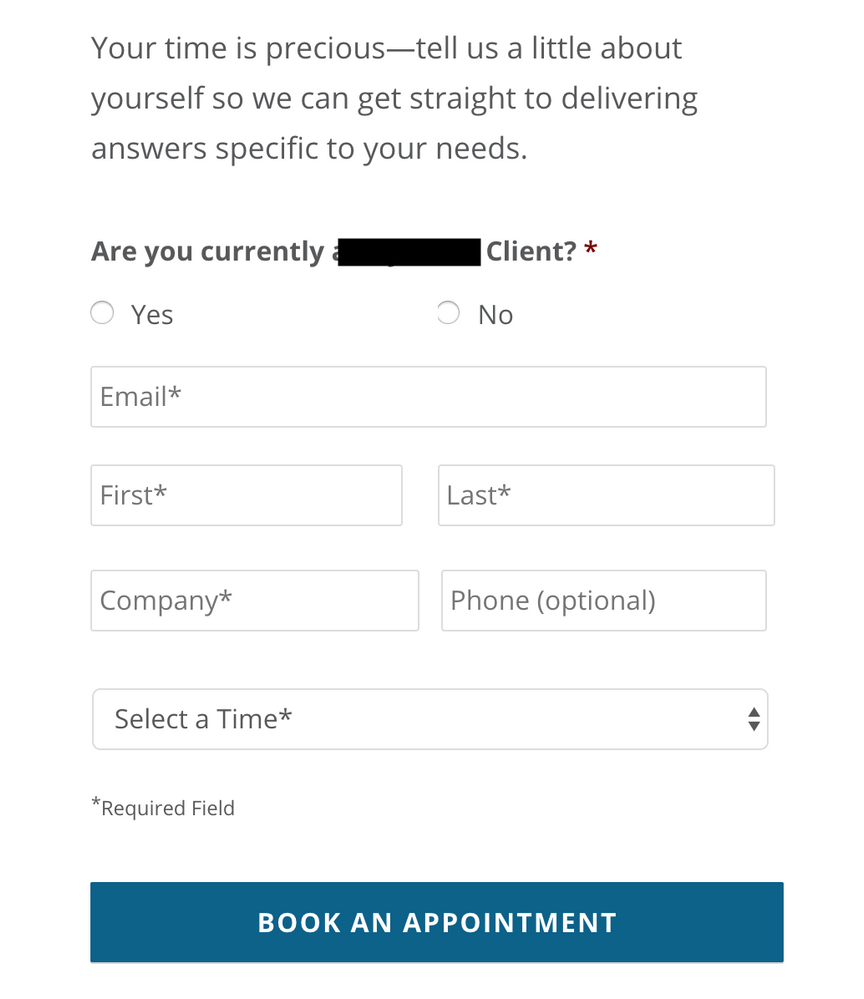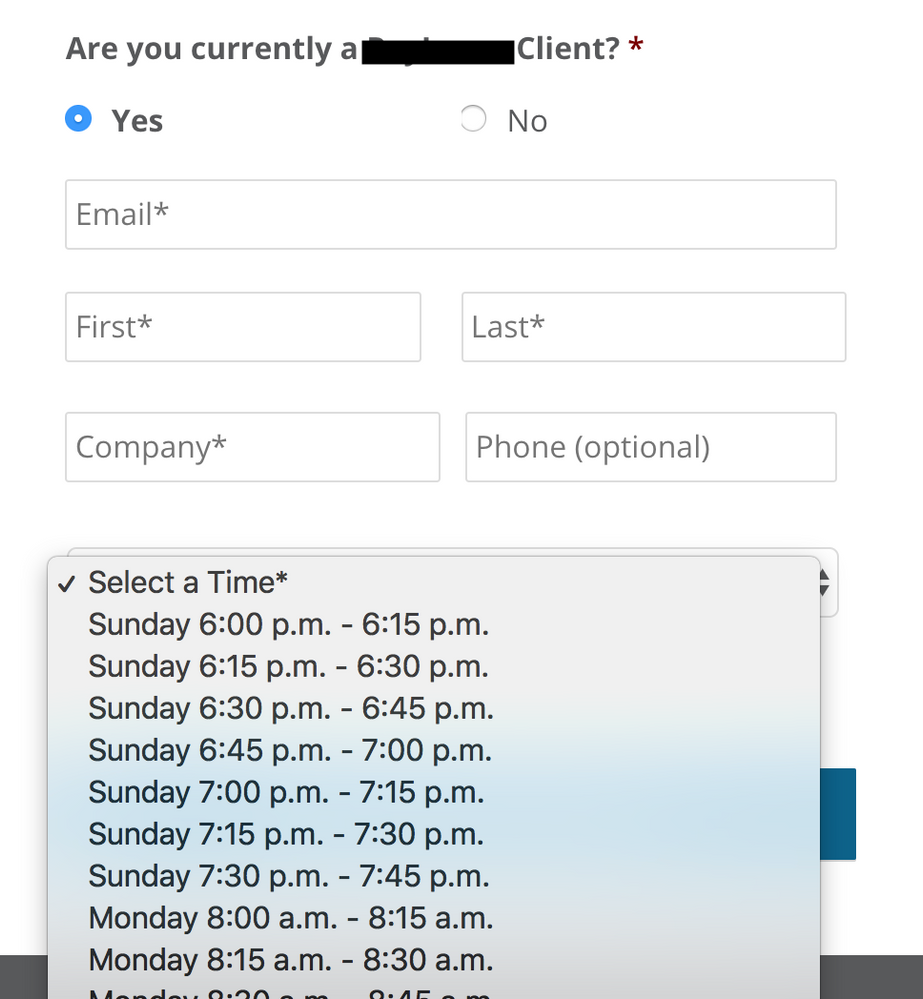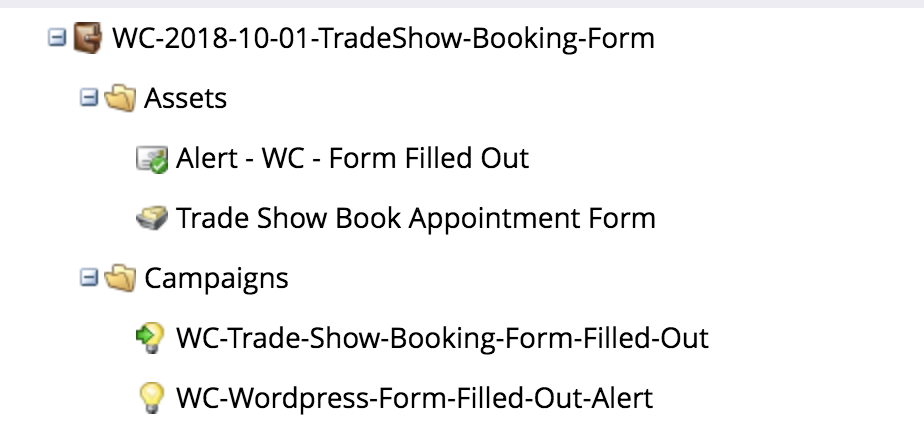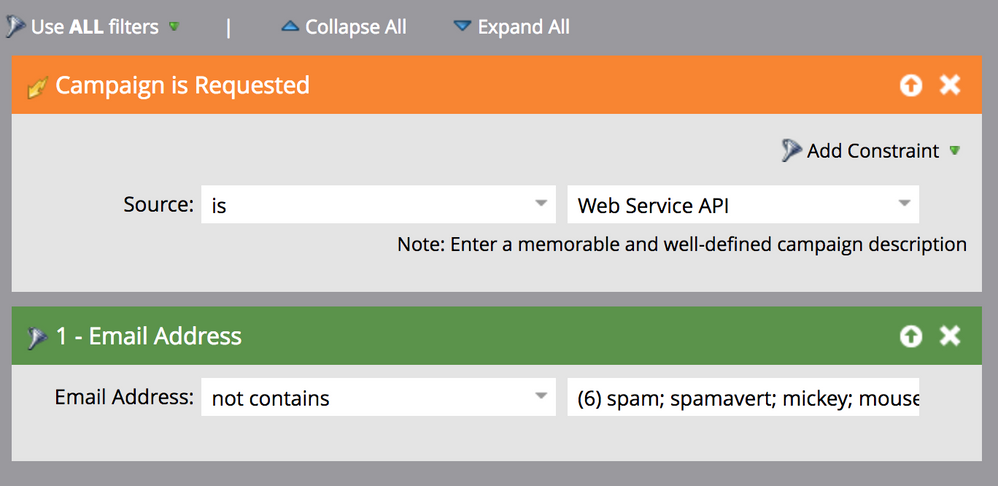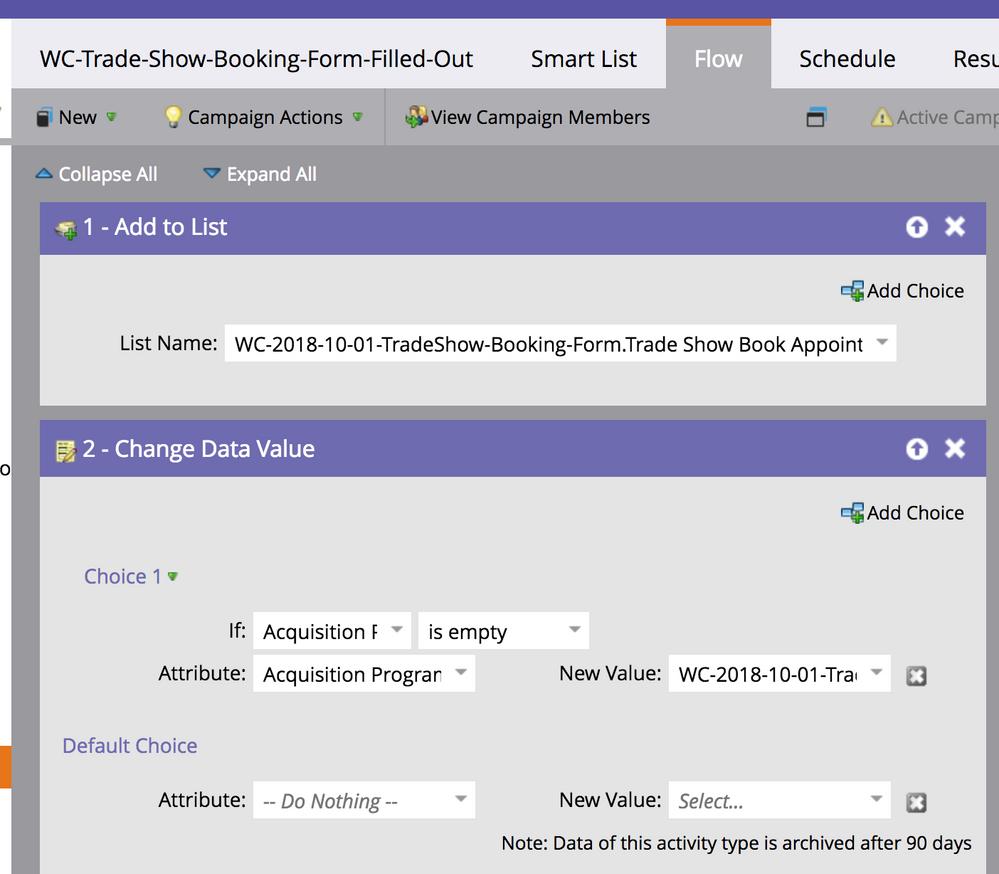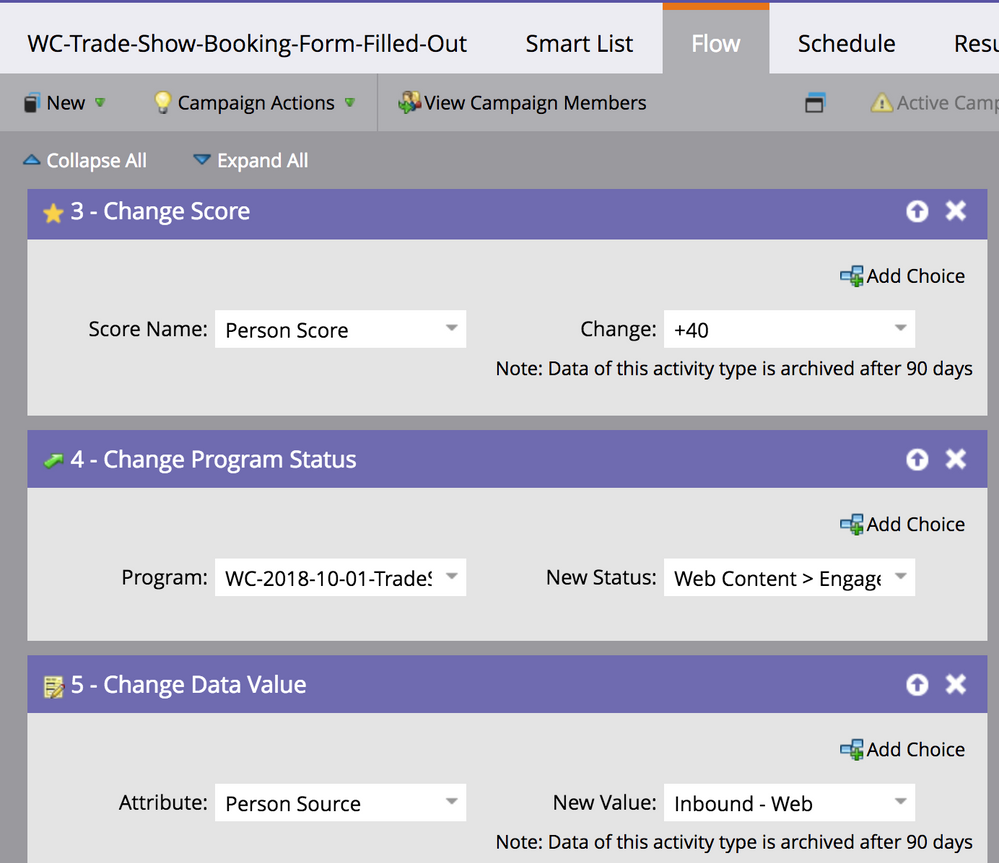Mapping Radio Button Response from Gravity Forms to a Token in Marketo
- Subscribe to RSS Feed
- Mark Topic as New
- Mark Topic as Read
- Float this Topic for Current User
- Bookmark
- Subscribe
- Printer Friendly Page
- Mark as New
- Bookmark
- Subscribe
- Mute
- Subscribe to RSS Feed
- Permalink
- Report Inappropriate Content
Hi Everyone,
We currently have a gravity form built out in WordPress and I'm having trouble setting up something on the Marketo end to capture the radio button response (Client:True or False) and to also capture their choice from the appointment time drop down menu. Ideally, I'd also like to merge those responses into an alert email as well.
Screenshots below.
Thank you!
Solved! Go to Solution.
- Mark as New
- Bookmark
- Subscribe
- Mute
- Subscribe to RSS Feed
- Permalink
- Report Inappropriate Content
Below are screenshots of exactly how it's set up on my end. The Campaign is Requested trigger allows our WordPress person so see my campaign on her end and map our existing Marketo fields to corresponding fields in WordPress Gravity Form.
No, that isn't how it works.
First of all: earlier you said "I use a Request Campaign flow step" but in fact in your screenshot you're using a Campaign Is Requested trigger. That's quite the opposite.
This trigger allows a remote application to signal to Marketo that a lead, or set of leads, should run through a predefined campaign. It does not "map" any fields. The fields are updated via a separate API call, and that's where the mappings (form field names vs. API field names ) come into play. Then, after the API call to update fields, the app calls the Request Campaign API endpoint to signal to Marketo that something has been done.
You should be aware that this setup is quite fragile and inevitably opens you to a Denial of Service attack; the end result also falls far short of a Marketo form post's built-in functionality. In any case, if you want additional fields mapped from the Gravity Forms side to their Marketo API equivalents, none of that is happening in the Smart Campaign. The fields are updated in a different API call (which operates whether or not a trigger is listening). Your developer should understand this.
- Mark as New
- Bookmark
- Subscribe
- Mute
- Subscribe to RSS Feed
- Permalink
- Report Inappropriate Content
You haven't described how you're integrating this form w/Marketo at all, so it's impossible to answer the question.
Boolean fields have the values true or false, not True or False, and yes the case does matter -- but again I have no idea how you're writing any of the form data to Marketo.
- Mark as New
- Bookmark
- Subscribe
- Mute
- Subscribe to RSS Feed
- Permalink
- Report Inappropriate Content
I just use a Request Campaign trigger so that our Wordpress person can find it on her end and map the our custom fields (i.e.UTM_Campaign_c)to her gravity form.
The documentation on REST API references True & False not true & false which is why I capitalized it. I'm aware case matters.
What information specifically, do you need to answer my question?
- Mark as New
- Bookmark
- Subscribe
- Mute
- Subscribe to RSS Feed
- Permalink
- Report Inappropriate Content
I just use a Request Campaign trigger so that our Wordpress person can find it on her end and map the our custom fields (i.e.UTM_Campaign_c)to her gravity form.
This doesn't make sense yet... are you saying that the remote integration is using the REST API Request Campaign endpoint?
Or a Request Campaign flow step (though what bearing that could have I couldn't say, without knowing what campaign is being requested)?
Mapping 3rd-party form fields to Marketo fields, if written using the Marketo REST API, uses the REST API names that can be dumped from Field Management in the UI, or by consulting the Describe Lead API endpoint. Without further info a Request Campaign step doesn't have anything to do with field mapping.
The documentation on REST API references True & False not true & false which is why I capitalized it. I'm aware case matters.
Case always matters in JSON, and those capitalized versions (without quotes) aren't valid JSON.
- Mark as New
- Bookmark
- Subscribe
- Mute
- Subscribe to RSS Feed
- Permalink
- Report Inappropriate Content
Okay, I think I"m starting to see your points. Thanks for your patience.
I use a Request Campaign flow step.
In our case the field mappings tie to where the information goes in our CRM once submitted. We receive it in WordPress when the form is filled out, but by using the Request Campaign flow step, that information is then pushed to fields in our CRM.
On the WordPress side, she maps the form fields to the API names for fields/tokens in Marketo (i fiend the API in the field mapping section of Marketo which is why I reference it here). Perhaps I mis-worded my earlier statement? Sorry about the ambiguity. I've had training in most of Marketo's functions, but it has been difficult for me to really nail down this concept without dedicated training on it.
- Mark as New
- Bookmark
- Subscribe
- Mute
- Subscribe to RSS Feed
- Permalink
- Report Inappropriate Content
I use a Request Campaign flow step.
In our case the field mappings tie to where the information goes in our CRM once submitted. We receive it in WordPress when the form is filled out, but by using the Request Campaign flow step, that information is then pushed to fields in our CRM.
How? Request Campaign just invokes another campaign. It doesn't itself push anything out of Marketo. A subsequent campaign can do so, using for example a webhook, but the act of requesting doesn't do that.
On the WordPress side, she maps the form fields to the API names for fields/tokens in Marketo (i fiend the API in the field mapping section of Marketo which is why I reference it here).
You should be using the Field Management export function to find those API names. Not the Field Mapping section.
- Mark as New
- Bookmark
- Subscribe
- Mute
- Subscribe to RSS Feed
- Permalink
- Report Inappropriate Content
Below are screenshots of exactly how it's set up on my end. The Campaign is Requested trigger allows our WordPress person so see my campaign on her end and map our existing Marketo fields to corresponding fields in WordPress Gravity Form. To be clear, this has worked for our other forms. But now this entire form, including both the radio buttons and the dropdown menu from the form in my original post are not sending over information in either our Alert email, nor is it syncing to the SFDC campaign.
So I'm a bit befuddled.
- Mark as New
- Bookmark
- Subscribe
- Mute
- Subscribe to RSS Feed
- Permalink
- Report Inappropriate Content
Below are screenshots of exactly how it's set up on my end. The Campaign is Requested trigger allows our WordPress person so see my campaign on her end and map our existing Marketo fields to corresponding fields in WordPress Gravity Form.
No, that isn't how it works.
First of all: earlier you said "I use a Request Campaign flow step" but in fact in your screenshot you're using a Campaign Is Requested trigger. That's quite the opposite.
This trigger allows a remote application to signal to Marketo that a lead, or set of leads, should run through a predefined campaign. It does not "map" any fields. The fields are updated via a separate API call, and that's where the mappings (form field names vs. API field names ) come into play. Then, after the API call to update fields, the app calls the Request Campaign API endpoint to signal to Marketo that something has been done.
You should be aware that this setup is quite fragile and inevitably opens you to a Denial of Service attack; the end result also falls far short of a Marketo form post's built-in functionality. In any case, if you want additional fields mapped from the Gravity Forms side to their Marketo API equivalents, none of that is happening in the Smart Campaign. The fields are updated in a different API call (which operates whether or not a trigger is listening). Your developer should understand this.
- Mark as New
- Bookmark
- Subscribe
- Mute
- Subscribe to RSS Feed
- Permalink
- Report Inappropriate Content
First of all: earlier you said "I use a Request Campaign flow step" but in fact in your screenshot you're using a Campaign Is Requested trigger. That's quite the opposite.
I realized this and attempted to remedy this by saying Trigger in my last post.
This trigger allows a remote application to signal to Marketo that a lead, or set of leads, should run through a predefined campaign. It does not "map" any fields. The fields are updated via a separate API call, and that's where the mappings (form field names vs. API field names ) come into play. Then, after the API call to update fields, the app calls the Request Campaign API endpoint to signal to Marketo that something has been done.
I appreciate this explanation. I feel like I have a much better understanding .
You should be aware that this setup is quite fragile and inevitably opens you to a Denial of Service attack; the end result also falls far short of a Marketo form post's built-in functionality. In any case, if you want additional fields mapped from the Gravity Forms side to their Marketo API equivalents, none of that is happening in the Smart Campaign. The fields are updated in a different API call (which operates whether or not a trigger is listening). Your developer should understand this.
It sounds like I should just be using the Marketo forms then and dropping them into our web page. We are currently out a developer and in the process of hiring one, so I've been sort of on my own with this.
I appreciate your help.
- Mark as New
- Bookmark
- Subscribe
- Mute
- Subscribe to RSS Feed
- Permalink
- Report Inappropriate Content
It sounds like I should just be using the Marketo forms then and dropping them into our web page.
Indeed!
- Copyright © 2025 Adobe. All rights reserved.
- Privacy
- Community Guidelines
- Terms of use
- Do not sell my personal information
Adchoices