- Marketing Nation
- :
- Products
- :
- Product Discussions
- :
- Re: Mapped or unmapped MKTO/SFDC fields?
Re: Mapped or unmapped MKTO/SFDC fields?
- Subscribe to RSS Feed
- Mark Topic as New
- Mark Topic as Read
- Float this Topic for Current User
- Bookmark
- Subscribe
- Printer Friendly Page
- Mark as New
- Bookmark
- Subscribe
- Mute
- Subscribe to RSS Feed
- Permalink
- Report Inappropriate Content
Mapped or unmapped MKTO/SFDC fields?
Hi All,
I'm creating a field mapping document. I downloaded the fields spreadsheet under the Field Mapping tab (in Admin), and only listed those that are mapped (under the Filed Management folder). Although in the Field Management folder it's saying the field is mapped to a SFDC field in 2 different objects, when I go to the Field Management tab and search for the same field it's saying the field is not mapped to any SFDC field. I then go to SFDC to check, and the fields do not exist in SFDC, so it is not mapped. Why could this be?
Thanks!
- Mark as New
- Bookmark
- Subscribe
- Mute
- Subscribe to RSS Feed
- Permalink
- Report Inappropriate Content
Re: Mapped or unmapped MKTO/SFDC fields?
This sounds related to the removal of these fields from direct syncing a year ago.
If you need those fields re-synced, there's a process to setup again.
- Mark as New
- Bookmark
- Subscribe
- Mute
- Subscribe to RSS Feed
- Permalink
- Report Inappropriate Content
Re: Mapped or unmapped MKTO/SFDC fields?
Hi All,
I raised this issue with Support and they came back saying the following:
"Within the Field Mapping Tab, the Field Management folder includes all fields that are in Marketo when preparing the sync. The mapped fields are the fields that Marketo sees in Salesforce when preparing the sync, and these fields are added to Marketo when the sync occurs.
The Field Mapping tab is a snapshot of the integration with Salesforce when it first occurs, but can't be changed or edited after the first sync. After the initial sync, the Field Mapping tab should be ignored and is no longer a useful piece of information.
Instead, you can look at Admin > Field Management > Field Management for up-to-date information about each field."
I wasn't aware of this and hope it can help everyone.
Thanks.
- Mark as New
- Bookmark
- Subscribe
- Mute
- Subscribe to RSS Feed
- Permalink
- Report Inappropriate Content
Re: Mapped or unmapped MKTO/SFDC fields?
Hi Macarena,
yes, this a known issue.
read here: Marketo / salesforce integration needs a serious overhaul, don't you "sync"?
-Greg
- Copyright © 2025 Adobe. All rights reserved.
- Privacy
- Terms of use
- Do not sell my personal information
Adchoices

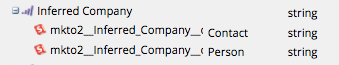
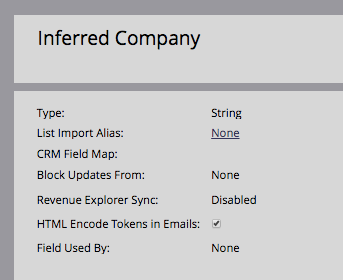
.png)