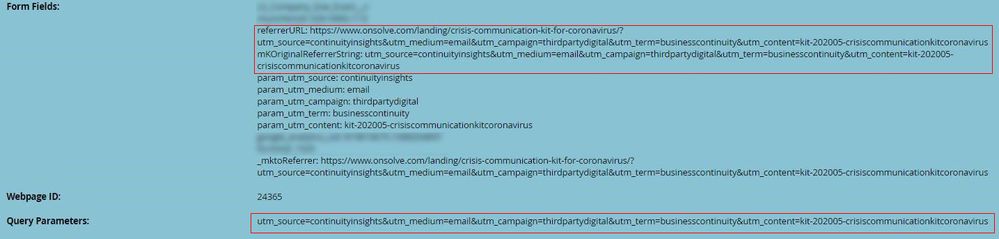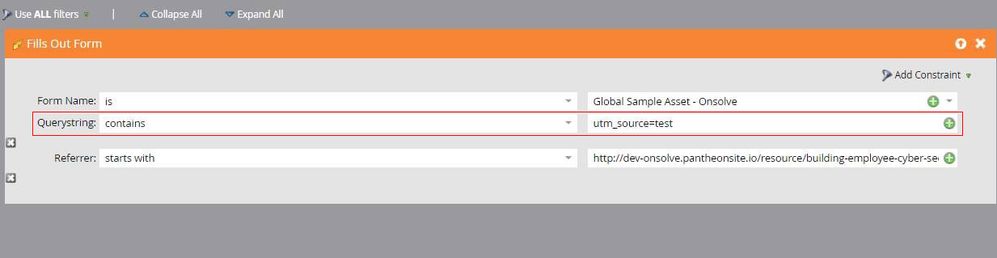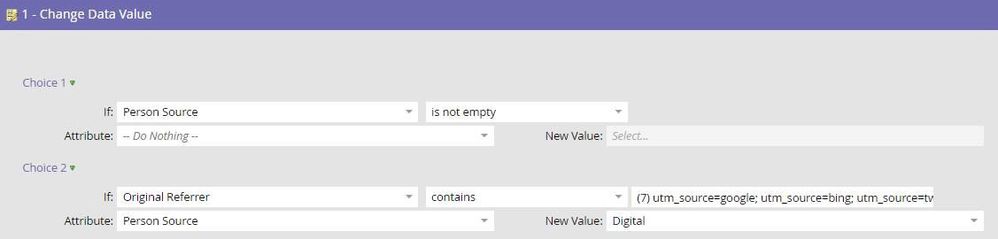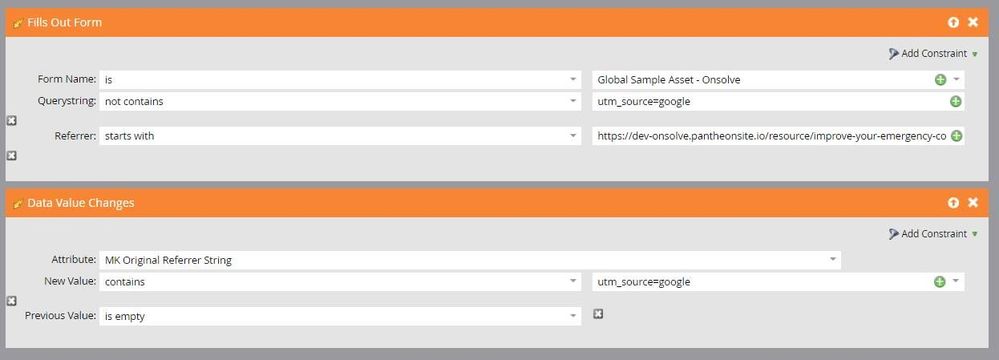Re: Manually Pass Query String vs Hidden Fields
- Subscribe to RSS Feed
- Mark Topic as New
- Mark Topic as Read
- Float this Topic for Current User
- Bookmark
- Subscribe
- Printer Friendly Page
- Mark as New
- Bookmark
- Subscribe
- Mute
- Subscribe to RSS Feed
- Permalink
- Report Inappropriate Content
We use a universal form setup. For example we use a single content form for all content downloads for easier management. When a visitor completes a form fill we use the Referrer URL and Query string to understand what content piece was downloaded, and the UTMs in the query string for attribution.
Currently we're using session cookies to preserve UTM parameters, and when a user views a page with a marketo form we rewrite the URL history to include the UTMs in the query string. We do this so we're able to use the form-fill triggers to analyze the query string and funnel the contact for appropriate attribution routing.
We are passing custom hidden fields for UTMs and a custom referrer full URL, but we've had more success relying on Querystring in the trigger for initial routing.
However, having the history rewrite to include the full query string is problematic. For example, we're considering having a newsletter signup form in the footer of all pages and thus the saving querystring data would populate on all pages which is unsightly. It can cause analytics inconsistencies in some cases. etc.
Is there manual way to populate a form's querystring value with data we provide? Same question for referrerURL.
Example form-fill:
Example trigger:
Example Flow:
Solved! Go to Solution.
- Labels:
-
embed
-
form
-
query string
- Mark as New
- Bookmark
- Subscribe
- Mute
- Subscribe to RSS Feed
- Permalink
- Report Inappropriate Content
No, the URL is cached when the Forms 2.0 library is loaded, and it's taken from the actual location.href, so you can't override it without (as you're doing) replaceState().
Likewise, the referrer is the actual document.referrer, no way to fake that.
However, what you're doing isn't strictly necessary. If your routing needs to work on contributing values other than the actual URL & Referrer, then put those values in hidden fields with a timestamp appended. Then you can use Data Value Changes on those fields, as they will always change when a form submits.
- Mark as New
- Bookmark
- Subscribe
- Mute
- Subscribe to RSS Feed
- Permalink
- Report Inappropriate Content
Per the original question we would like to pass Query Parameters and Referrer URL on form submission. We can do hidden fields with a timestamp appended, that isn't an issue. We have built all our form fill behaviors based on triggering from query parameters and referrer url because they work so cleanly with the form fill triggering system for initial routing. Relying on hidden fields makes us subject to race issues.
There isn't a race condition if you use a single field which includes a timestamp.
That is, a field that includes all the fields in the form, plus a timestamp. This field can be either JSON or URL-encoded (although I offer both of those variants, I prefer the latter for reasons related to Velocity).
Then a Change Data Value on that field always represents the whole atomic form post.
- Mark as New
- Bookmark
- Subscribe
- Mute
- Subscribe to RSS Feed
- Permalink
- Report Inappropriate Content
No, the URL is cached when the Forms 2.0 library is loaded, and it's taken from the actual location.href, so you can't override it without (as you're doing) replaceState().
Likewise, the referrer is the actual document.referrer, no way to fake that.
However, what you're doing isn't strictly necessary. If your routing needs to work on contributing values other than the actual URL & Referrer, then put those values in hidden fields with a timestamp appended. Then you can use Data Value Changes on those fields, as they will always change when a form submits.
- Mark as New
- Bookmark
- Subscribe
- Mute
- Subscribe to RSS Feed
- Permalink
- Report Inappropriate Content
Thanks very much for your response Sanford.
Three questions on that process:
- So I'm understanding correctly, the timestamp would ensure that every submission (including those with the same values) would trigger a data value change. Does appending the timestamp trigger any other effects?
- In the case where we use Data Value Change, does that also trigger on a new form submission? From our experience we've noticed that net new records might inconsistently trigger a value change on form submission unless a flow is used.
- We would like to continue using the Trigger system to keep our program enrollment clean, but in this case we would need to check both the query string (in your example it would be a custom field with the query string and a timestamp), in some cases we would also check the referrer and in others we would need to check what page the embedded form was submitted from. We've ran into timing issues using filters and fields not being populated in time to route correctly. Otherwise using two triggers together are viewed as an OR statement. Any tips?
Example, triggers and filter where we've noticed inconsistencies in timing where data is available yet to filter:
Example, triggers together are viewed as or statements:
- Mark as New
- Bookmark
- Subscribe
- Mute
- Subscribe to RSS Feed
- Permalink
- Report Inappropriate Content
- So I'm understanding correctly, the timestamp would ensure that every submission (including those with the same values) would trigger a data value change. Does appending the timestamp trigger any other effects?
No, only the intended effect, which is to make it possible to trigger on the value from the current form post, as opposed to an existing value.
In the case where we use Data Value Change, does that also trigger on a new form submission? From our experience we've noticed that net new records might inconsistently trigger a value change on form submission unless a flow is used.
It will not trigger the first time a value is set (it's not inconsistent, that's the way it works).
When a person is created as a result of a form submission, that's a Person is Created trigger with constraint Form Name [is not empty]. A filter added to that trigger will capture the initial field values with no race condition.
- We would like to continue using the Trigger system to keep our program enrollment clean, but in this case we would need to check both the query string (in your example it would be a custom field with the query string and a timestamp), in some cases we would also check the referrer and in others we would need to check what page the embedded form was submitted from. We've ran into timing issues using filters and fields not being populated in time to route correctly. Otherwise using two triggers together are viewed as an OR statement.
Field value filters combined with a Filled Out Form trigger have potential race issues, but I'm not expecting you to use that trigger.
Another aggressive way to do all this without showing the end user what you're doing is to have an IFRAMEd page that submits the form (it should be noted that submission always uses a child IFRAME in turn).
The outer page shows the form, but does not directly submit it; instead, it passes the data to the IFRAME on submit. The IFRAMEd page can have the interesting values mirrored in its URL, but the end user won't see that (I mean, unless they're very curious). So the final result is a Filled Out Form with all the trimmings available for constraints, without showing your cards to the user. Maybe I'll write up the technical details on the products blog soon.
- Mark as New
- Bookmark
- Subscribe
- Mute
- Subscribe to RSS Feed
- Permalink
- Report Inappropriate Content
@SanfordWhiteman In your reply you mentioned an iframed page that submits the form. I'm experimenting with having forms submit via an iframe, but I'm not having much luck so far. Would you have any links, examples, etc? If not could you briefly explain the process?
Thanks in advance!
- Mark as New
- Bookmark
- Subscribe
- Mute
- Subscribe to RSS Feed
- Permalink
- Report Inappropriate Content
Can you explain why you aren't using the regular Forms 2.0 submission? Needing to wrap in a second IFRAME is an extremely rare requirement.
- Mark as New
- Bookmark
- Subscribe
- Mute
- Subscribe to RSS Feed
- Permalink
- Report Inappropriate Content
Sure thing,
Per the original question we would like to pass Query Parameters and Referrer URL on form submission. We can do hidden fields with a timestamp appended, that isn't an issue. We have built all our form fill behaviors based on triggering from query parameters and referrer url because they work so cleanly with the form fill triggering system for initial routing. Relying on hidden fields makes us subject to race issues.
I may have misunderstood earlier points in the thread so I'll restate. The proposition to solve this issue would be to instead use hidden fields with appended timestamps, and then trigger off of Data Value Change and Person is Created. My understanding is handling the routing via that method would eliminate the race conditions. Please correct me if I'm incorrect here.
The issue we're in is that it would be a significant task to restructure away from referrer and query parameters. As a due diligence task I'm vetting any other options. If the iframe method is a miserable way to handle this, and I shouldn't consider it as an option then let me know and I'll take it off the table. I'll certainly take Sanford's word for it hah.
As for the original issue. We can restructure our form fill logic, but I'm very open to any other options you can think of for customizing Query Parameters and Referrer URL.
Appreciate the help Sanford!
- Mark as New
- Bookmark
- Subscribe
- Mute
- Subscribe to RSS Feed
- Permalink
- Report Inappropriate Content
Per the original question we would like to pass Query Parameters and Referrer URL on form submission. We can do hidden fields with a timestamp appended, that isn't an issue. We have built all our form fill behaviors based on triggering from query parameters and referrer url because they work so cleanly with the form fill triggering system for initial routing. Relying on hidden fields makes us subject to race issues.
There isn't a race condition if you use a single field which includes a timestamp.
That is, a field that includes all the fields in the form, plus a timestamp. This field can be either JSON or URL-encoded (although I offer both of those variants, I prefer the latter for reasons related to Velocity).
Then a Change Data Value on that field always represents the whole atomic form post.
- Mark as New
- Bookmark
- Subscribe
- Mute
- Subscribe to RSS Feed
- Permalink
- Report Inappropriate Content
Ah! Understood. That makes sense.
Thanks for your time Sanford.
- Copyright © 2025 Adobe. All rights reserved.
- Privacy
- Community Guidelines
- Terms of use
- Do not sell my personal information
Adchoices