Re: Managed Fields in SF - how to pull in correct data from Marketo?
- Subscribe to RSS Feed
- Mark Topic as New
- Mark Topic as Read
- Float this Topic for Current User
- Bookmark
- Subscribe
- Printer Friendly Page
- Mark as New
- Bookmark
- Subscribe
- Mute
- Subscribe to RSS Feed
- Permalink
- Report Inappropriate Content
Hello,
Hoping this question makes sense. I have a couple of fields in SF that were installed using the Marketo Lead Management package.
One of these is the Original Source Type. I am trying to make this a visible field in our Lead/Contact view, which is fine - I am able to. However, the data that is being pulled in does not match what is in Marketo. When I go into the Original Source Type, I see that the default value is set as "salesforce.com", and that's what ends up being pulled in.
I did notice another field sort of similar to this - Last Interesting Moment (this is also a managed field but comes from the Marketo Sales Insight package)- and it was using the below formula to pull in data correctly:
IF(!ISNULL(mkto_si__Last_Interesting_Moment_Date__c),
HYPERLINK("/apex/mkto_si__Contact_Full_List?view=IM&id=" & Id, mkto_si__Last_Interesting_Moment_Type__c & " -- " & mkto_si__Last_Interesting_Moment_Desc__c ), "")
The only problem is, since Original Source Type is a "Managed" field, I can't edit the default value.
Has anyone run into this problem? This also applies to other fields such as Original Source Info and Original Referrer.
Screenshot of the field in SF, as you can see, I can't edit anything. I want to be able to change that default value so that it pulls in the proper info from Marketo, which is useful info being buried in Marketo (our sales team works exclusively in Salesforce)
- Labels:
-
Integrations
-
Lead Management
- Mark as New
- Bookmark
- Subscribe
- Mute
- Subscribe to RSS Feed
- Permalink
- Report Inappropriate Content
My understanding is that this is the Default value for leads created in SFDC, so Marketo will know they originated in SFDC.
Is Marketo's data showing something incorrect for leads you know were created first in SFDC?
- Mark as New
- Bookmark
- Subscribe
- Mute
- Subscribe to RSS Feed
- Permalink
- Report Inappropriate Content
For example, based on one contact I have in Marketo and SF:
Marketo > Original Source Type: Web Page Visit
Salesforce > Original Source Type: salesforce.com
This is the same contact, with the same field, but showing two different values in each side. I want to match up what's in Marketo (which is the accurate data) with what's in Salesforce.
- Copyright © 2025 Adobe. All rights reserved.
- Privacy
- Community Guidelines
- Terms of use
- Do not sell my personal information
Adchoices
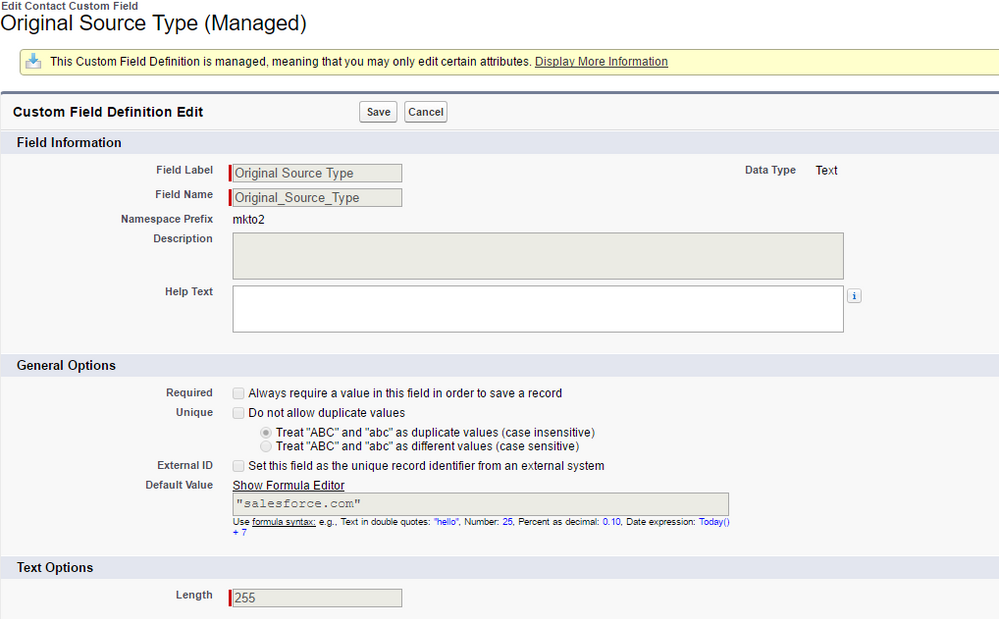
.png)