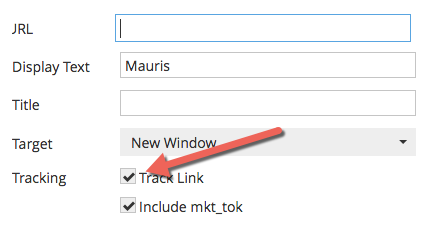mailto link not working on Mac Outlook but is working fine in PC Outlook
- Subscribe to RSS Feed
- Mark Topic as New
- Mark Topic as Read
- Float this Topic for Current User
- Bookmark
- Subscribe
- Printer Friendly Page
- Mark as New
- Bookmark
- Subscribe
- Mute
- Subscribe to RSS Feed
- Permalink
- Report Inappropriate Content
I have set up a mailto link in my email...
<a class="main" style="color: #ffffff; text-decoration: none;" href="mailto:mforrest@uptimeinstitute.com?subject=Help me Register | Fall Network Conference" target="_blank">Help me Register »</a>
but upon sending a test to myself the code changes to this along with all the other links in my email on the Mac...
<a style="color:#ffffff;text-decoration:none" href="go.the451group.com/he0d10Y00D0000oPg010Yv0" target="_blank" data-saferedirecturl="google.com/url?hl=en&q=http://go.the451group.com/he0d10Y00D0000oPg010Yv0&source=gmail&ust=1469805079206000&usg=AFQjCNEmoG4M...">Help me Register »</a>
but on the PC it works fine...what is causing the HTML code to switch like this and how can I fix it so it works on both Mac and PC?
Solved! Go to Solution.
- Mark as New
- Bookmark
- Subscribe
- Mute
- Subscribe to RSS Feed
- Permalink
- Report Inappropriate Content
Hi Nio,
This cannot be on your mac and not on your laptop.
Marketo is rebranding all the links before sending the email, unless you tell it not to do so. And it does so regardless of the email client that will be used to read the email. go.the 451group.com is your Marketo click detection server.
So the HTML has to be the same on both mac and PC, unless you did not send the email to yourself through the same mechanism. it may now happen that the way outlook for mac and outlook for PC do not decode the redirection from the click detection server to the final destination of the link the same way.
to prevent marketo from rebranding the link, edit the link in the editor and uncheck the "track link" chekcbox:
or add a class="mktNoTrack" in the HTML on the <a> tag.
-Greg
- Mark as New
- Bookmark
- Subscribe
- Mute
- Subscribe to RSS Feed
- Permalink
- Report Inappropriate Content
You should read this:
http://blog.teknkl.com/stop-trying-to-track-mailto-links-if-you-want-them-to-work/
- Mark as New
- Bookmark
- Subscribe
- Mute
- Subscribe to RSS Feed
- Permalink
- Report Inappropriate Content
Thanks Sanford
- Mark as New
- Bookmark
- Subscribe
- Mute
- Subscribe to RSS Feed
- Permalink
- Report Inappropriate Content
Hi Nio,
This cannot be on your mac and not on your laptop.
Marketo is rebranding all the links before sending the email, unless you tell it not to do so. And it does so regardless of the email client that will be used to read the email. go.the 451group.com is your Marketo click detection server.
So the HTML has to be the same on both mac and PC, unless you did not send the email to yourself through the same mechanism. it may now happen that the way outlook for mac and outlook for PC do not decode the redirection from the click detection server to the final destination of the link the same way.
to prevent marketo from rebranding the link, edit the link in the editor and uncheck the "track link" chekcbox:
or add a class="mktNoTrack" in the HTML on the <a> tag.
-Greg
- Mark as New
- Bookmark
- Subscribe
- Mute
- Subscribe to RSS Feed
- Permalink
- Report Inappropriate Content
Thank you Grégoire!
- Mark as New
- Bookmark
- Subscribe
- Mute
- Subscribe to RSS Feed
- Permalink
- Report Inappropriate Content
You are welcome ![]()
- Copyright © 2025 Adobe. All rights reserved.
- Privacy
- Community Guidelines
- Terms of use
- Do not sell my personal information
Adchoices