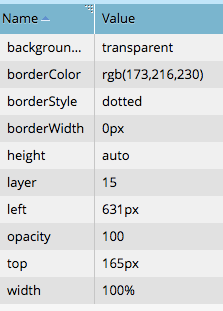Your Achievements
Next /
Sign inSign in to Community to gain points, level up, and earn exciting badges like the new Applaud 5 BadgeLearn more!
View All BadgesSign in to view all badges
lpeCDiv width
Topic Options
- Subscribe to RSS Feed
- Mark Topic as New
- Mark Topic as Read
- Float this Topic for Current User
- Bookmark
- Subscribe
- Printer Friendly Page
- Mark as New
- Bookmark
- Subscribe
- Mute
- Subscribe to RSS Feed
- Permalink
- Report Inappropriate Content
10-10-2018
08:39 AM
Hi everyone,
Can someone tell me where to change #lpeCDiv_36896 to have 100% width
#lpeCDiv_36896 {min-width:50px; z-index:15; min-height:50px; left:-434px; top:-911px; width:100%; }
I can see it when I view the source code from:
lp.events.ascential.com/BETT-Update-Details.html
Shall I change the css in the landing page template or in the landing page itself?
thanks
Alessio
1 REPLY 1
- Mark as New
- Bookmark
- Subscribe
- Mute
- Subscribe to RSS Feed
- Permalink
- Report Inappropriate Content
10-12-2018
08:02 AM
For Free-form landing pages, when you click the element you want to edit, a style box will appear like this, add the 100% to the width here:
You shouldn't need to add any css to the head as updating this will do that for you. I see lpeCDiv_36896 has disappeared from your code, so you may have fixed this already.
- Copyright © 2025 Adobe. All rights reserved.
- Privacy
- Community Guidelines
- Terms of use
- Do not sell my personal information
Adchoices