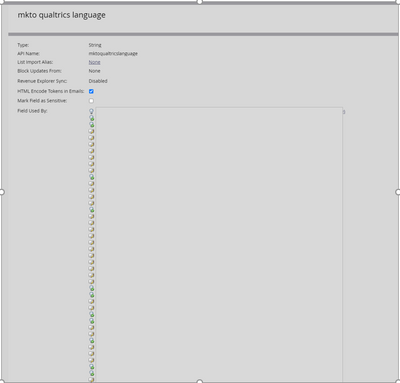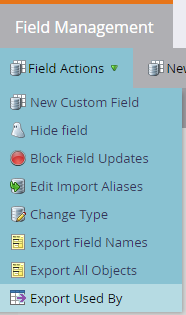Re: Look up a Field/Token in an Email
- Subscribe to RSS Feed
- Mark Topic as New
- Mark Topic as Read
- Float this Topic for Current User
- Bookmark
- Subscribe
- Printer Friendly Page
- Mark as New
- Bookmark
- Subscribe
- Mute
- Subscribe to RSS Feed
- Permalink
- Report Inappropriate Content
Is there a way to look up where exactly the field is used in the email, either as a token or referenced as a field somewhere like pointed out in the SL or Flow?
As the screenshot below, I can see what email and campaigns use the field, but when I go to the email, I can't find where exactly the files is being used.
Solved! Go to Solution.
- Mark as New
- Bookmark
- Subscribe
- Mute
- Subscribe to RSS Feed
- Permalink
- Report Inappropriate Content
You can also choose to export the Used by details by going to Field Actions > Export Used By:
To find out where the field is being used as tokens in email, you can try couple of things mentioned below:
Open in the email in draft, preview the email, select a test person record in the "View by" tab with non-empty field value for the field you're looking for, and wherever the test record's respective field value gets populated in the email preview is where the field is being currently used in the email.
Other way is by searching for "{{lead.<Field Name>" in the "Edit Code" of the email (open the email in draft, select Edit Code from the top), note the section/module where the token is being used in. While exiting the edit code, ensure that you always hit the "Cancel" button, and not Save button, it's worth mentioning that any changes made in the non-editable section here would de-link you email from its original template.
For the smart campaigns, you can go to the respective SC through the linked SC name in the used by tab, and then to where the field is being currently used (Smart List or Flow) of the SC as per what is mentioned in the Used By.
- Mark as New
- Bookmark
- Subscribe
- Mute
- Subscribe to RSS Feed
- Permalink
- Report Inappropriate Content
You can also choose to export the Used by details by going to Field Actions > Export Used By:
To find out where the field is being used as tokens in email, you can try couple of things mentioned below:
Open in the email in draft, preview the email, select a test person record in the "View by" tab with non-empty field value for the field you're looking for, and wherever the test record's respective field value gets populated in the email preview is where the field is being currently used in the email.
Other way is by searching for "{{lead.<Field Name>" in the "Edit Code" of the email (open the email in draft, select Edit Code from the top), note the section/module where the token is being used in. While exiting the edit code, ensure that you always hit the "Cancel" button, and not Save button, it's worth mentioning that any changes made in the non-editable section here would de-link you email from its original template.
For the smart campaigns, you can go to the respective SC through the linked SC name in the used by tab, and then to where the field is being currently used (Smart List or Flow) of the SC as per what is mentioned in the Used By.
- Mark as New
- Bookmark
- Subscribe
- Mute
- Subscribe to RSS Feed
- Permalink
- Report Inappropriate Content
Thanks Darshil for your detailed reply! 🙂
I've tried to look up different combination of the field name in "Edit Code" at "Edit Draft" of the email, but couldn't find any relevant result even though on the "Field Management" list still shows the email uses the field as the screenshot in the original post. 🤔
- Mark as New
- Bookmark
- Subscribe
- Mute
- Subscribe to RSS Feed
- Permalink
- Report Inappropriate Content
Hmm, could this be a back-end glitch? If you're sure that the field isn't being used anywhere and it still shows being used by the marketing assets in the Field Management section, I'd suggest you to reach out to the support team to check if this is a backend glitch.
- Copyright © 2025 Adobe. All rights reserved.
- Privacy
- Community Guidelines
- Terms of use
- Do not sell my personal information
Adchoices