Your Achievements
Next /
Sign inSign in to Community to gain points, level up, and earn exciting badges like the new Applaud 5 BadgeLearn more!
View All BadgesSign in to view all badges
Re: Logos and Photos embedded in an email
Topic Options
- Subscribe to RSS Feed
- Mark Topic as New
- Mark Topic as Read
- Float this Topic for Current User
- Bookmark
- Subscribe
- Printer Friendly Page
Anonymous
Not applicable
01-20-2015
11:49 AM
- Mark as New
- Bookmark
- Subscribe
- Mute
- Subscribe to RSS Feed
- Permalink
- Report Inappropriate Content
01-20-2015
11:49 AM
When I go and send a test email my image and logo are not automatically showing up without having to download it. Is there a way to fix that so when someone opens up my email the images will be there?
5 REPLIES 5
- Mark as New
- Bookmark
- Subscribe
- Mute
- Subscribe to RSS Feed
- Permalink
- Report Inappropriate Content
01-20-2015
04:50 PM
Hi Lauren,
I'm assuming you're using Outlook 2013, but I don't think it's too terribly different for older versions. When the email arrives, you should see a message similar to the following in your reading pane:
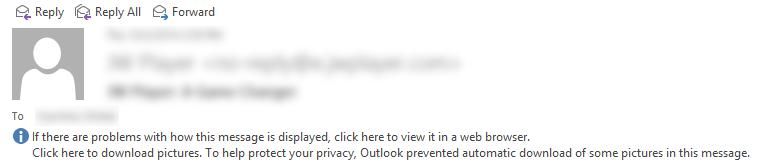
Click on the sentences starting with "If there are problems..." to get several options on how to handle images:
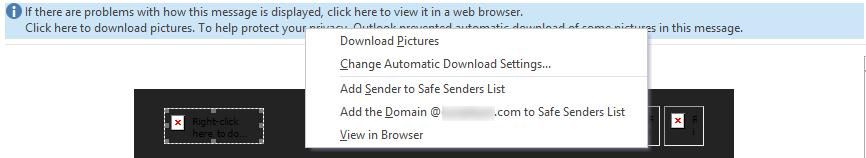
Click "Add the Domain to Safe Senders List" to be able to always see emails sent by Marketo.
I'm assuming you're using Outlook 2013, but I don't think it's too terribly different for older versions. When the email arrives, you should see a message similar to the following in your reading pane:
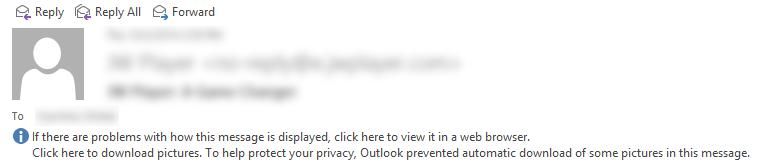
Click on the sentences starting with "If there are problems..." to get several options on how to handle images:
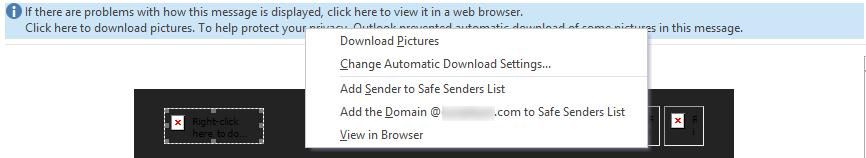
Click "Add the Domain to Safe Senders List" to be able to always see emails sent by Marketo.
- Mark as New
- Bookmark
- Subscribe
- Mute
- Subscribe to RSS Feed
- Permalink
- Report Inappropriate Content
01-20-2015
12:30 PM
I'm not sure how to do it from Outlook, sorry. I use Gmail. This might help: http://www.outlook-apps.com/disable-images-outlook/
Anonymous
Not applicable
01-20-2015
12:20 PM
- Mark as New
- Bookmark
- Subscribe
- Mute
- Subscribe to RSS Feed
- Permalink
- Report Inappropriate Content
01-20-2015
12:20 PM
How do you turn this off to get test emails? We use Outlook.
- Mark as New
- Bookmark
- Subscribe
- Mute
- Subscribe to RSS Feed
- Permalink
- Report Inappropriate Content
01-20-2015
12:17 PM
The default is to not display images, so it is up to the user as Adam said. You can turn this off so you can get the test emails. no guarantees your audience will view images.
- Mark as New
- Bookmark
- Subscribe
- Mute
- Subscribe to RSS Feed
- Permalink
- Report Inappropriate Content
01-20-2015
12:08 PM
Hi Lauren,
Are you seeing this in Gmail? Users need to change their Settings (under "Images") in order for this to happen:
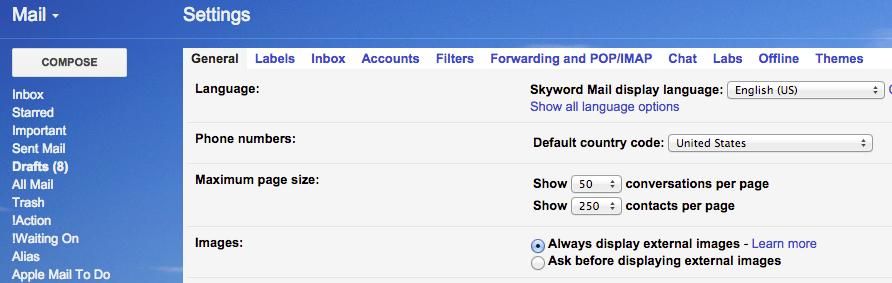
Are you seeing this in Gmail? Users need to change their Settings (under "Images") in order for this to happen:
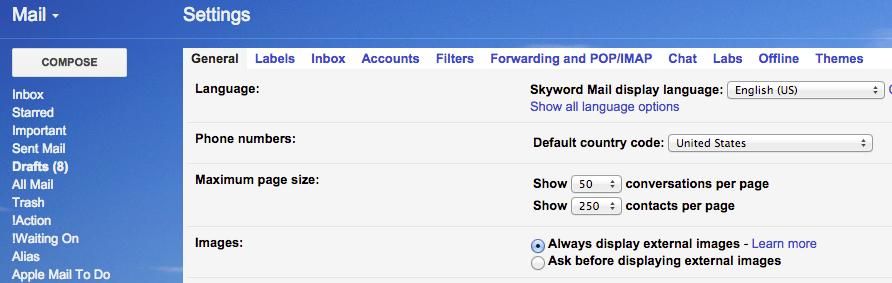
- Copyright © 2025 Adobe. All rights reserved.
- Privacy
- Community Guidelines
- Terms of use
- Do not sell my personal information
Adchoices