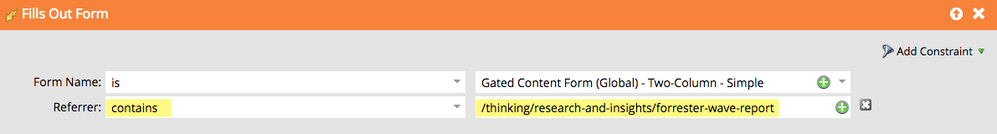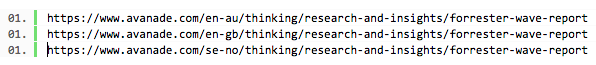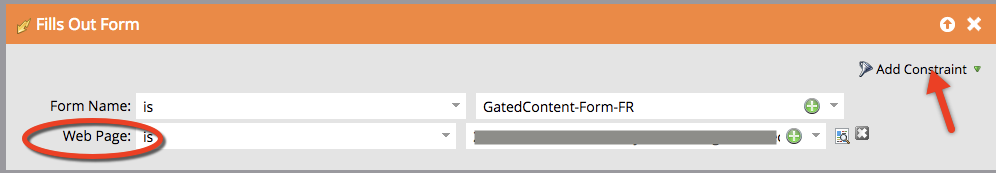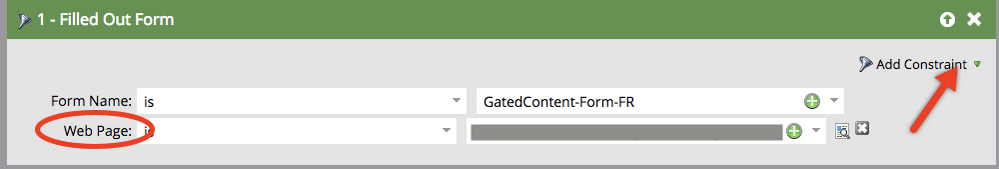Re: Local Forms vs Global Forms
- Subscribe to RSS Feed
- Mark Topic as New
- Mark Topic as Read
- Float this Topic for Current User
- Bookmark
- Subscribe
- Printer Friendly Page
- Mark as New
- Bookmark
- Subscribe
- Mute
- Subscribe to RSS Feed
- Permalink
- Report Inappropriate Content
I was really pushing to have all standardized forms be put into the global forms, but then I wondered how you are supposed to filter/trigger on the filling out of a specific form, IF it is a global form, i.e. if I was to use a global form for a tradeshow xyz registration, how could I trigger on the filling out of the tradeshow xyz tradeshow, if I were to use a global tradeshow form?
Solved! Go to Solution.
- Mark as New
- Bookmark
- Subscribe
- Mute
- Subscribe to RSS Feed
- Permalink
- Report Inappropriate Content
You constrain the filter based on the Web Page that hosts the form. This is a built-in constraint.
- Mark as New
- Bookmark
- Subscribe
- Mute
- Subscribe to RSS Feed
- Permalink
- Report Inappropriate Content
Good for you to go to global forms! It saves a lot of hassle.
Marketo Champion & Adobe Community Advisor
- Mark as New
- Bookmark
- Subscribe
- Mute
- Subscribe to RSS Feed
- Permalink
- Report Inappropriate Content
In addition to what Sanford and Greg mentioned, the ”referrer” constraint (using “contains”) works better for us - instead of “web page” - since most of our forms are embedded on our website and those pages often include url parameters.
- Mark as New
- Bookmark
- Subscribe
- Mute
- Subscribe to RSS Feed
- Permalink
- Report Inappropriate Content
Hi Dan,
Can you tell me how to use the "referrer" constraint (using "contains")? In our case, most of our forms are also embedded on our website, so what url should I be using, i.e. when I look at the html source for that page, should I be using the form ID or is this just the url for the page that contains this form? Can this url be one from our website or even one from a partner who has one of our embedded forms?
- Mark as New
- Bookmark
- Subscribe
- Mute
- Subscribe to RSS Feed
- Permalink
- Report Inappropriate Content
Nancy, "referrer" when used with the "fills out form" trigger is the page that form was submitted from (many incorrectly believe this is the page that brought them to this page). Since the value looks at the absolute/entire URL - including any URL parameters - "contains" works better for us since we're tracking engagement for the same url/form with multiple URL parameters (combination of several UTM parameter combinations). So if you've converted on this page:
Forrester Wave Report | Avanade Nordic
Then our smart campaign looks like this:
Note, that we also stripped out the first portion of the URL as well so that this will qualify on all of our country pages as well - for example (we use "language-country code" just after the main domain to signify the appropriate country page/site):
- Mark as New
- Bookmark
- Subscribe
- Mute
- Subscribe to RSS Feed
- Permalink
- Report Inappropriate Content
Thanks for all the detailed info. ![]()
- Mark as New
- Bookmark
- Subscribe
- Mute
- Subscribe to RSS Feed
- Permalink
- Report Inappropriate Content
Good point, thx Dan
- Mark as New
- Bookmark
- Subscribe
- Mute
- Subscribe to RSS Feed
- Permalink
- Report Inappropriate Content
Hi Nancy,
When adding the trigger, add a constraint :
the constraint will be "web page" if the form is on a Marketo landing page and "Referrer" if the fom is embedded on your web site.
The same applies to filters :
-Greg
- Mark as New
- Bookmark
- Subscribe
- Mute
- Subscribe to RSS Feed
- Permalink
- Report Inappropriate Content
You constrain the filter based on the Web Page that hosts the form. This is a built-in constraint.
- Copyright © 2025 Adobe. All rights reserved.
- Privacy
- Community Guidelines
- Terms of use
- Do not sell my personal information
Adchoices