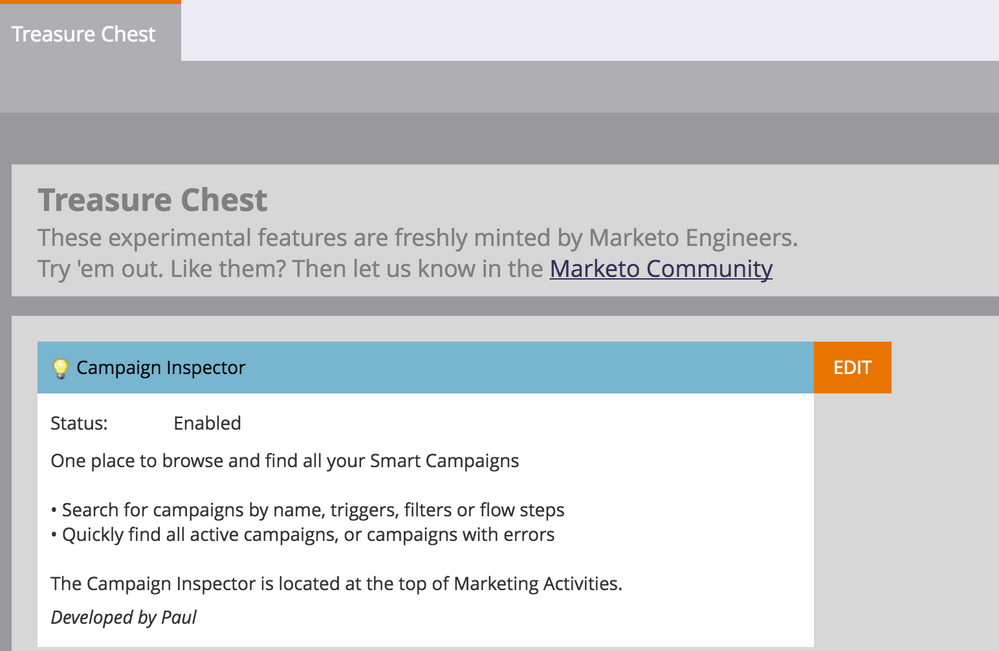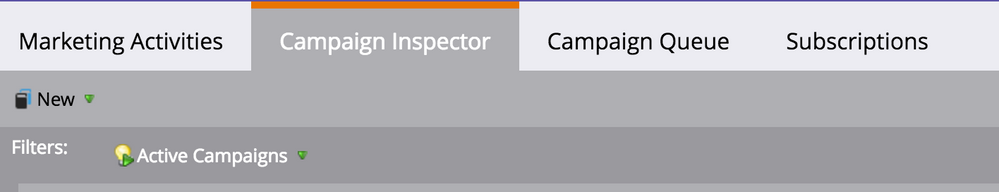Re: List of Live Trigger Campaigns
- Subscribe to RSS Feed
- Mark Topic as New
- Mark Topic as Read
- Float this Topic for Current User
- Bookmark
- Subscribe
- Printer Friendly Page
- Mark as New
- Bookmark
- Subscribe
- Mute
- Subscribe to RSS Feed
- Permalink
- Report Inappropriate Content
Hi,
I'm doing a review of an instance that has been running for a couple of years now.
Is there a way of getting a list of all the current trigger campaigns running in an instance?
thanks
sarah
- Mark as New
- Bookmark
- Subscribe
- Mute
- Subscribe to RSS Feed
- Permalink
- Report Inappropriate Content
Hey Sarah,
In Marketing Activities, you can filter on all triggered campaigns using the filter icon to the right of the search bar. (see image below)
I hope this is what you were looking for.
Sincerely,
Keith Nyberg
- Mark as New
- Bookmark
- Subscribe
- Mute
- Subscribe to RSS Feed
- Permalink
- Report Inappropriate Content
You need to enable the Campaign Inspector in the Treasure Chest:
Then click back in Marketing Activities and click the Campaign Inspector tab:
Some more information here: Release Notes: December 2012 - Marketo Docs - Product Docs
- Mark as New
- Bookmark
- Subscribe
- Mute
- Subscribe to RSS Feed
- Permalink
- Report Inappropriate Content
Hi Sarah,
Click the Marketing activities root folder, then "campaign inspector". You will be able to filter only the active triggered campaigns.
-Greg
- Mark as New
- Bookmark
- Subscribe
- Mute
- Subscribe to RSS Feed
- Permalink
- Report Inappropriate Content
its best to deactivate the trigger campaigns that are no longer active to speed up Marketo ..Correct?
- Mark as New
- Bookmark
- Subscribe
- Mute
- Subscribe to RSS Feed
- Permalink
- Report Inappropriate Content
Hi Amy,
Yes this is correct. But if you forget, Marketo will do it for you every 90 days anyway.
-Greg
- Mark as New
- Bookmark
- Subscribe
- Mute
- Subscribe to RSS Feed
- Permalink
- Report Inappropriate Content
- Copyright © 2025 Adobe. All rights reserved.
- Privacy
- Community Guidelines
- Terms of use
- Do not sell my personal information
Adchoices