- Marketing Nation
- :
- Products
- :
- Product Discussions
- :
- Re: List Import/merge - corrupted values
Re: List Import/merge - corrupted values
- Subscribe to RSS Feed
- Mark Topic as New
- Mark Topic as Read
- Float this Topic for Current User
- Bookmark
- Subscribe
- Printer Friendly Page
- Mark as New
- Bookmark
- Subscribe
- Mute
- Subscribe to RSS Feed
- Permalink
- Report Inappropriate Content
List Import/merge - corrupted values
Hello Marketo Expert,
Need your help to provide any thoughts for this case.
The case is: the Lead record already in Marketo with correct name "Юрий". After a list import/merge, the lead name changed to "????". The value imported in the excel sheet is correct. We used the correct way to import leads into Marketo by copy excel sheet values into a notepad file and saved the notepad file with UTF-8 format. So I am wondering how can this happen?
Could anything happened confused Marketo? Could duplicates leads make this strange issue happened? What are the possible conditions could lead to this issue?
Thank you very much,
Becky
- Mark as New
- Bookmark
- Subscribe
- Mute
- Subscribe to RSS Feed
- Permalink
- Report Inappropriate Content
Re: List Import/merge - corrupted values
Clearly an encoding issue.
If you reopen the list file, do you see the non-ASCII characters correctly?
I don't actually agree that the "correct" way is to copy-paste from Excel to Notepad. First, that's really fragile (since the default encoding in Notepad is ASCII/ANSI). Second, Marketo supports UTF16LE+BOM (what Excel calls "*.txt") directly. Or you can save to UTF8 directly from Excel using the macro I contributed here: http://blog.teknkl.com/fixing-the-current-excel-marketo-list-import-bug-unicode-characters/

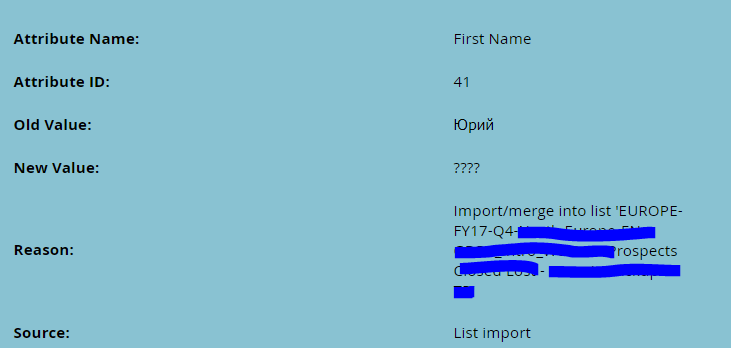
.png)