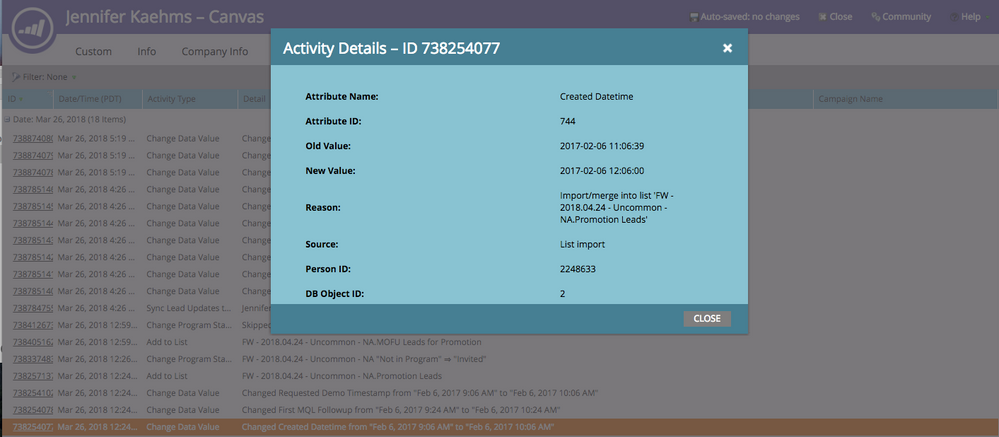Re: List import caused date/time fields to change on existing/merged records
- Subscribe to RSS Feed
- Mark Topic as New
- Mark Topic as Read
- Float this Topic for Current User
- Bookmark
- Subscribe
- Printer Friendly Page
- Mark as New
- Bookmark
- Subscribe
- Mute
- Subscribe to RSS Feed
- Permalink
- Report Inappropriate Content
Hi Community,
We ran into an issue when we uploaded a list into Marketo. The list contained existing records which were then merged, as expected. However, date/time fields that weren't even on the Excel sheet were then being updated. See attached screenshot.
I read that any imported date/time fields are treated as Central Time and our organization is using Pacific Time. (See article: Import a List of People - Marketo Docs - Product Documentation )
However, I'm not sure why this would matter because we aren't importing any date/time fields.
Does anyone know what may be happening?
Thanks,
Hoi
- Mark as New
- Bookmark
- Subscribe
- Mute
- Subscribe to RSS Feed
- Permalink
- Report Inappropriate Content
Hi Hoi,
What are the fields that are updated ? Look at the activity log and check when and from which source the fields were updated. Provide some screenshots of the detailed activities here if you need help.
-Greg
- Mark as New
- Bookmark
- Subscribe
- Mute
- Subscribe to RSS Feed
- Permalink
- Report Inappropriate Content
Apologies. I thought I had uploaded the screenshot with my first post. See below:
Again, we definitely did not include a column for "Created DateTime" on the Excel sheet. It just updated seemingly automatically.
- Mark as New
- Bookmark
- Subscribe
- Mute
- Subscribe to RSS Feed
- Permalink
- Report Inappropriate Content
Hey Hoi,
My understanding of merged records is that MKTO should honor the oldest value it would have, but based on this field being a custom field, i'm not sure how MKTO resolves conflict on an import. I would double check the file you imported to ensure it doesn't have this field or another date field included in the file that's import alias was auto-mapped to this field. Outside of this, maybe double check "field blocking" for this record to make it unchangeable via import.
Sincerely,
Keith Nyberg
- Copyright © 2025 Adobe. All rights reserved.
- Privacy
- Community Guidelines
- Terms of use
- Do not sell my personal information
Adchoices