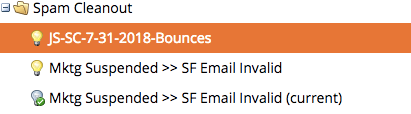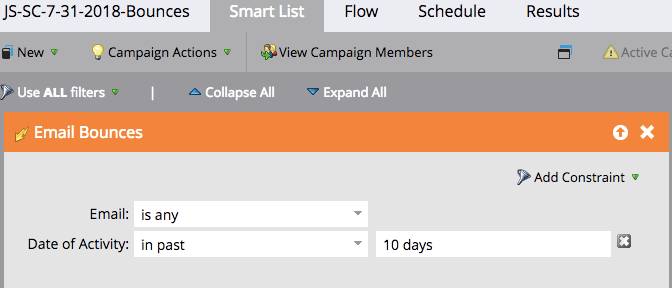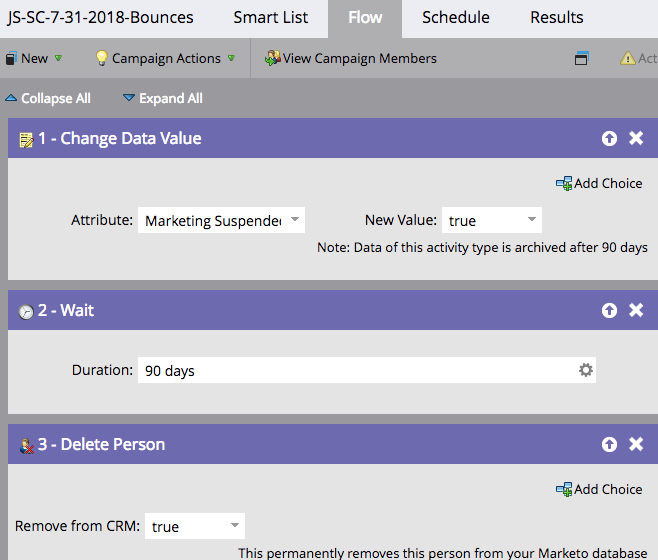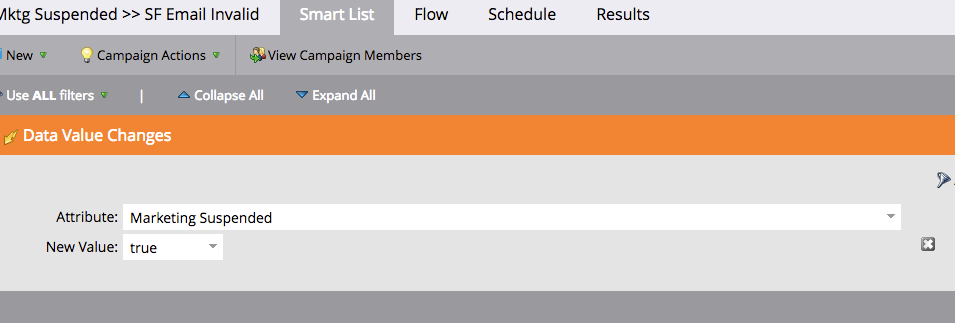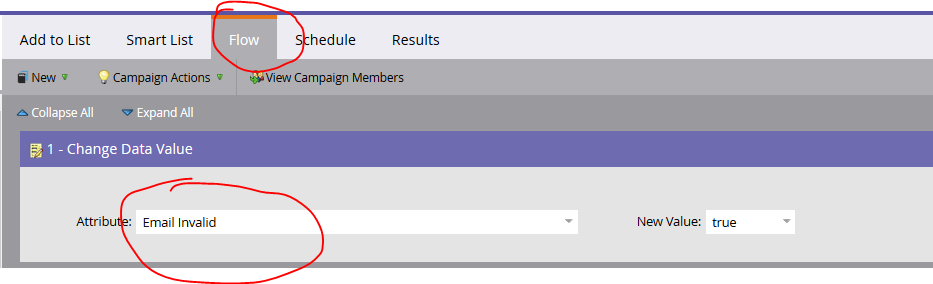Re: List Cleanout
- Subscribe to RSS Feed
- Mark Topic as New
- Mark Topic as Read
- Float this Topic for Current User
- Bookmark
- Subscribe
- Printer Friendly Page
- Mark as New
- Bookmark
- Subscribe
- Mute
- Subscribe to RSS Feed
- Permalink
- Report Inappropriate Content
Hello,
I've inherited my Marketo instance and am fairly new to the platform but would like to understand if this trigger is setup correctly. I setup an email send and it showed that there were thousands of people being blocked. Not sure if this is all correlated but I want to make sure this trigger is working. I believe this is supposed to delete the hard bounces so that we don't have them in our system. Can anyone help shed some light?
Let me know if the attachments are helpful.
Solved! Go to Solution.
- Mark as New
- Bookmark
- Subscribe
- Mute
- Subscribe to RSS Feed
- Permalink
- Report Inappropriate Content
Hi Christian,
"Email Bounces" is for Hard Bounces; there is a separate "Email Bounces Soft" trigger you can use to capture soft bounces as well.
I saw a few other responses to others in the thread that I will try to answer here. Marketo has two types of smart campaigns it can run, Batch and Trigger. Trigger campaigns use trigger filters (orange) to watch for activities to happen, and the reacts to those. Batch campaigns, use a set of filters (green) to select people who meet certain criteria (e.g. people with an email bounce in the last 30 days), and can perform an action for those that qualify. Trigger filters are only forward facing, as they are watching for the activity to happen in order to trigger the flow step. Batch campaigns are run after something has happened, so it can look backwards at activity history and run a flow step for all of those qualifying contacts at once. Hopefully that helps explain that portion.
Munchkin is the piece of javascript code that lives on your website that gives marketo visibility into web activity, page views, etc., for contacts in your Marketo database. You are most likely using this. Sanford's point is that just having a bad email may not be a good enough reason to delete the person. Definitely a good enough reason to stop emailing them, but for all you know they might be using your website all the time. Deleting them doesn't help you much as you now have no visibility in their activities, etc.
- Mark as New
- Bookmark
- Subscribe
- Mute
- Subscribe to RSS Feed
- Permalink
- Report Inappropriate Content
Hi,
Interesting discussion and example of management. I'm working on some clean up management at the moment, too.
Do you really delete all bounced emails?
If you're on a shared IP and another Marketo customer sends some bad mailings and the IP gets a bad reputation, you will also remove all emails which will be bounced because of Hard Bounce/Spam blocking?
I like your automated management/flow, but I would add a constrain to trigger "bounce email" and add "category 2". All other bounces I would keep in database and review before deleting.
- Hard Bounces
- Category 1 – spam block (Email Suspended=true (for 24 hours))
- Category 2 – email invalid (Email Invalid=true)
- Soft Bounces
- Category 3 – Soft Bounce (Mailbox Full, Timeout, Soft Bounce, Generic Bounce)
- Category 4 – Technical Soft Bounce (Transient Failure, Admin Failure, DNS Failure, Too Large)
- Category 9 – Unknown (Undetermined)
Best Johanna
- Mark as New
- Bookmark
- Subscribe
- Mute
- Subscribe to RSS Feed
- Permalink
- Report Inappropriate Content
I really, really do not like the primitive approach of this Smart Campaign.
You're assuming that an email bouncing hard once means the person is worthy of being deleted. This discounts all other forms of engagement. They could have an active Munchkin web session right now and be browsing your product catalog, they've simply left their former company. If so, what you should be doing is trying to get their updated info via on-page popups, etc., not deleting them. Perhaps they'll never come back to your site -- but right now your SC operates without any knowledge one way or the other.
Chris and Denise have well illustrated other problems with the approach, but there's an elephant in the room.
- Mark as New
- Bookmark
- Subscribe
- Mute
- Subscribe to RSS Feed
- Permalink
- Report Inappropriate Content
Hi Sanford,
Please explain what a munchkin is? I'm not sure my organization is using that. I am trying to stray away from being black listed due to sending email to hard bounces. That would be the reason I'm trying to delete them from my database. Also, I don't have infinite amount of contacts so hard bounces/invalid email addresses make sense to remove, correct?
- Mark as New
- Bookmark
- Subscribe
- Mute
- Subscribe to RSS Feed
- Permalink
- Report Inappropriate Content
I'm not sure my organization is using [Munchkin].
If you're not, you should be.
As the others have explained, Munchkin is Marketo's web analytics feature, which tracks Clicks Link on Web Page and Visits Web Page activities. If you see those activities in leads' Activity Logs, you're using Munchkin. And since web engagement can continue long after an email address can't be emailed anymore, you must consider this factor before deciding a lead is dormant. You could even have an ongoing SMS relationship with someone after their email address is dead. That's not a lead that should be deleted!
- Mark as New
- Bookmark
- Subscribe
- Mute
- Subscribe to RSS Feed
- Permalink
- Report Inappropriate Content
Thank you! That makes a lot of sense now. I'll have to do some digging for this setup.
- Mark as New
- Bookmark
- Subscribe
- Mute
- Subscribe to RSS Feed
- Permalink
- Report Inappropriate Content
Hey Chris -
To avoid being black listed due to sending emails to hard bounces, you can set Email Invalid to True. That way you won't be able to send them emails - at least not from Marketo. Here is some information on Munchkin:
Munchkin - Marketo Docs - Product Documentation
Denise
- Mark as New
- Bookmark
- Subscribe
- Mute
- Subscribe to RSS Feed
- Permalink
- Report Inappropriate Content
Thank you for that info, Denise. Is this what you're referencing for setting email invalid to true?
- Mark as New
- Bookmark
- Subscribe
- Mute
- Subscribe to RSS Feed
- Permalink
- Report Inappropriate Content
Hi Christian (apologies for calling you Chris - I think it's because I saw the response from Chris) -
No. First of all - that's a trigger that is listening for Marketing Suspending gets changed to True. It's not setting anything. Secondly that's the Marketing Suspended field (which also prevents Marketo from emailing the person if set to True - unless it's an operational email). I was talking about the field called "Email Invalid" - and changing it to True would be in the Flow and would look like this:
- Mark as New
- Bookmark
- Subscribe
- Mute
- Subscribe to RSS Feed
- Permalink
- Report Inappropriate Content
To add to Chris's reply:
1) If you want to set Marketing Suspended to True for people who's email bounced in the past 10 days, you need to run a batch campaign rather than a triggered campaign. For that you would replace the (orange) colored trigger with the (green) filter"Email Bounced" and the constraint Day of Activity is in past 10 days. That will clean up the past 10 days. Your triggered campaign will handle people going forward (and, as Chris says, you should remove the Data of Activity Constraint).
Regarding the business case, I'm also curious what will happen in the 90 days prior to deletion. Is it so that some investigation in the bounced reason can take place? Otherwise you risk deleting a valid lead due to a typo in the email address. But as Chris says, that's entirely up to your business situation.
- Mark as New
- Bookmark
- Subscribe
- Mute
- Subscribe to RSS Feed
- Permalink
- Report Inappropriate Content
Hi Denise,
Thanks for the information. Let me make sure I understand. The orange only cleans up people 10 days after any email campaign is sent? Green cleans up anything that has occured in the last 10 days regardless if an email was sent or not?
- Mark as New
- Bookmark
- Subscribe
- Mute
- Subscribe to RSS Feed
- Permalink
- Report Inappropriate Content
Hi Chris -
No. Triggers (orange) only work on things that occur once they are activated. A trigger is actively listening for events to occur. So a Triggered Smart Campaign only reacts to events that occur after it has been activated. A batch campaign (only) uses filters (green) and it looks for people in the database NOW at the time you run it who match the criteria described by the filters. So the filter could be "xyz occurred within the past 10 days." I recommend you have a read through this: Understanding Batch and Trigger Smart Campaigns - Marketo Docs - Product Documentation
- Mark as New
- Bookmark
- Subscribe
- Mute
- Subscribe to RSS Feed
- Permalink
- Report Inappropriate Content
Thank you so much for that link! I will dig in now.
- Mark as New
- Bookmark
- Subscribe
- Mute
- Subscribe to RSS Feed
- Permalink
- Report Inappropriate Content
The trigger looks fine, but I'm not sure there is a "Date of Activity" constraint on the trigger. Triggers (the orange colored filters in the smart list rules) fire as the activity takes place, so if you're using an "Email Bounces" trigger, of course it will be in the last 10 days since the activity would have just happened, right? My only thought is 1) you might not want to IMMEDIATELY mark someone as false if they bounce once. So adding a "minimum number of times" constraint on top of the date of activity might make sense. If you want to process everyone, every time a bounce happens, you can delete that constraint and the trigger will work the same way.
Also, not entirely sure why you have the 90-day wait step? Is there a period you want to continue to report on generated leads or something before deleting them from the CRM? Also, I'm not sure if there's value in actually keeping the contact in the CRM, in case someone fills out another lead form down the road using the same (previously bounced) email address, but that's entirely up to your business case.
Hope that helps!
- Mark as New
- Bookmark
- Subscribe
- Mute
- Subscribe to RSS Feed
- Permalink
- Report Inappropriate Content
Hi Chris,
Does the "email bounces" trigger have both soft and hard bounces?
I'm actually not sure why there is a 90 day wait time. I'll need to keep digging for that answer.
- Mark as New
- Bookmark
- Subscribe
- Mute
- Subscribe to RSS Feed
- Permalink
- Report Inappropriate Content
Hi Christian,
"Email Bounces" is for Hard Bounces; there is a separate "Email Bounces Soft" trigger you can use to capture soft bounces as well.
I saw a few other responses to others in the thread that I will try to answer here. Marketo has two types of smart campaigns it can run, Batch and Trigger. Trigger campaigns use trigger filters (orange) to watch for activities to happen, and the reacts to those. Batch campaigns, use a set of filters (green) to select people who meet certain criteria (e.g. people with an email bounce in the last 30 days), and can perform an action for those that qualify. Trigger filters are only forward facing, as they are watching for the activity to happen in order to trigger the flow step. Batch campaigns are run after something has happened, so it can look backwards at activity history and run a flow step for all of those qualifying contacts at once. Hopefully that helps explain that portion.
Munchkin is the piece of javascript code that lives on your website that gives marketo visibility into web activity, page views, etc., for contacts in your Marketo database. You are most likely using this. Sanford's point is that just having a bad email may not be a good enough reason to delete the person. Definitely a good enough reason to stop emailing them, but for all you know they might be using your website all the time. Deleting them doesn't help you much as you now have no visibility in their activities, etc.
- Copyright © 2025 Adobe. All rights reserved.
- Privacy
- Community Guidelines
- Terms of use
- Do not sell my personal information
Adchoices