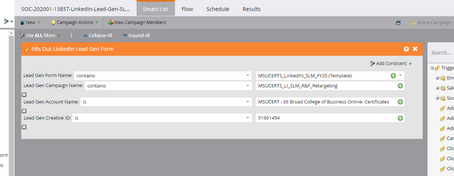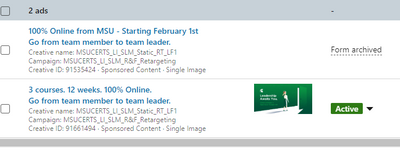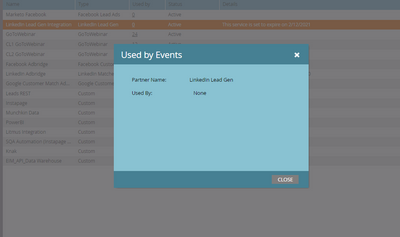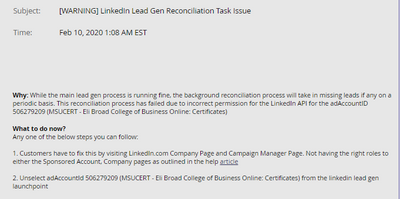Re: LinkedIn Lead Gen Forms Not Syncing to Marketo
- Subscribe to RSS Feed
- Mark Topic as New
- Mark Topic as Read
- Float this Topic for Current User
- Bookmark
- Subscribe
- Printer Friendly Page
- Mark as New
- Bookmark
- Subscribe
- Mute
- Subscribe to RSS Feed
- Permalink
- Report Inappropriate Content
Hi Everyone,
I have created a LinkedIn lead gen campaign in Marketo that does not seem to be working and am seeking advice. The leads are showing on the LI side, but they never sync over to the Marketo database which means I cannot sync them into SalesForce either. This is how I currently have the smart list set up -
The information here matches up with the information for the individual LI add on the social campaign.
After getting product documentation on this from our LinkedIn rep, I believe I have all the correct permissions in place to make this possible, but any suggestions or advice would be greatly appreciated. Thank you!
Solved! Go to Solution.
- Mark as New
- Bookmark
- Subscribe
- Mute
- Subscribe to RSS Feed
- Permalink
- Report Inappropriate Content
You're right: in a working environment, the leads should at least be created or updated in Marketo (again: assuming the LinkedIn account you're using to connect via LaunchPoint has the appropriate permissions as far as the LinkedIn page and ad account are concerned, and assuming the form and fields are connected/mapped appropriately).
Beyond that, your LinkedIn rep should be able to help (I'd also open a Marketo ticket, if you haven't already).
If you want something to try in the meantime, I would disconnect the account from LaunchPoint and re-authenticate. It may also be worth verifying the correct account permissions on the LinkedIn side (probably via the help article referenced in your screenshot).
Out of curiosity, is that error message from Marketo or from LinkedIn? I've not seen that specific wording before.
- Mark as New
- Bookmark
- Subscribe
- Mute
- Subscribe to RSS Feed
- Permalink
- Report Inappropriate Content
Hi Juliet,
Two questions:
- If you remove the constraints, does Marketo see the incoming leads?
- Do you have more than one partition in your Marketo Database, by any chance?
--joe
- Mark as New
- Bookmark
- Subscribe
- Mute
- Subscribe to RSS Feed
- Permalink
- Report Inappropriate Content
Hi Joe,
I have not tried removing the constraints yet but feel that they are needed in order to define which LI lead gen form it is that the campaign member filled out. There are two forms, on different ads that are defined by the creative id. Which constraint would you recommend on removing?
Not quite sure if I fully understand your second question. We have multiple launchpoint partners in place but only one for LinkedIn Lead gen. However i see now that it says used by none:
We have another LI lead gen campaign running successfully within our instance, so I don't think this should have any affect on the LI to Marketo sync.
- Mark as New
- Bookmark
- Subscribe
- Mute
- Subscribe to RSS Feed
- Permalink
- Report Inappropriate Content
To clarify my questions:
- Removing the constraints would indicate whether or not any leads were coming from LinkedIn into your instance (especially since your constraints are using "contains" operators and not completely explicit calls. However, it sounds like leads are coming through (under a separate campaign) so this isn't necessary to try right off the bat.
- You'd probably know if you had more than one lead partition, but just in case it's helpful to you or anyone else, LinkedIn leads (or FB leads, etc.) are created in the Default partition. In instances with more than one lead partition, the Default partition may not be the place where you'd expect to find the leads (and moreover, it may not be the partition your smart campaigns are triggered from). Again, probably not the case here, based on your response.
Pending Jake's suggestions (all good), you also might want to try actually filling out the LinkedIn form (in LinkedIn). In our case, we can't see a LinkedIn form in Marketo until a lead actually comes through (super helpful... i know... 🙄). So manual lead submission is part of our workflow in implementing every new LinkedIn lead gen form, and we have to do it before setting up any Marketo handling smart campaign.
- Mark as New
- Bookmark
- Subscribe
- Mute
- Subscribe to RSS Feed
- Permalink
- Report Inappropriate Content
Thanks for clarifying! I have filled out the form with a test lead and the lead is not syncing to the database at all. Isn't it the case that with the constraints or not, it should at least be syncing into the Marketo database, and maybe just not into that particular program? This is the error message I am getting:
I think it is an issue on the LinkedIn side for this reason because all the permissions are set up to be receiving LinkedIn activity on the Marketo side. But you say the LinkedIn form should be filled out with a lead BEFORE turning on the smart campaigns? Do you know if there is anything on the LinkedIn side that is needed to be done in order to connect the form? We have the form active and I thought connecting it with constraits of the creative id and campaign would sync them through to Marketo. Thanks for all your suggestions! We do have a call set up with our LinkedIn rep to discuss this.
- Mark as New
- Bookmark
- Subscribe
- Mute
- Subscribe to RSS Feed
- Permalink
- Report Inappropriate Content
You're right: in a working environment, the leads should at least be created or updated in Marketo (again: assuming the LinkedIn account you're using to connect via LaunchPoint has the appropriate permissions as far as the LinkedIn page and ad account are concerned, and assuming the form and fields are connected/mapped appropriately).
Beyond that, your LinkedIn rep should be able to help (I'd also open a Marketo ticket, if you haven't already).
If you want something to try in the meantime, I would disconnect the account from LaunchPoint and re-authenticate. It may also be worth verifying the correct account permissions on the LinkedIn side (probably via the help article referenced in your screenshot).
Out of curiosity, is that error message from Marketo or from LinkedIn? I've not seen that specific wording before.
- Mark as New
- Bookmark
- Subscribe
- Mute
- Subscribe to RSS Feed
- Permalink
- Report Inappropriate Content
Deleting the entire integration was the last thing I would have thought to do, but it worked when I re-synced the two. Just Marketo being weird. Thank you!
- Mark as New
- Bookmark
- Subscribe
- Mute
- Subscribe to RSS Feed
- Permalink
- Report Inappropriate Content
Hi Juliet,
When you reached out to LinkedIn to confirm that the appropriate permissions were selected, was this the list: Campaign Manager, Account Manager, Company Page Admin, and/or Lead Gen Forms Manager?
To clarify the question regarding partitions, you'd want to go to Admin > Workspaces and Partitions to verify whether you have partitions set up.
To learn more about workspaces and partitions, please reference:
https://docs.marketo.com/display/public/DOCS/Understanding+Workspaces+and+Person+Partitions
Typically, the first two steps that are given when this issue appears is to try:
-Re-authorizing your LinkedIn Account in Marketo
-Deleting your LinkedIn service, then creating it once again
If you have tried both of these steps, and you’re finding that leads are still not syncing, please open a support ticket and one of our Technical Support Engineers can investigate further.
Best,
Jake
- Mark as New
- Bookmark
- Subscribe
- Mute
- Subscribe to RSS Feed
- Permalink
- Report Inappropriate Content
Thanks Jake. I will try both and get back to you.
- Copyright © 2025 Adobe. All rights reserved.
- Privacy
- Community Guidelines
- Terms of use
- Do not sell my personal information
Adchoices