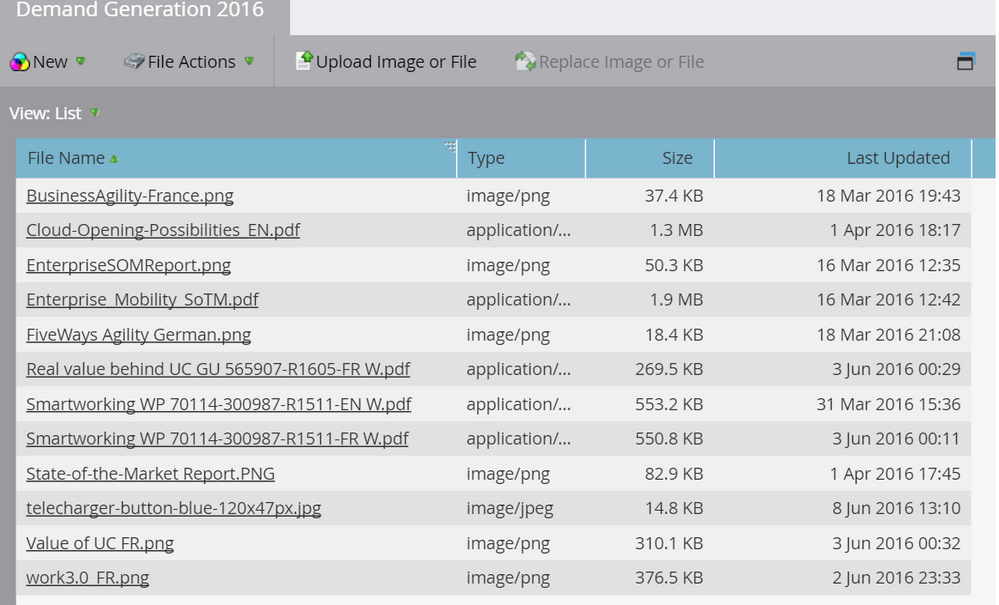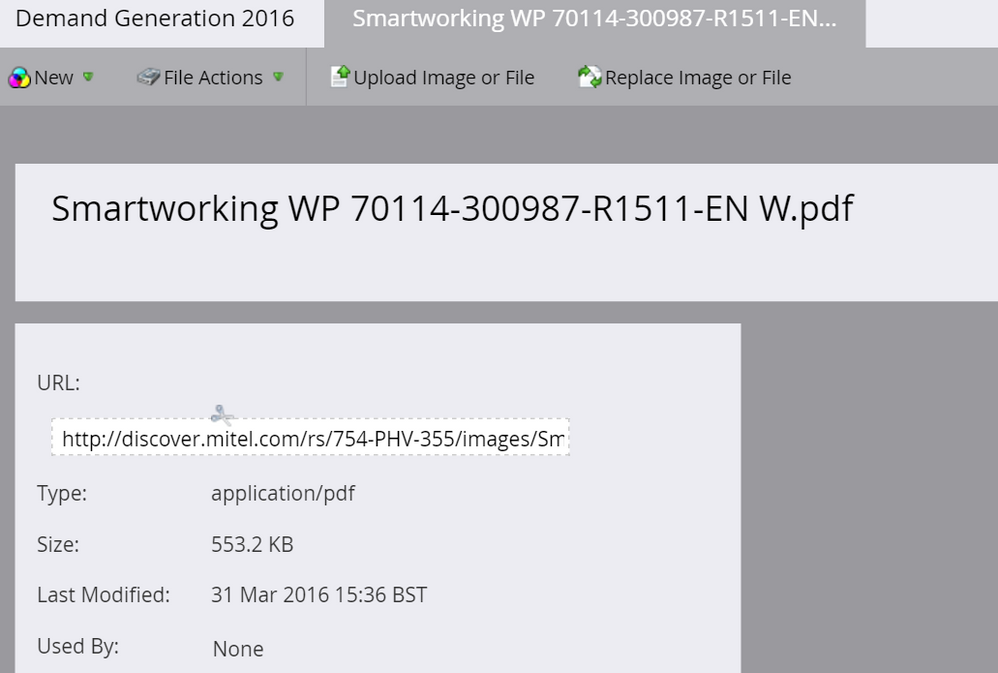Link to PDF hosted in Marketo
- Subscribe to RSS Feed
- Mark Topic as New
- Mark Topic as Read
- Float this Topic for Current User
- Bookmark
- Subscribe
- Printer Friendly Page
- Mark as New
- Bookmark
- Subscribe
- Mute
- Subscribe to RSS Feed
- Permalink
- Report Inappropriate Content
Hi _ this may be basic, but I can't figure this out...
I have a PDF that I would like to upload into Marketo, and then include a link to that PDF in my email. Two questions:
1) Will simply uploading it into the "Images and files" folder work? That is working for jpg's, but in the email editor I don't see the pdf's I have uploaded
2) From the email editor, how do I link to that PDF file?
Many thanks,
Laura
Solved! Go to Solution.
- Mark as New
- Bookmark
- Subscribe
- Mute
- Subscribe to RSS Feed
- Permalink
- Report Inappropriate Content
From your description I assume that you are linking the PDF as a link from a download button or a URL within an email. This is how I do this myself.
Do upload it to the 'Images and files' folder in the Design Studio as you indicate. You can see PDF files in my example below.
Secondly click on the PDF you want and copy the URL you see - my example below. You can then paste that link into your editable email using the insert link function either by selecting the text you want to link or selecting the image (e.g. a download button). That link will then go directly to the PDF from the email.
However, generally I send email links to a landing page so that we can build forms. I recognise that sometimes a direct download from an email is required though.
- Mark as New
- Bookmark
- Subscribe
- Mute
- Subscribe to RSS Feed
- Permalink
- Report Inappropriate Content
From your description I assume that you are linking the PDF as a link from a download button or a URL within an email. This is how I do this myself.
Do upload it to the 'Images and files' folder in the Design Studio as you indicate. You can see PDF files in my example below.
Secondly click on the PDF you want and copy the URL you see - my example below. You can then paste that link into your editable email using the insert link function either by selecting the text you want to link or selecting the image (e.g. a download button). That link will then go directly to the PDF from the email.
However, generally I send email links to a landing page so that we can build forms. I recognise that sometimes a direct download from an email is required though.
- Mark as New
- Bookmark
- Subscribe
- Mute
- Subscribe to RSS Feed
- Permalink
- Report Inappropriate Content
Colin - Thank you SO very much. This is exactly the information I needed. The step I was missing was getting the URL by clicking on the PDF I had uploaded into the Images folder. You are a lifesaver!
Many thanks,
Laura
- Mark as New
- Bookmark
- Subscribe
- Mute
- Subscribe to RSS Feed
- Permalink
- Report Inappropriate Content
No problem at all. It was nice to see a question I could answer! ![]()
- Mark as New
- Bookmark
- Subscribe
- Mute
- Subscribe to RSS Feed
- Permalink
- Report Inappropriate Content
Maybe switch your Correct Answer to Colin? Also, you should post to the Products space, not Marketing Central. Products is the main Q&A section.
And one technical addendum: be aware that sending direct download links will create breaks in analytics in a multi-device environment (and just about everyone lives in a multi-device environment these days). If someone fills out a form on Device A but downloads your PDF on Device B, their other web activities on Device B will not be tracked to the lead. Sending to a web page will give you far better coverage.
- Copyright © 2025 Adobe. All rights reserved.
- Privacy
- Community Guidelines
- Terms of use
- Do not sell my personal information
Adchoices