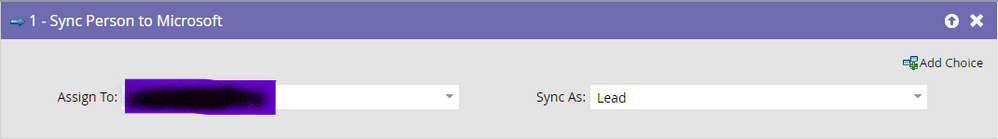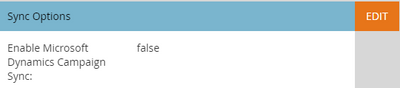Leads Not Syncing with MS Dynamics During Workspace Upload
- Subscribe to RSS Feed
- Mark Topic as New
- Mark Topic as Read
- Float this Topic for Current User
- Bookmark
- Subscribe
- Printer Friendly Page
- Mark as New
- Bookmark
- Subscribe
- Mute
- Subscribe to RSS Feed
- Permalink
- Report Inappropriate Content
Hi Community Members!
This is my first time working in an organization that uses Workspaces and Partitions (yay for getting to experience more of Marketo!). I'm currently testing an upload process ahead of a large list import (into one of our newest workspaces/partitions) to make sure everything works properly and am encountering this variety of issues (we use MS Dynamics for CRM):
- Lead A : Brand new to Marketo and Dynamics, uploaded via Workspace 3 - ended up in Default Workspace AND Workspace 3, synced to Dynamics with appropriate field information but no data in the Marketo Activity log
- Lead B : Brand new to Marketo and Dynamics, uploaded via Workspace 3 - ended up in Default Workspace AND Workspace 3, did not sync to Dynamics and no data in the Marketo Activity log
- Lead C : I don't think this existed in Marketo prior, but existed in Dynamics, uploaded via Workspace 3 - ended up in Default Workspace AND Workspace 3, did not update in Dynamics with appropriate fields, and no data in the Marketo Activity log
- Lead D : Exists in Marketo, does not exist in Dynamics, added via Workspace 3 - received an error noting this lead already existed in another (Default) partition, did not sync to Dynamics (expected as campaign is in Workspace 3 and required leads to be on the import list)
I checked our Workspace/Partition set up and two Workspaces are associated with two Partitions (not including a screenshot of the settings for privacy reasons but re-created as a table with dummy data to demonstrate):
| Partition Name | Workspaces |
| Default | Default, Workspace 2 |
| Workspace 2 | Workspace 2 |
| Workspace 3 | Default, Workspace 3 |
I am wondering if this explains why leads are being uploaded to two workspaces at import and, if so, whether that would cause the sync to MS Dynamics to fail or ignore the lead completely because of that duplication across workspaces. The only caveat here is that Lead B, which matches the criteria for Lead A didn't sync to Dynamics at all - not being able to see the Activity log makes this really hard to troubleshoot!
If anyone has any insight, it would be much appreciated. We can potentially change the settings but wanted to get an idea if this was the problem before doing that (I also have a ticket in with Support so they can dig into the leads/data specifically).
Many thanks as always for any help provided 😀
- Mark as New
- Bookmark
- Subscribe
- Mute
- Subscribe to RSS Feed
- Permalink
- Report Inappropriate Content
Hi Michelle,
I would like to double check something here. As Darshil mentions, typically a single record in a list is only created once and that can be in one partition only. The fact that you received an error message on that last lead confirms to me that your instance is not altered on that front. How did you deduce the leads were created in two partitions? You should be able to see them from both workspace 3 and the default workspace, but I expect they only exist in the single partition. As you can see leads across both partitions from the default workspace, I suspect you are seeing the same lead twice. You can confirm this by adding the Person Partition field to your view. If I am right, you will see those leads, but they will show (even when viewing from the default workspace) that they are created in partition 3.
And Darshil is absolutely right, the leads will not automatically be pushed to MSD unless you tell Marketo to.
Kind regards,
Katja
- Mark as New
- Bookmark
- Subscribe
- Mute
- Subscribe to RSS Feed
- Permalink
- Report Inappropriate Content
Thank you, @Katja_Keesom !
@michellechopin, you may already know this but FYR - the correct way to check in which partition a person belongs to is by checking the system managed Person Partition field on the person profile page's info tab, this field can also be pulled in to the person list view as Katja mentioned. 🙂
- Mark as New
- Bookmark
- Subscribe
- Mute
- Subscribe to RSS Feed
- Permalink
- Report Inappropriate Content
Hi @Darshil_Shah1 and @Katja_Keesom,
Firstly, thank you both for jumping in here - I very much appreciate your insight and questions, which have helped me better understand. I had thoroughly confused myself as to Workspace vs Partition and after re-reading this article plus your comments, now it is much more clear.
Two updates based on each of your comments/replies:
- I assumed these leads were in both partitions because when I searched within the Database while in each workspace, the leads always came up. However, upon looking closer at the specific lead examples I sent Marketo support, I can see the snippet at the end of each lead's URL showing either accessZoneId=1 (the lead that was in the Default partition and gave an error) or accessZoneId=2 (the test leads I had successfully imported). I also took at look at the Campaign Members in the smart campaign I ran and added the Person Partition column to the view - they are absolutely only in one partition (so this is definitely a user error of understanding on my part 😋). I can also confirm this by going into each lead specifically to look up the field.
- In the Flow for this particular import, I have Sync Person to Dynamics ahead of other data updates we do on this campaign:
Notes:
- There no Results in the Smart Campaign - it shows "No activities found"
- When I go into the Campaign Members, and choose Qualified People, there's nothing there either.
- Each of the leads that didn't make it through to Dynamics also shows nothing in the Microsoft Type field on the lead record
So, while the leads are definitely going into the right place in Marketo, I need them to sync to Dynamics and cannot for the life of me figure out what is missing/going wrong. Is there anything else I could check or look into to see if I can gather some more information?
I am going to try a couple more test leads now as I just saw that we updated our Marketo/Dynamics integration so perhaps that was causing the issue. Will update if anything works when I do that!
Thank you again 😀
Michelle
- Mark as New
- Bookmark
- Subscribe
- Mute
- Subscribe to RSS Feed
- Permalink
- Report Inappropriate Content
If there are no activities shown and no people qualifying for the smart campaign I would suggest to have a look at your smart list. Seems there is something wrong with your triggers / filters. To validate whether the sync actually works you could indeed try to sync one of those leads manually.
- Mark as New
- Bookmark
- Subscribe
- Mute
- Subscribe to RSS Feed
- Permalink
- Report Inappropriate Content
Hi again @Katja_Keesom and @Darshil_Shah1 ,
I didn't realize that our default view on the Results page was set to Email so that's why the Activities were showing as none 😣 - now that I've changed the filter to "None" I can get a better idea of what is happening with these leads. I promise, I'm not usually this clueless!
I can see that, from Marketo, all the smart campaign flow steps are happening as they should (there are only four - sync, wait, update Source Campaign if empty, update Source Campaign most recent) - the only lead that was completely prevented from going to Dynamics was because of a duplicate in that system (understandable).
Looking at the campaign results and going into each lead's Activity Log, all the campaign flow steps are executing within Marketo and partially updating in Dynamics, as I can see that the User has changed in Dynamics (it's a generic marketing one for new leads). It seems that the Source Campaign information isn't populating/updating in Dynamics (I've confirmed and double checked the Campaign ID several times to be absolutely sure).
To your other point @Darshil_Shah1 (and with @Katja_Keesom's follow up agreement) - I originally started out by doing the list import and then using the Person Actions > Microsoft > Sync Person option but because I didn't see things work properly (and wanted to make sure I had the Source Campaign data in there), I used a Smart Campaign afterwards. Note: When we do this full upload, we will be including all the data needed to sync to Dynamics in the import file so that it's good whenever it does sync to Dynamics.
It seems like the couple weird things that I was noticing weren't weird at all in Marketo (it was me 😋) but there is something strange happening with the lead information only partially syncing to Dynamics - now I can investigate further with our CRM Admin.
If you have any suggestions for what might go wrong on the Dynamics side, I'd love to hear about it but I also realize that's a separate and different system (I personally have no experience with it at all). I appreciate you taking the time to review and give me spots to troubleshoot and eliminate anything going wrong on the Marketo side.
A fun puzzle to end the week on!
Michelle 😀
- Mark as New
- Bookmark
- Subscribe
- Mute
- Subscribe to RSS Feed
- Permalink
- Report Inappropriate Content
Woah - I used to ran in to similar issues when Marketo introduced filter on the activities initially! Regardless of anything, I'm happy that you were finally able to see all the activities on your test leads. 🙂
Regarding the source campaign field update issue - do you have the campaign sync enabled? You probably need the campaign sync enabled for syncing the source campaign data from Marketo to MSD.
- Mark as New
- Bookmark
- Subscribe
- Mute
- Subscribe to RSS Feed
- Permalink
- Report Inappropriate Content
Hey @Darshil_Shah1,
Appreciate the condolences on the filter view - I feel super silly for missing that entirely 😋
I took a look at the Microsoft Dynamics sync settings and it is not enabled as per the screenshot here:
I'm double checking with my Dynamics admin to see if this is what's causing the issue and if it's usually turned on because this wouldn't explain why my own test lead synced properly to Dynamics with all that information. However, the team did recently do some updates for our MS Dynamics authentication so I'm hoping that this was turned off and someone simply forgot to turn it back on. I would love if that was the solution because this is the ONLY data not syncing (I did another lead import/sync test today and the leads are syncing to Dynamics; they're just missing the Source Campaign data) 🤞
Thank you for the added area for troubleshooting - I will let you know/mark this as the solution if that is the case. Definitely a mystery keeping me on my toes, that's for sure!
Michelle 😊
- Mark as New
- Bookmark
- Subscribe
- Mute
- Subscribe to RSS Feed
- Permalink
- Report Inappropriate Content
I do have a feeling that campaign sync being disabled is what is causing the source campaign data not getting to Dynamics from Marketo and AFAIK, source campaign data is a part of the campaign sync and without it being enabled it would not be able to get over to Dynamics from Marketo. 🙂
Let us know what you find.
- Mark as New
- Bookmark
- Subscribe
- Mute
- Subscribe to RSS Feed
- Permalink
- Report Inappropriate Content
Hey @Darshil_Shah1,
We've turned on that campaign sync now and I'm running some test leads into Dynamics to see if that solves the issue (currently running into leads prevented from syncing because there are duplicates in Dynamics - that's a whole other project 😋).
Once I've managed to get some leads to sync, I'll post an update either way!
Appreciate all your help troubleshooting this 😀
Michelle
- Mark as New
- Bookmark
- Subscribe
- Mute
- Subscribe to RSS Feed
- Permalink
- Report Inappropriate Content
As promised, keeping thread members updated on this process. The Dynamics Campaign Sync item was turned on but didn't seem to fix what now seems to be a weirdly specific issue.
We have two custom fields called Source Campaign and Source Campaign Most Recent, which is where we add the Campaign ID from Dynamics. When leads are either imported with the Source Campaign field, or updated via Marketo Smart Campaign, the two fields are showing the right information within Marketo; however, that data isn't syncing over to Dynamics, even if the lead itself is syncing (all other new data is matching what I see in Marketo, so that's how I know the person sync is happening).
This is for leads in the new workspace, so not sure if that has anything to do with it but as I upload new lists into our Default workspace, I'll check whether those leads also fail to get that information in Dynamics. The strangest thing is that this hasn't been an issue to date - I only noticed it with the new workspace/partition uploads but, as you know, there aren't specific settings for those and everything is connected to the same Dynamics instance.
Still super baffling but I'm waiting on a reply from Marketo Support (assuming I've sufficiently baffled them too 😋). Will keep updating as I learn more!
- Mark as New
- Bookmark
- Subscribe
- Mute
- Subscribe to RSS Feed
- Permalink
- Report Inappropriate Content
This is little strange, if the MS sync configuration (including field mapping, permissions, etc.) hasn’t changed since the last time it was working (i.e., the source fields were syncing to MS Dynamics from Marketo) it probably needs a look from the Marketo support!
Also, you're right about the integration being operating at a instance level OOTB and doesn't filter updates based on the partition a person belongs to by default.
- Mark as New
- Bookmark
- Subscribe
- Mute
- Subscribe to RSS Feed
- Permalink
- Report Inappropriate Content
Sure, @michellechopin!
- Mark as New
- Bookmark
- Subscribe
- Mute
- Subscribe to RSS Feed
- Permalink
- Report Inappropriate Content
Glad that it worked out - the tree on the left in the database section shows workspaces and not the person partitions - I've seen people getting confused there as one would assume that the tree on the left pane would show partitions given that database section deals with the leads.
Also, for the failed syncs Marketo logs activity with a failure error code and message, it doesn't just drop them outta lead activity like in your case (which makes me think if this could be a backend issue specific to your instance!)
While this may not make not much sense (given that leads are actually qualifying in the campaign) but instead of syncing through a campaign with dozens of other flow steps, can you try selecting the person and manually executing the sync with MSD flow-step? Also, I've seen campaign results getting updated a little lazily at-times the instance is busy.
Lastly, you mentioned you have other data update flow steps below the sync with MSD flow step - do you see those data updates happening or that too aren't happening on your test leads?
- Mark as New
- Bookmark
- Subscribe
- Mute
- Subscribe to RSS Feed
- Permalink
- Report Inappropriate Content
Interesting, so you're saying that leads are getting created in more than one person partition even though imported once in a WS!
A person can only exist in a single person partition OOTB (there are ways to change the dedupe criteria from just the email address to a compound key so that leads with same email address can co-exist in multiple person partition, but story for another day).
When a person is created from a WS that can access more than one person partitions, by default the person gets created in the WS's primary person partition only (i.e., it should not get created in all the person partition like in your case)! FYR, primary person partition for each WS is indicated by a * <asterisk> next to the partition name in the Admin > Workspace and Partition > Workspaces. It is noteworthy that this person can be accessed and seen by and from all the WSes that can see this partition.
Also, logic to route people to different person partitions can be setup in the Assignment Rules in the Admin > Workspace and Partition > Person Partition > Assignment Rules and alternatively, routing campaigns can also help change the person partitions - do you have of those setup?
As a good practice I usually have the Default WS access all the person partitions - so that I can have all the leads at one place if need be for pulling up data/SL, etc., rest of the WS can then selectively access Default and/or other respective partitions!
Lastly, do you have campaigns that listens for new people getting created and push them into the CRM? New leads that enter into Marketo do not get created in CRM automatically.
- Copyright © 2025 Adobe. All rights reserved.
- Privacy
- Community Guidelines
- Terms of use
- Do not sell my personal information
Adchoices