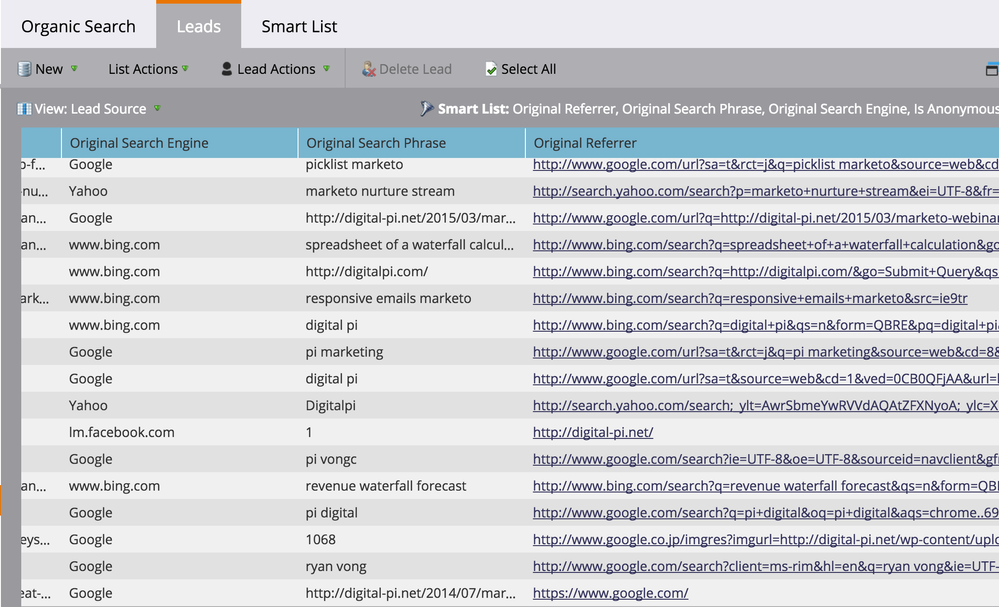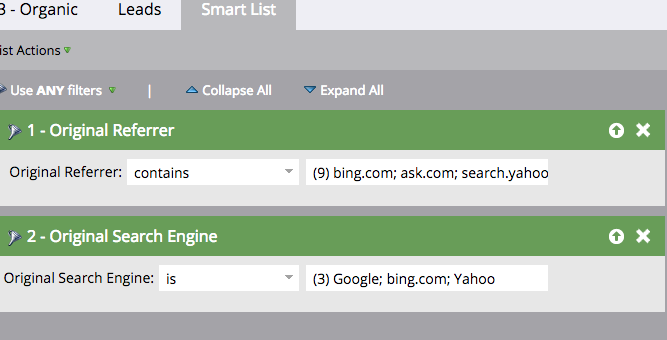Lead source tracking
- Subscribe to RSS Feed
- Mark Topic as New
- Mark Topic as Read
- Float this Topic for Current User
- Bookmark
- Subscribe
- Printer Friendly Page
- Mark as New
- Bookmark
- Subscribe
- Mute
- Subscribe to RSS Feed
- Permalink
- Report Inappropriate Content
Hi all,
Firstly, I know this question has been asked a number of times. However I wasn't quite able to get what I was after from the existing answers.
So, basically I want to know how I can track lead source in Marketo to show which website or source each lead has come from. At the top level this would be organic search, paid search, social, email etc. but I'd also like to be able to drill down and look at specifics, eg. LinkedIn, AdWords...
As a bit of context, at my previous company we used HubSpot and this data was collected automatically so I could look at a report and see the numbers for each overall lead source and look into this further if required to see the exact referring site (or campaign if UTM tracking codes were used). It seems this is not the case with Marketo, unless I've missed something?
If this is the case, what are the steps I'll need to take to set this up? And will I need to tag all links with UTM tracking codes or something similar? Or can Marketo identify the referring site automatically?
Thanks in advance!
- Labels:
-
Lead Management
-
Reports & Analytics
- Mark as New
- Bookmark
- Subscribe
- Mute
- Subscribe to RSS Feed
- Permalink
- Report Inappropriate Content
There are a ton of items out there and you need to piece it together to work for what you want to track.
In the discussion right before this one, I linked to several articles that provide a lot of detail
- Mark as New
- Bookmark
- Subscribe
- Mute
- Subscribe to RSS Feed
- Permalink
- Report Inappropriate Content
Thanks, I've had a look at those links and your Marketing Rockstar guide and they look like very useful info.
Would you be able to clarify a couple of things?
1) Would I need to always use UTM tracking codes for the attribution to work?
2) Is there a way of tracking organic visitors?
3) If visitors arrive at the form/landing page naturally, how are they tracked (or is it not possible)?
Again, this may well have been answered elsewhere so I'll look around if so.
Thanks again
- Mark as New
- Bookmark
- Subscribe
- Mute
- Subscribe to RSS Feed
- Permalink
- Report Inappropriate Content
Hi Ben,
Some thoughts on this.
1. Not always, but recommended if you want to store the UTM source values for when they actually do fill out a form.
2+3. The Marketo tracking cookie (munchkin) will automatically grab inferred information from a new visitor. If you run a smart list on some of the inferred values you should see some results. Some will have the search terms, search engine and original referrer information. You can use this information to build a program to write the top level sources and original referrer information.
Hope that helps.
- Mark as New
- Bookmark
- Subscribe
- Mute
- Subscribe to RSS Feed
- Permalink
- Report Inappropriate Content
Thanks Ryan for another helpful reply. I think I now have a good idea of what needs to be done to get this set up in the way I'd like.
- Mark as New
- Bookmark
- Subscribe
- Mute
- Subscribe to RSS Feed
- Permalink
- Report Inappropriate Content
Ben Smye
My take on this is
1) Yes, whenever you control the link, it should be tagged
2) Yes, see my point below about the segmentation
3) This is where implicit data captured by Munchkin comes in, also see below.
So one way I've made this work is to use a segmentation to contain all the logic for calculating lead source.
The segmentation uses all the explicit and implicit data you have available in the system to put people in the right bucket.
Example, your lead source segment for PPC could look if UTM_Source = Google Adwords OR UTM_Medium = PPC OR original referrer contains "gclid" OR.... however many possible signals for a paid link you have to ensure you are attributing paid leads to your paid channels as consistently as possible.
Then below that your lead source segment for Organic Search could look at whether original referrer contains Google/Bing/etc.
Because of the cascading logic of segmentations, any paid leads would get captured in the paid search segment. Then any other search leads who don't meet those criteria would land in Organic.
The same would hold true for organic social/paid social, referring sites, etc.
You have to massage the logic a bit but it can work.
Then you simply have a campaign that updates the Lead Source field based on the Lead Source segment. If segment = x, lead source = x, and so on.
- Mark as New
- Bookmark
- Subscribe
- Mute
- Subscribe to RSS Feed
- Permalink
- Report Inappropriate Content
Hi Justin,
This is a good method to track lead source. I inherited my Marketo instance and noticed we take a similar approach, but also use the field 'Query Parameters' to look for paid leads by using smart list filter Query parameters contains _kk= or _kt=. I see you mentioned 'gclid' is in the Original Referrer. I feel our lead source tracking might be a bit out of date because we are starting to see leads being tagged as Organic, when they in fact have paid search query parameters of _kk= or _kt=.
Do you know of any other terms that identify specifically 'paid search' leads that I can use to refine my paid search lead tracking?
Thanks,
Shirleen
- Mark as New
- Bookmark
- Subscribe
- Mute
- Subscribe to RSS Feed
- Permalink
- Report Inappropriate Content
Hi Shirleen Solares,
I would double check the logic of the campaign that is doing the bucketing of your leads. Either those links are missing some parameters or there is a gap in the logic causing them to be miscategorized.
I wonder if there could also be some issues with the lead visiting the page while anonymous, given the recent changes in Munchkin tracking. Although the web page visit while anonymous should trigger the flow to run when the lead becomes known, you could have some race conditions depending on how your whole system is set up and the lead is getting marked as organic first based on some other flow.
So basically, check the activity log of the leads and follow it from to step and look at each data point, it will hopefully become clear where the problem lies.
Good luck!
- Mark as New
- Bookmark
- Subscribe
- Mute
- Subscribe to RSS Feed
- Permalink
- Report Inappropriate Content
I see, again this is really useful info so thanks for the reply.
- Mark as New
- Bookmark
- Subscribe
- Mute
- Subscribe to RSS Feed
- Permalink
- Report Inappropriate Content
Hey Ben,
1) UTM tracking is something you should do regardless of Marketo hidden fields or not. Every inbound link you put out as a marketing initiative should fit into your UTM framework. That's what's going to tell you what's performing well, even if you're not looking at it yet, you will be in the future. UTMs have the added benefit of working in both Google Analytics and with a Marketo Lead Source Program.
2) Organic visitors—you can use this by creating a smart list watching for the out-of-the-box stamped Marketo fields: "Original Referrer" and "Original Search Engine." Note that this only works for first touch because they're not overwritten.
3) Based on the out-of-the-box Marketo stamping on leads as they're created, you have a few fields to work with: Original Referrer, Original Search Engine, and some others. Original Referrer is the real one you should use, because that's the most accurate you can get. You can make sure this contains the appropriate social sources, organic sources, or direct sources and label accordingly based on a Lead Source Program.
Here's a guide I made that does exactly what you're talking about! Marketo Lead Source Guide
Cheers,
Edward Unthank | Founder, Etumos
- Mark as New
- Bookmark
- Subscribe
- Mute
- Subscribe to RSS Feed
- Permalink
- Report Inappropriate Content
Thanks Edward, I've downloaded the guide and will have a good read of it when I get the chance.
- Copyright © 2025 Adobe. All rights reserved.
- Privacy
- Community Guidelines
- Terms of use
- Do not sell my personal information
Adchoices