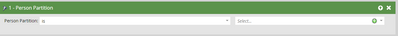Re: Lead Scoring for Different Workspaces/Partitions
- Subscribe to RSS Feed
- Mark Topic as New
- Mark Topic as Read
- Float this Topic for Current User
- Bookmark
- Subscribe
- Printer Friendly Page
- Mark as New
- Bookmark
- Subscribe
- Mute
- Subscribe to RSS Feed
- Permalink
- Report Inappropriate Content
Hi all,
We have (currently) two workspaces with separate person/people partitions set up and I've been working on creating a lead scoring program for the second workspace, which is the newest. The program is all set up and I was starting to backfill some data before turning on trigger campaigns.
I logged in this morning to a note from my Demand Gen team who received MQL alerts for these leads that had scored up as a result of getting score for demographic/firmographic updates. However, this team works on leads from/in the DEFAULT (Brand 1) partition, so I am not sure why the lead scoring in the NEW (Brand 2) partition triggered for them.
My one assumption is that it's because a good portion of the leads in the NEW database started out in the DEFAULT database, and they would have previously synced to Dynamics (which is what triggers our MQL alerts). Before I backfill anything else or turn the trigger campaigns on, is that the case?
If so, is there something extra I should do when setting up lead scoring in a separate workspace or an exclusion I should consider? I don't want these leads going to both teams and also want to make sure that leads aren't double scoring either.
I hope that makes sense and happy to clarify further if anyone needs!
Michelle
Solved! Go to Solution.
- Mark as New
- Bookmark
- Subscribe
- Mute
- Subscribe to RSS Feed
- Permalink
- Report Inappropriate Content
From the mapping legend it appears that Brand 2 WS is only mapped with single person partition, i.e., the Brand 2 person partition. However, Brand 2 person partition is shared b/w the Brand 2 and the Default WSes, i.e., assets in both the workspaces can see the leads in the Brand 2 partition, but assets in the Brand 2 WS cannot see the leads in the Default person partition.
As I note above that the assets in the Default WS can see the people in the default (B1) and B2 partitions, qualifying leads created in the B2 partition may have flown through the scoring setup you'd setup in the default WS that triggered the MQL alerts as noted by your demand gen team.
While using mutliple WSes and Person Partitions, I always recommend to have the Default (or any other global) WS to access all the person partitions, that way you'd be able to monitor / access all the leads present in your Marketo instance from a single place. Per the WS/Partition setup, people created from assets within the B2 WS will always end up in the B2 partition, hence routing rules may not be required unless you have assets in the B1 WS generating leads that should exist in the B2 partition (which is unlikely).
You can add-in a filter in the scoring campaigns in both the WSes to apply only on the leads in their respective partitions. Also, I bet that the Person Partition filter in the default/B1 workspace would have an option to select either the Default or the B2 person partition, unlike the B2 WS where as per your note, you're having just the option of selecting the B2 partition.
- Mark as New
- Bookmark
- Subscribe
- Mute
- Subscribe to RSS Feed
- Permalink
- Report Inappropriate Content
All leads created in a workspace start in the primary person partition assigned to them in case it is mapped to more than one person partitions, that means if both of your workspaces have default partition as their primary partition, and w/o any lead routing/assignment rules created in place, new people will start in the default person partition and the assets in the default workspace can see and act on these leads (i.e., the trigger campaigns in the default WS will act on these leads in-case they qualify).
It usually makes sense to let the routing campaigns route people to the correct person partition based on their attributes and then have scoring / other WS sepecific operational campaigns process the leads. A perfect use-case for using the executable campaigns.
- Mark as New
- Bookmark
- Subscribe
- Mute
- Subscribe to RSS Feed
- Permalink
- Report Inappropriate Content
There were Batch campaigns used at one point to move leads from the Default partition into the new one - we don't have any ongoing routing rules/assignments. Since I've been working with this brand, I either directly upload leads into the partition (I will manually move any leads identified in the Default partition after that) or leads are added via website forms that are only connected to this workspace/partition. With that being said, do we still need to have routing rules/assignments in place? And will executable campaigns be applicable outside of those routing rules/assignments? if they are, where would you recommend those campaigns be executed from?
I need to make sure that the scoring set up in the new workspace/partition only affects the leads within it, regardless if they were ever in the Default workspace, and whether I'm doing a batch campaign to backfill data or the trigger campaigns are running ongoing. I wasn't able to find an article anywhere that explained how to set up scoring like that (only for scoring in the case of a global instance without separate partitions) so if you have any resources that can help that would be awesome too!
Always appreciate your help and expertise 😀
Michelle
- Mark as New
- Bookmark
- Subscribe
- Mute
- Subscribe to RSS Feed
- Permalink
- Report Inappropriate Content
I think if more than one WS have primary partition set as the Default partitions (or any other global partitions) and in case you'd like to manage product/business specific leads in the seperate partitions, then you should set-up routing campaings/lead assignment rules for routing the leads to the apt partition as they're created in the Marketo in the global person partition.
Ideally, you should create campaigns in the default WS (i.e., the WS where people end up when they're created, this happens when more than one WSes are mapped to default partition as the primary person partition). You can also create the lead assigment rules in the Admin > Workspaces and Partitions > Person Partitions section in Marketo, these rules will route new people created from the CRM / SOAP API sources to the apt person partitions.
Can you share how your WSes and Person Partitions are mapped with each other (placeholder names would work too)?
Also, if the new WS (the one where you're building the new scoring model), has access to more than one partitions then all the leads present in those person partitions can be accessed by the assets in the WS. If you'd like the SCs in a WS to act only on the leads belonging to a certain person partition(s) then you can add-in a Person Partition filter in the campaign SL -
- Mark as New
- Bookmark
- Subscribe
- Mute
- Subscribe to RSS Feed
- Permalink
- Report Inappropriate Content
Thanks for the extra information, @Darshil_Shah1!
The reasoning behind the routing makes perfect sense. After checking the Workspace/Partition details, our second brand IS set up to connect with the default partition as well (under the Workspaces tab, our 2nd brand notes only one partition, which is what I was looking at; however, the Partition tab shows the default one AND the one for the Brand 2 WS).
Workspace Tab
| Name | Partitions |
| Brand 2 | Brand 2 |
Person Partition Tab
| Name | Workspaces |
| Brand 2 | Default, Brand 2 |
With that information, I could do one of the following?
- Remove the Brand 2 workspace access to the Default partition (not sure what the implications of this are - I am guessing it was set up like this for a reason) OR
- Set up routing rules that put leads that belong in the Brand 2 partition in that partition when the come into the database (is this the best practice/proper route to go?)
For the latter option, if the Brand 2 WS remains connected to the Default and Brand 2 partition, should I still use the Person Partition filter on the scoring smart campaigns to ensure that only the leads in the Brand 2 partition get scored? I am tempted to use that regardless as it seems like a great backup to ensure that only the leads in the applicable partition get scored.
Many thanks!
Michelle 😊
- Mark as New
- Bookmark
- Subscribe
- Mute
- Subscribe to RSS Feed
- Permalink
- Report Inappropriate Content
From the mapping legend it appears that Brand 2 WS is only mapped with single person partition, i.e., the Brand 2 person partition. However, Brand 2 person partition is shared b/w the Brand 2 and the Default WSes, i.e., assets in both the workspaces can see the leads in the Brand 2 partition, but assets in the Brand 2 WS cannot see the leads in the Default person partition.
As I note above that the assets in the Default WS can see the people in the default (B1) and B2 partitions, qualifying leads created in the B2 partition may have flown through the scoring setup you'd setup in the default WS that triggered the MQL alerts as noted by your demand gen team.
While using mutliple WSes and Person Partitions, I always recommend to have the Default (or any other global) WS to access all the person partitions, that way you'd be able to monitor / access all the leads present in your Marketo instance from a single place. Per the WS/Partition setup, people created from assets within the B2 WS will always end up in the B2 partition, hence routing rules may not be required unless you have assets in the B1 WS generating leads that should exist in the B2 partition (which is unlikely).
You can add-in a filter in the scoring campaigns in both the WSes to apply only on the leads in their respective partitions. Also, I bet that the Person Partition filter in the default/B1 workspace would have an option to select either the Default or the B2 person partition, unlike the B2 WS where as per your note, you're having just the option of selecting the B2 partition.
- Mark as New
- Bookmark
- Subscribe
- Mute
- Subscribe to RSS Feed
- Permalink
- Report Inappropriate Content
This makes so much more sense to me now - thank you for explaining! This is my first time actually using workspaces/partitions so I'm still wrapping my head around the way it all works, and your responses have been awesome. Going through both messages:
- I can only use the Person Partition = B2 filter in the B2 workspace so it makes sense that this WS can only see this Partition. We have dedicated assets for this brand both in Marketo and connected to this WS (we use Instapage for example) driving leads directly in. There are the odd occasions where I have to manually move existing leads from the Default/B1 partition but leads are now coming primarily through B2 assets
- I have updated all the scoring campaigns in B1 WS to only score those in the B1 Partition (you are correct that there is the choice to use B1 or B2)
- I have also updated the B2 scoring campaigns to only score those in the B2 Partition (as you note, this is potentially redundant given that there is only one choice of partition for this WS anyways but I'm covering all my bases 😋)
- As many of the B2 leads started out in the B1 WS, you are probably right that those leads flew through the B1 scoring programs at some point and now that they got scoring updates in the B2 WS, they ended up as MQLs
As I'm understanding the workspace/partition feature better and seeing how things are set up (we DO have routing rules in each WS - they're the same but cover bases again), I realize that the challenge here is likely the alerts themselves because they are controlled by MS Dynamics, not Marketo. Our process is as follows:
- Marketo awards the score (behavioral and demographic)
- Once score reaches 65 (MQL), it triggers a Dynamics field to mark MQL = True in that system (also flows back into Marketo)
- The MQL alert is triggered to the BDR team for them to work
I realize that, because Dynamics doesn't differentiate between Marketo Workspaces, this will happen for any lead that has synced to Dynamics, regardless of where the lead lives in Marketo and also regardless of the fact that B2 uses a lower MQL score (50). With that in mind, I'm going to follow up with the team to determine the best course of action so that leads flow to the right people, at the right times (and so we don't double up on BDR reach-out).
Thank you again for all your help - I'm feeling much more knowledgeable about this part of Marketo now!
Michelle🙏
- Mark as New
- Bookmark
- Subscribe
- Mute
- Subscribe to RSS Feed
- Permalink
- Report Inappropriate Content
Awesome, glat that we were able to figure out the reason behind this.
Also, Yes, the CRM would be blind to the person partitions you'd create in the Marketo database. You'd need to setup custom assignment rules/process to ensure that the right person at the right time gets synced and routed to the correct BDR.
Feel free to post your questions/thoughts in the community! 🙂
- Mark as New
- Bookmark
- Subscribe
- Mute
- Subscribe to RSS Feed
- Permalink
- Report Inappropriate Content
One additional question as I review leads in general through these campaigns - they're all listed as members of the Brand 2 partition. Is the best/easiest way to identify/separate leads that originated in the Default partition/workspace by using the Person Partition Changed filter?
The reason I ask is because if I want to be sure that can tell the smart campaigns to only work on leads in the Brand 2 workspace but I only have a choice to use Brand 2 in the Person Partition filter (despite this workspace being connected to two partitions). I don't see a change in the number of results when using that filter vs not, and I want to be sure it's giving me accurate results before I use this/go any further.
Happy to message privately with screenshots to give more clarity if that is better/easier.
Thanks so much,
Michelle
- Mark as New
- Bookmark
- Subscribe
- Mute
- Subscribe to RSS Feed
- Permalink
- Report Inappropriate Content
AFAICT B2 WS can only see the leads in the B2 person partition, and hence any leads created by the assets in the B2 WS are ought to land in the B2 partition. Unless, you've a situation where you'd have to move people from the Default person partition to the B2 person partition and score them, you don't need to use the person partition changed filter.
You can use the Person Partiton filter that I stated in my earlier post to ensure that the respective scoring campaigns in both the WSes only act on the leads from respective person partitions (Person Partition filter may not be needed for the scoring setup in the B2 WS, as it can only see leads in the B2 person partition, but it won't hurt to include).
- Copyright © 2025 Adobe. All rights reserved.
- Privacy
- Community Guidelines
- Terms of use
- Do not sell my personal information
Adchoices