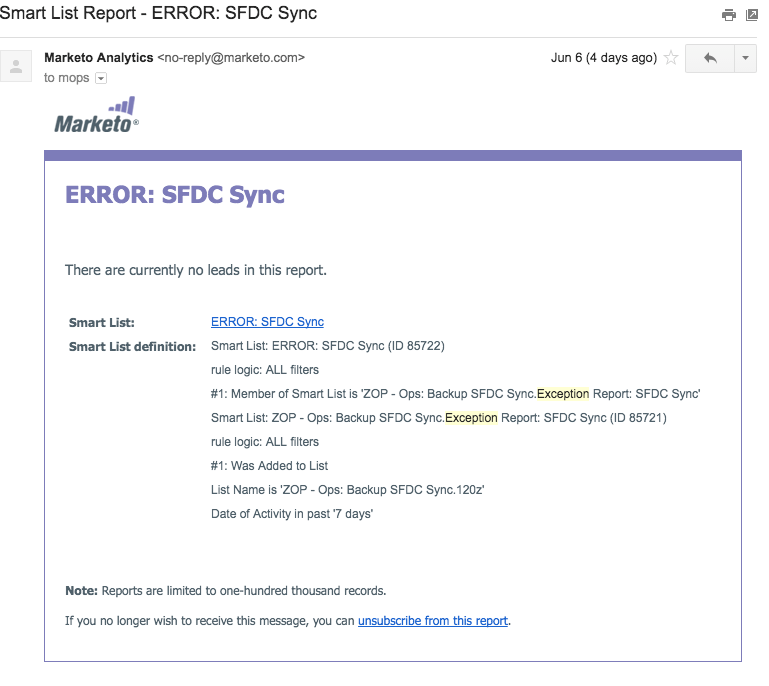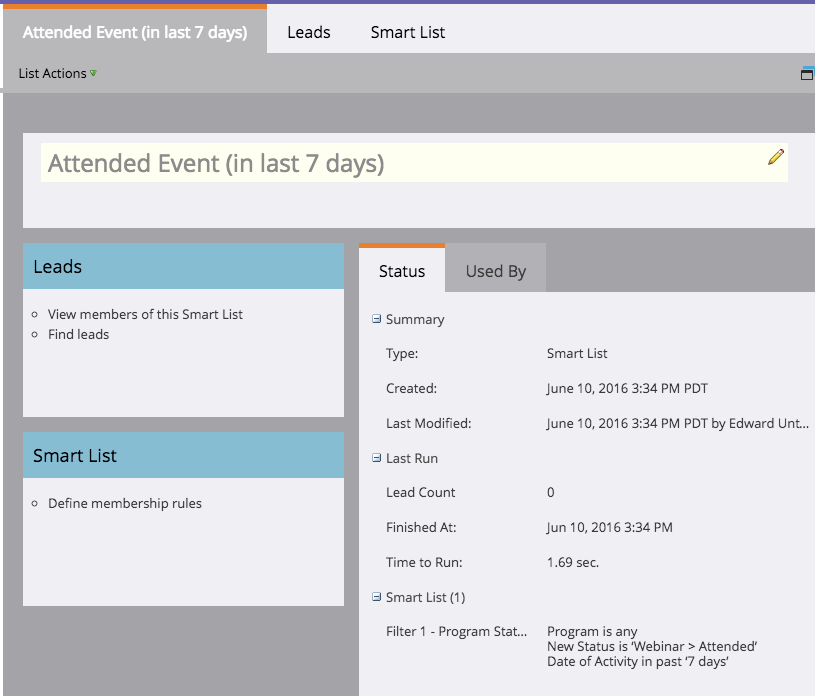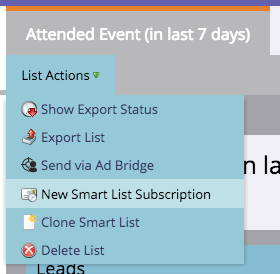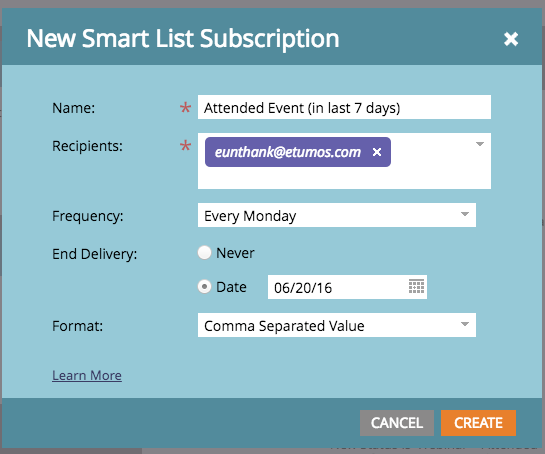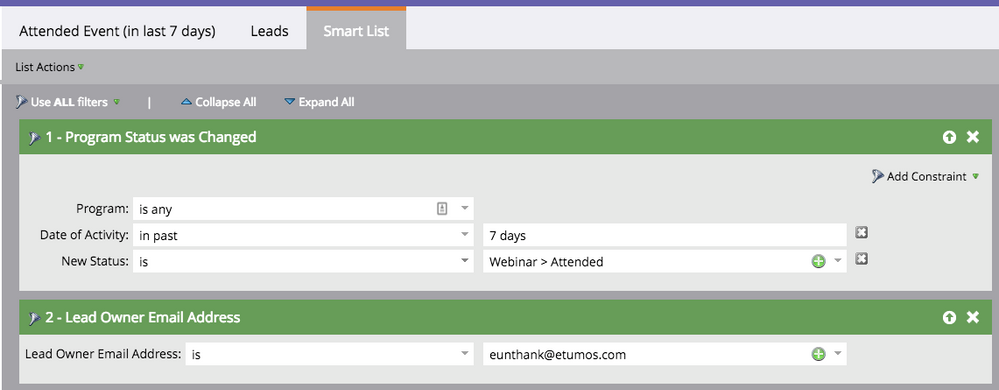Re: Lead Activity/Program Membership by Owner
- Subscribe to RSS Feed
- Mark Topic as New
- Mark Topic as Read
- Float this Topic for Current User
- Bookmark
- Subscribe
- Printer Friendly Page
- Mark as New
- Bookmark
- Subscribe
- Mute
- Subscribe to RSS Feed
- Permalink
- Report Inappropriate Content
I've seen a few different threads on this, but none of them seem scalable to me, so I wanted to pose this question again to see if anybody has any insight.
Right now, I know it's possible to send my sellers an alert when their client, say, attends a webinar. This, however, can lead to many many many emails going to my sellers depending on how many people they have attending said webinar. Instead, I want to be able to send an activity list (or even program membership list) to each of my sellers. For example, after the webinar is over, they would automatically receive a list of THEIR contacts who attended the webinar. If they don't have anybody who attended, they wouldn't receive anything. This report would be as simple as First, Last, Email and SFDC ID. This way my sellers can follow-up with their leads. I would like it to be automatic after the webinar is done so that it doesn't require any additional work on my end.
One bandaid solution I've come up with is to create a campaign in SFDC that has each registrant's status (No-Show or Attended) and the seller can go there to filter for their owned leads if they would like. This requires me to send them an email with the link to the SFDC and it lacks the ability for me to send it to ONLY people who have contacts in the campaign, wasting everybody else's time if they don't have contacts there.
This "Activity by Owner" report would be helpful for other situations such as end of week roundups or email opens for a big initiative that our sellers are supposed to be focusing on.
Would love to hear how other people are handling these kinds of reports/insights and if there is a solution. If there's not a solution, I will create an idea. Also would love to see other threads about the same topic if I'm being redundant.
- Mark as New
- Bookmark
- Subscribe
- Mute
- Subscribe to RSS Feed
- Permalink
- Report Inappropriate Content
Hey Rachel, in cases like these, we subscribe to a smart list. We come up with this specifically when there's a large volume of email alerts—an overwhelming amount that should be consolidated.
This happens with exception reports, where we have large volumes that might be landing in exception reports to the point that the noise drowns out the individual value of each email alert.
Here's an example of a smart list subscription email regarding people who haven't successfully synced to SFDC in the last week:
Here's an example where the smart actually has members (in this case, for persons who didn't have a proper Lead Source value):
The "Download Report" button in that email is accessible outside of a Marketo login, so the person with the link doesn't need access to Marketo, and that link expires after a certain amount of time (4 days).
You just make the smart list in Marketo, such as this one, but obviously targeting the persons who you want to be included:
List Actions > New Smart List Subscription
Then you can set up the specifics of the subscription in the modal that pops up:
Here's a link to the documentation for smart list subscriptions: Subscribe to a Smart List - Marketo Docs - Product Docs
In the case of targeting, you can do a smart list of something like: (1) attended webinar and (2) lead owner was [lead owner name]:
That'd have to mean you'd have as many of these for as many of your interested sales owners, though, and the scalability of that depends on your sales team size and turnover.
Cheers,
Edward Unthank | Founder, Etumos
- Mark as New
- Bookmark
- Subscribe
- Mute
- Subscribe to RSS Feed
- Permalink
- Report Inappropriate Content
Thanks Edward! I think this is the solution I'm leaning towards, although you're right in that it's not scalable. I might do it by regions so that I just have however many regions, then the report can go to either that lead, or the regional sales alias.
Thanks again!
- Mark as New
- Bookmark
- Subscribe
- Mute
- Subscribe to RSS Feed
- Permalink
- Report Inappropriate Content
Ed's solution is right.
But on a wider level, why do you want to immediately flag these people to Sales? Shouldn't you do this based on MQL (scoring) criteria? attending a webinar does not mean leads want to buy (or hear from sales) right now. I see a lot of firms do this and it just seems like it's jumping the gun.
- Mark as New
- Bookmark
- Subscribe
- Mute
- Subscribe to RSS Feed
- Permalink
- Report Inappropriate Content
Josh, I totally agree that someone who attends a webinar isn't necessarily ready to speak with sales and we don't want to immediately flag people to Sales. For this use case, it's just people who are already owned by a seller in SFDC. If they haven't reached the MQL threshold or are in "Recycle" or "Will never buy" we wouldn't include them in the list.
I create SFDC campaigns with people who are already owned in SFDC so that sellers can go there to view their leads, but they keep requesting separate lists.
- Copyright © 2025 Adobe. All rights reserved.
- Privacy
- Community Guidelines
- Terms of use
- Do not sell my personal information
Adchoices