Your Achievements
Next /
Sign inSign in to Community to gain points, level up, and earn exciting badges like the new Applaud 5 BadgeLearn more!
View All BadgesSign in to view all badges
SOLVED
Landing page follow up not working
Go to solution
Topic Options
- Subscribe to RSS Feed
- Mark Topic as New
- Mark Topic as Read
- Float this Topic for Current User
- Bookmark
- Subscribe
- Printer Friendly Page
- Mark as New
- Bookmark
- Subscribe
- Mute
- Subscribe to RSS Feed
- Permalink
- Report Inappropriate Content
11-26-2014
07:25 AM
I built a landing page with a form, and a follow up thank you landing page.
The form follow up is set to direct to the thank you landing page. However, when I submit the form to test, it directs to our homepage. I looked in the Admin section and our homepage is listed as the fall back page. But, the thank you landing page is approved and ready to go so I'm not sure why it won't direct traffic to it.
I'm guessing this is a simple fix that I'm overlooking, but I'm stuck.
Thoughts?
Kate
The form follow up is set to direct to the thank you landing page. However, when I submit the form to test, it directs to our homepage. I looked in the Admin section and our homepage is listed as the fall back page. But, the thank you landing page is approved and ready to go so I'm not sure why it won't direct traffic to it.
I'm guessing this is a simple fix that I'm overlooking, but I'm stuck.
Thoughts?
Kate
Solved! Go to Solution.
Labels:
- Labels:
-
Lead Management
1 ACCEPTED SOLUTION
- Mark as New
- Bookmark
- Subscribe
- Mute
- Subscribe to RSS Feed
- Permalink
- Report Inappropriate Content
12-01-2014
06:24 AM
Hey Kate, it's in the form settings on the landing page. (You can doubleclick on your form to get here.) You'll want to make sure that you've set a follow up page here, as shown below.
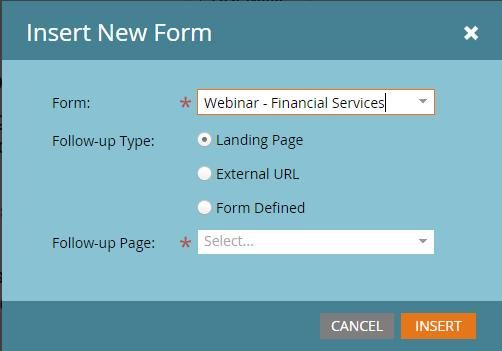
Also, with these discussions, as long as you kept the subscribe to discussion box checked, it will email you anytime there's a new response.
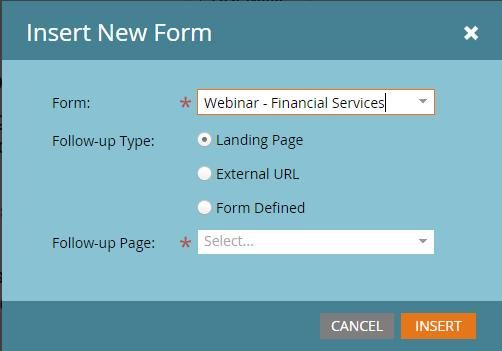
Also, with these discussions, as long as you kept the subscribe to discussion box checked, it will email you anytime there's a new response.
8 REPLIES 8
Anonymous
Not applicable
12-01-2014
09:44 AM
- Mark as New
- Bookmark
- Subscribe
- Mute
- Subscribe to RSS Feed
- Permalink
- Report Inappropriate Content
12-01-2014
09:44 AM
great, glad that all worked for you!
- Mark as New
- Bookmark
- Subscribe
- Mute
- Subscribe to RSS Feed
- Permalink
- Report Inappropriate Content
12-01-2014
06:51 AM
Thank you!!!
For future viewers' reference: I used the combination of Dory's recommendations to set the follow-up page from the form within the landing page and Nate's rec to set to an external URL.
SOLVED! 🙂
For future viewers' reference: I used the combination of Dory's recommendations to set the follow-up page from the form within the landing page and Nate's rec to set to an external URL.
SOLVED! 🙂
- Mark as New
- Bookmark
- Subscribe
- Mute
- Subscribe to RSS Feed
- Permalink
- Report Inappropriate Content
12-01-2014
06:24 AM
Hey Kate, it's in the form settings on the landing page. (You can doubleclick on your form to get here.) You'll want to make sure that you've set a follow up page here, as shown below.
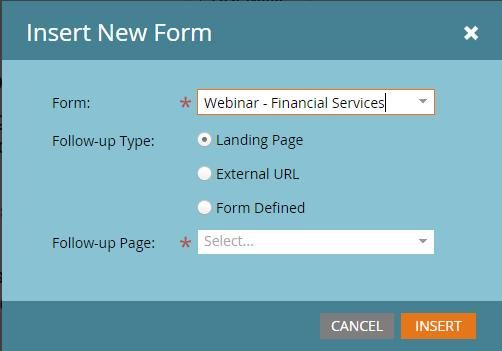
Also, with these discussions, as long as you kept the subscribe to discussion box checked, it will email you anytime there's a new response.
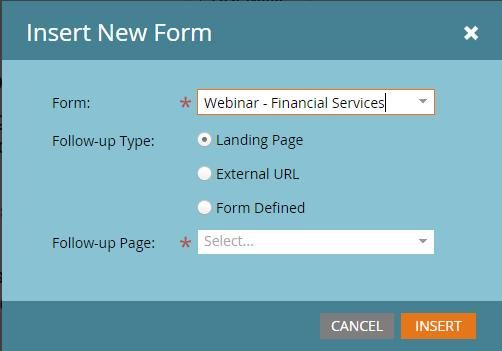
Also, with these discussions, as long as you kept the subscribe to discussion box checked, it will email you anytime there's a new response.
- Mark as New
- Bookmark
- Subscribe
- Mute
- Subscribe to RSS Feed
- Permalink
- Report Inappropriate Content
12-01-2014
06:09 AM
Just noticed that in the summary view of the landing page asset, it has the Redirect Rule set to None. Is that what you're referring to, Dory? I still can't find that setting.
- Mark as New
- Bookmark
- Subscribe
- Mute
- Subscribe to RSS Feed
- Permalink
- Report Inappropriate Content
12-01-2014
06:07 AM
Ok. I've reapproved the form and page -- changing the form follow up to external link with the thank you landing page URL designated. It's still directing to our main page.
I haven't set the follow up page on the landing page. How do you do that, Dory?
P.S. This is my first time using the discussion. Should it email me as folks reply?
I haven't set the follow up page on the landing page. How do you do that, Dory?
P.S. This is my first time using the discussion. Should it email me as folks reply?
Anonymous
Not applicable
11-26-2014
09:21 AM
- Mark as New
- Bookmark
- Subscribe
- Mute
- Subscribe to RSS Feed
- Permalink
- Report Inappropriate Content
11-26-2014
09:21 AM
To add to Dory's comment -
I have seen a glitch where setting follow up type 'Landing Page' redirects to the fallback page, even with all assets approved and ready to go. Because of this, I just tend to use the External URL option every time, and simply plug in the URL of the landing page I want as the thank you. I've never had redirect issues with this option
I have seen a glitch where setting follow up type 'Landing Page' redirects to the fallback page, even with all assets approved and ready to go. Because of this, I just tend to use the External URL option every time, and simply plug in the URL of the landing page I want as the thank you. I've never had redirect issues with this option
- Mark as New
- Bookmark
- Subscribe
- Mute
- Subscribe to RSS Feed
- Permalink
- Report Inappropriate Content
11-26-2014
07:44 AM
Also, did you set the follow up page in the form, or on the landing page itself? I always find it's helpful to set on the landing page (sort of old dog habit thing), but it always seems to work 🙂
- Mark as New
- Bookmark
- Subscribe
- Mute
- Subscribe to RSS Feed
- Permalink
- Report Inappropriate Content
11-26-2014
07:28 AM
Did you re-approve the landing page after making that change to the form?
Kim
Kim
- Copyright © 2025 Adobe. All rights reserved.
- Privacy
- Community Guidelines
- Terms of use
- Do not sell my personal information
Adchoices