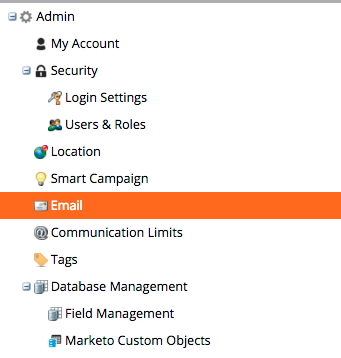Re: It is possible to set-up default From or Reply to Email Addresses?
- Subscribe to RSS Feed
- Mark Topic as New
- Mark Topic as Read
- Float this Topic for Current User
- Bookmark
- Subscribe
- Printer Friendly Page
- Mark as New
- Bookmark
- Subscribe
- Mute
- Subscribe to RSS Feed
- Permalink
- Report Inappropriate Content
I think I know the answer is still No but I am hoping something may have changed in recent releases. Is it possible to have a default From and Reply to email set up on the template or in basic email creation?
Thanks,
Dave Koering
Solved! Go to Solution.
- Mark as New
- Bookmark
- Subscribe
- Mute
- Subscribe to RSS Feed
- Permalink
- Report Inappropriate Content
Hi Dave,
You can do this in the admin section, under Email. Please note this is on a per user basis, and not a company wide basis, so you will need all of your users to make this same change.
- Mark as New
- Bookmark
- Subscribe
- Mute
- Subscribe to RSS Feed
- Permalink
- Report Inappropriate Content
What I usually do here is;
- Clonable emails will take whatever email address you used.
- Use My Tokens at the folder level and call it {{my.From Name Default}} and all your templates and program templates use that by default.
- Have a document will ALL acceptable email from names and addresses and when to use them. Distribute that.
- Update everyone's per User default as Andy suggests. But this is something each person has to do.
- Mark as New
- Bookmark
- Subscribe
- Mute
- Subscribe to RSS Feed
- Permalink
- Report Inappropriate Content
Hi Dave,
You can do this in the admin section, under Email. Please note this is on a per user basis, and not a company wide basis, so you will need all of your users to make this same change.
- Mark as New
- Bookmark
- Subscribe
- Mute
- Subscribe to RSS Feed
- Permalink
- Report Inappropriate Content
I hate to bring this up-- I know your messages were from months ago. What do you do if the users who are having this issue aren't admin?
- Mark as New
- Bookmark
- Subscribe
- Mute
- Subscribe to RSS Feed
- Permalink
- Report Inappropriate Content
I think you can still access that part of the Admin panel, even if you're not an admin, though I could be wrong because I haven't looked at it from a non-Admin account in 4 years and my memory is a little fuzzy.
If it turns out you can't, you can always follow Josh's trick and use tokens in the programs.
- Copyright © 2025 Adobe. All rights reserved.
- Privacy
- Community Guidelines
- Terms of use
- Do not sell my personal information
Adchoices