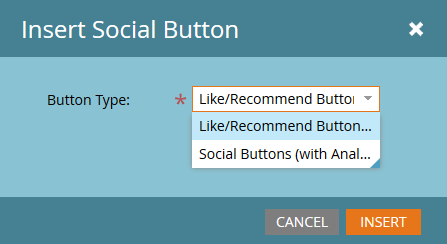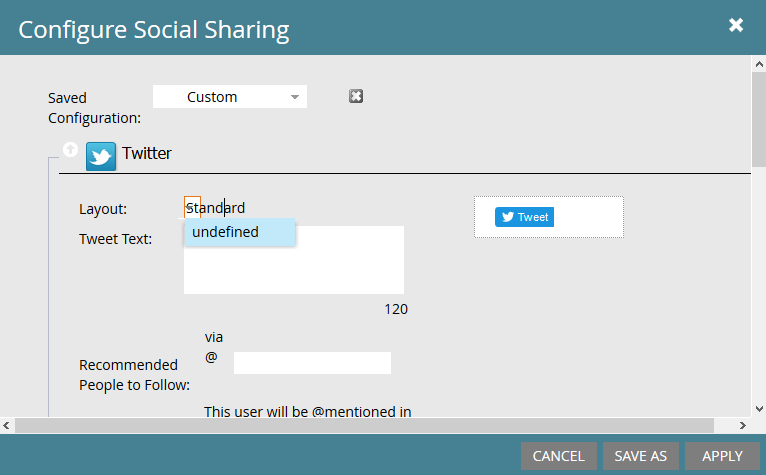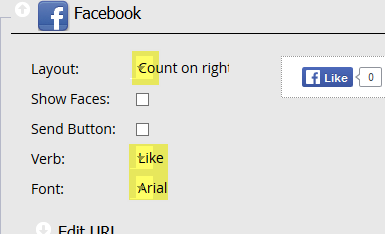Re: Issues when inserting social buttons on free-form landing page
- Subscribe to RSS Feed
- Mark Topic as New
- Mark Topic as Read
- Float this Topic for Current User
- Bookmark
- Subscribe
- Printer Friendly Page
- Mark as New
- Bookmark
- Subscribe
- Mute
- Subscribe to RSS Feed
- Permalink
- Report Inappropriate Content
Before I open a support case, I thought I'd check to see if others are experiencing the issues we're facing when adding social buttons to a free-form LP. This is done by dragging the "social button" icon from the LP elements on the right; and then selecting "Like/Recommend Button" from the button type drop-down:
When clicking the gear icon to configure the buttons, there are several issues we're experiencing. For example, the "Layout" option is messed up. When clicking on it, an "undefined" value appears - with no ability to modify this:
And when attempting to save our configuration by giving it a name, there's no way to do so (the "Custom" text cannot be replaced/edited.
Also, is there no way to turn off specific social networks - like Google+ - so that only our preferred networks are contained in the toolbar?
Something feels very broke here.
- Mark as New
- Bookmark
- Subscribe
- Mute
- Subscribe to RSS Feed
- Permalink
- Report Inappropriate Content
You may want to rethink turning off Google+ links
3 Ways to Use Google+ to Increase Search Rankings : Social Media Examiner
- Mark as New
- Bookmark
- Subscribe
- Mute
- Subscribe to RSS Feed
- Permalink
- Report Inappropriate Content
UI wise, this looks bugged.
Regarding the naming, it works when I clicked "SAVE AS". I just type in a name and click "SAVE".
Regarding the removal of certain social networks, I don't believe that is a feature. You can try hiding it w/ CSS, just find the place holder elements.
- Mark as New
- Bookmark
- Subscribe
- Mute
- Subscribe to RSS Feed
- Permalink
- Report Inappropriate Content
I ended up opening a ticket with support. This issue is even worse for Facebook - where none of the options can be configured - it just says "undefined":
- Copyright © 2025 Adobe. All rights reserved.
- Privacy
- Community Guidelines
- Terms of use
- Do not sell my personal information
Adchoices