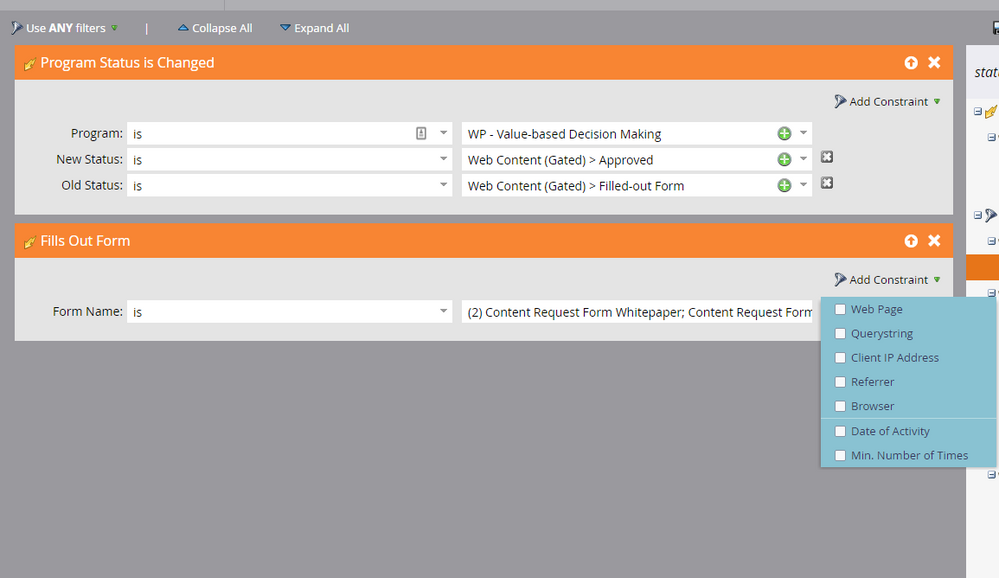Re: Issue with a trigger campaign in Marketo?
- Subscribe to RSS Feed
- Mark Topic as New
- Mark Topic as Read
- Float this Topic for Current User
- Bookmark
- Subscribe
- Printer Friendly Page
- Mark as New
- Bookmark
- Subscribe
- Mute
- Subscribe to RSS Feed
- Permalink
- Report Inappropriate Content
Hi there,
We're having a few issues with our trigger campaign for our gated white papers.
Currently the program is set up that:
1) Someone fills out a form on our website to get access to our white paper
2) When a form has been filled out, the program status is changed to fills-out form and we are notified via email
3) We manually go in to approve the person
4) Once they've been approved, a trigger campaign is set up such that when the program status is changed to approved from filled-out form, an email is sent to with the white paper to the person who requested it
The issue we're currently having is that when a pre-approved person goes in to fill out the form again, we'd expect them to automatically receive the email as they're already approved. However, the person does not get the content of the email. When I go into the program and click on the pre-approved member and approve them, it gives a notification saying that "cannot change to a previous status".
Any ideas on how I can fix this issue?
Thanks!
Solved! Go to Solution.
- Mark as New
- Bookmark
- Subscribe
- Mute
- Subscribe to RSS Feed
- Permalink
- Report Inappropriate Content
There is a Member of Program filter that does this.
Strongly suggest only using the campaigns as:
- Fills OUt Form #1 > Change Status > Send Alert (once per lead)
- You manually update Status to = Ok To Send
- on Program Status Changes=OK To Send, send email to Lead.
- on Form Fill # 2, the trigger says Form Filled X on Page Y at least 2 AND Program Status= Ok To Send, then send email to lead.
otherwise you end up with all sorts of problems.
- Mark as New
- Bookmark
- Subscribe
- Mute
- Subscribe to RSS Feed
- Permalink
- Report Inappropriate Content
Hi Akanksha Kapil,
There's a few issues here:
1) A person cannot move backwards in the program status progression unless you remove them from the program (which causes data loss) and then re-add them.
To get around this, make your program statuses the same number so you can easily move people between them.
2) The trigger for your email send is when the program status is changed to approved from filled out form. However, on the second form fill out, the person's status is already approved and does not change, hence they don't trigger the campaign to get the email a second time.
To get around this you would need to change the trigger on your email send campaign to include "Filled Out Form" with an additional filter of "Program Status = Approved" so those people will qualify a second time.
---
Justin Norris | Perkuto
- Mark as New
- Bookmark
- Subscribe
- Mute
- Subscribe to RSS Feed
- Permalink
- Report Inappropriate Content
Hi Justin,
Thanks for your help! We were thinking the same thing, except when I choose filled out form, there's no constraint option that allows us to specify "program status = approved". I've attached a screenshot below to show you what I mean. Would you have any other ideas how I may tackle this issue?
Thanks!
Akanksha
- Mark as New
- Bookmark
- Subscribe
- Mute
- Subscribe to RSS Feed
- Permalink
- Report Inappropriate Content
There is a Member of Program filter that does this.
Strongly suggest only using the campaigns as:
- Fills OUt Form #1 > Change Status > Send Alert (once per lead)
- You manually update Status to = Ok To Send
- on Program Status Changes=OK To Send, send email to Lead.
- on Form Fill # 2, the trigger says Form Filled X on Page Y at least 2 AND Program Status= Ok To Send, then send email to lead.
otherwise you end up with all sorts of problems.
- Mark as New
- Bookmark
- Subscribe
- Mute
- Subscribe to RSS Feed
- Permalink
- Report Inappropriate Content
Thanks Josh! It worked ![]()
- Copyright © 2025 Adobe. All rights reserved.
- Privacy
- Community Guidelines
- Terms of use
- Do not sell my personal information
Adchoices