Your Achievements
Next /
Sign inSign in to Community to gain points, level up, and earn exciting badges like the new Applaud 5 BadgeLearn more!
View All BadgesSign in to view all badges
Re: Issue copying/pasting unformatted text into email editor
Topic Options
- Subscribe to RSS Feed
- Mark Topic as New
- Mark Topic as Read
- Float this Topic for Current User
- Bookmark
- Subscribe
- Printer Friendly Page
Anonymous
Not applicable
08-15-2014
03:09 PM
- Mark as New
- Bookmark
- Subscribe
- Mute
- Subscribe to RSS Feed
- Permalink
- Report Inappropriate Content
08-15-2014
03:09 PM
Hi there, noob here!
I use Plain Clip (a Mac app) to copy/paste unformatted text. When copying unformatted text into Market's email editor, each paragraph of text shows up as one line, i.e. there is no margin.
See below - the blue is supposed to the width of the email, but the pasted unformatted text in both the editor and the preview show that the text is ignoring the margins of the template.
Help!
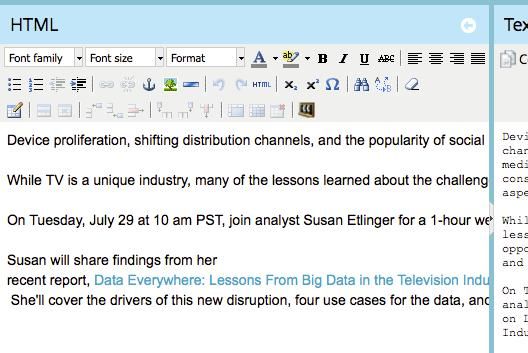
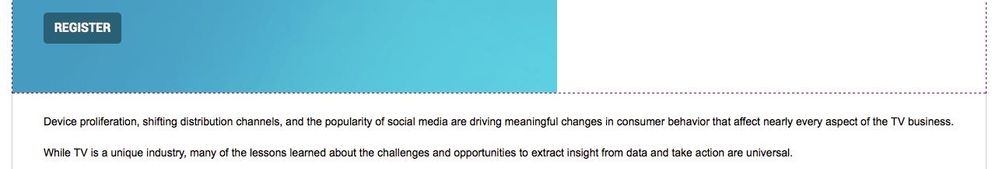
I use Plain Clip (a Mac app) to copy/paste unformatted text. When copying unformatted text into Market's email editor, each paragraph of text shows up as one line, i.e. there is no margin.
See below - the blue is supposed to the width of the email, but the pasted unformatted text in both the editor and the preview show that the text is ignoring the margins of the template.
Help!
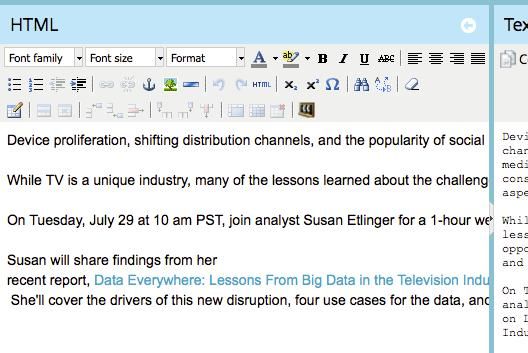
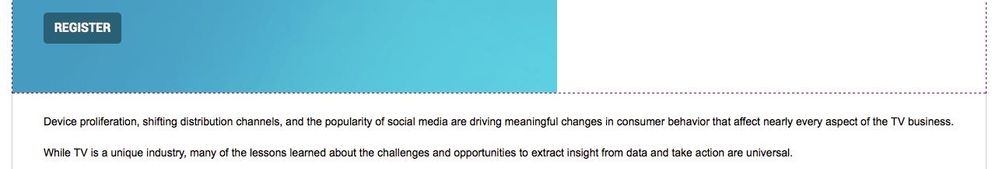
Labels:
- Labels:
-
Lead Management
3 REPLIES 3
Anonymous
Not applicable
08-18-2014
04:42 AM
- Mark as New
- Bookmark
- Subscribe
- Mute
- Subscribe to RSS Feed
- Permalink
- Report Inappropriate Content
08-18-2014
04:42 AM
I would suggest TextEdit as well. I am Mac OS X Snow Leopard and Mavericks user.
It is likely Plain Clip is pasting tags along the text itself. Clicking the HTML button in the editor would reveal those tags.
Plain Clip is perfectly viable if you set the preferences, namely "Remove invisible control characters"
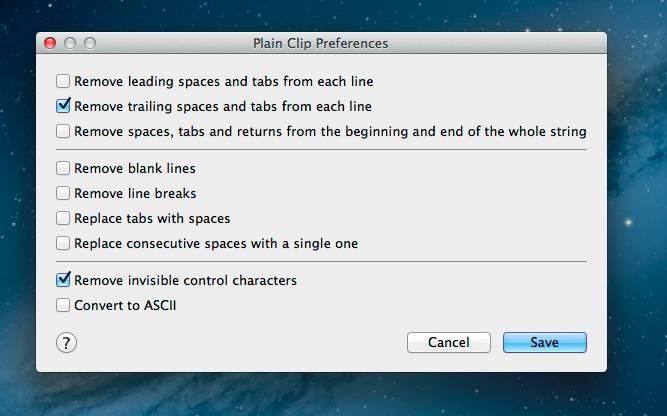
It is likely Plain Clip is pasting tags along the text itself. Clicking the HTML button in the editor would reveal those tags.
Plain Clip is perfectly viable if you set the preferences, namely "Remove invisible control characters"
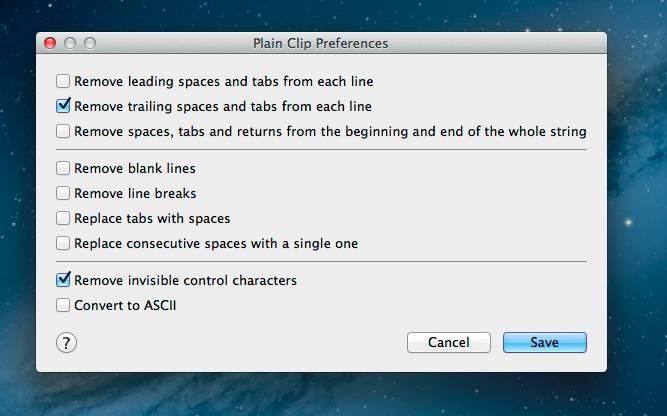
- Mark as New
- Bookmark
- Subscribe
- Mute
- Subscribe to RSS Feed
- Permalink
- Report Inappropriate Content
08-16-2014
04:01 AM
Looks like your email is not set with a defined px width and more likey has a % width. Which means that the content will determin the width and stretch out.
Ask your designers to lock that down and templatize your emails so that the structure of your emails will not break when adding content.
Ask your designers to lock that down and templatize your emails so that the structure of your emails will not break when adding content.
- Mark as New
- Bookmark
- Subscribe
- Mute
- Subscribe to RSS Feed
- Permalink
- Report Inappropriate Content
08-15-2014
08:30 PM
The html side of the editor has issues sometimes. When you use a perfect text editor, there isn't a wrap function and Marketo's editor doesn't know there is supposed to be a wrap.
I suggest using TextEdit or Word, or trying to copy into the Text Side first, then copy that over to the HTML side.
I suggest using TextEdit or Word, or trying to copy into the Text Side first, then copy that over to the HTML side.
- Copyright © 2025 Adobe. All rights reserved.
- Privacy
- Community Guidelines
- Terms of use
- Do not sell my personal information
Adchoices