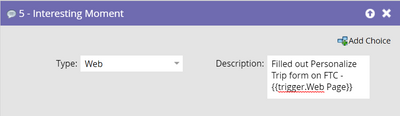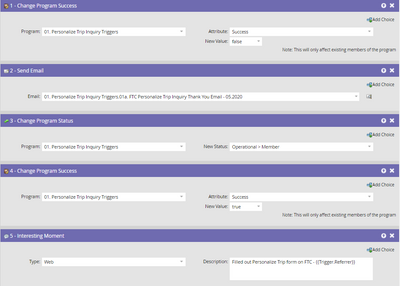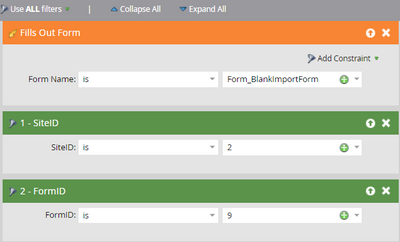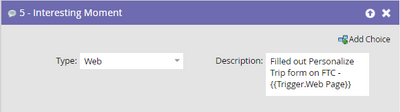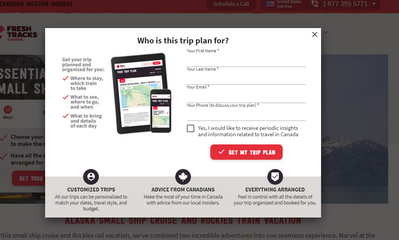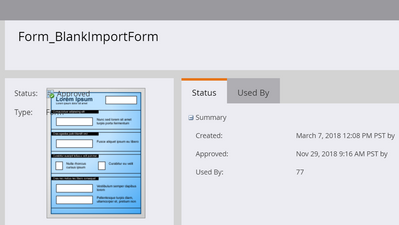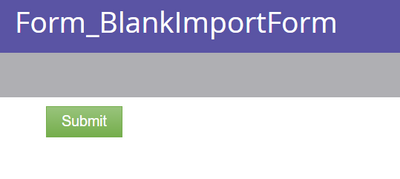Re: Issue Adding Web Page Information to Interesting Moment
- Subscribe to RSS Feed
- Mark Topic as New
- Mark Topic as Read
- Float this Topic for Current User
- Bookmark
- Subscribe
- Printer Friendly Page
- Mark as New
- Bookmark
- Subscribe
- Mute
- Subscribe to RSS Feed
- Permalink
- Report Inappropriate Content
I've set up Interesting Moments to run on every form fill on our website and want to include the web page that the form is filled out on (we use the same form in multiple places so I'm trying to give Sales a wider picture of the lead's key activities).
I updated the IM to be as follows:
However, after filling out the form to test, this is what shows in Marketo - it's not populating the Web Page:
My questions:
- Is this the correct trigger I should be using to display the Page URL? I tried {{trigger.Name}} before but it populated the name of the form (assuming because that's the trigger for the IM)
- This particular form is a pop up once the visitor clicks on the page CTA - would that prevent the web page trigger from working as intended?
Any help/insight is much appreciated and thanks in advance 😀
Solved! Go to Solution.
- Labels:
-
Interesting Moments
- Mark as New
- Bookmark
- Subscribe
- Mute
- Subscribe to RSS Feed
- Permalink
- Report Inappropriate Content
Use {{Trigger.Referrer}}.
- Mark as New
- Bookmark
- Subscribe
- Mute
- Subscribe to RSS Feed
- Permalink
- Report Inappropriate Content
I didn't get a notification to your last update, @SanfordWhiteman - apologies for not replying until now!
I had a great chat with one our web developers who gave me some huge insight for our forms set up and how they work. We use Marketo to set up the main button for the form, our Web Team sets up the form on our website, and an API connects the two, which is likely what throws a wrench in for using that Trigger token.
With that, we considered using the SFDC field that gets populated when someone fills out a form. I populated Lead.Website URL into the Interesting Moment and it was able to pull the data into Marketo. Going to work to update all of my IMs for these forms and backfill data so that we have more information/history on leads who have filled those forms out to date.
Many many thanks for your help on troubleshooting this - I learned a lot! 😀
- Mark as New
- Bookmark
- Subscribe
- Mute
- Subscribe to RSS Feed
- Permalink
- Report Inappropriate Content
Use {{Trigger.Referrer}}.
- Mark as New
- Bookmark
- Subscribe
- Mute
- Subscribe to RSS Feed
- Permalink
- Report Inappropriate Content
Thanks for this @SanfordWhiteman! I hadn't noticed that the Marketo resource section about this scrolled to the right!
I updated the IM with that token and got this error (note: there's only this token in the IM):
This might be a silly question but do I have to create this Trigger token in each campaign? I assumed that this was a general token available throughout the instance vs a custom one. If my assumption is correct, do you have any insight on why I got that error?
Thanks again!
- Mark as New
- Bookmark
- Subscribe
- Mute
- Subscribe to RSS Feed
- Permalink
- Report Inappropriate Content
Is the trigger here Filled Out Form, or are you chaining from another SC using Request Campaign or something like that?
(And no, you certainly don't need to create the built-in tokens.)
- Mark as New
- Bookmark
- Subscribe
- Mute
- Subscribe to RSS Feed
- Permalink
- Report Inappropriate Content
Yes, the main action on the page to trigger the Interesting Moment is the form fill. However, I want to show the URL of the page they filled out that form on (we use the same form across multiple pages) so we have an idea of what the prospect was looking at before they got to Sales.
For context, here's the complete Flow step - I can see which website they came in through (as this campaign is set up to capture that specifically) but would love to add the detail of the specific web page they were on:
I'm trying to provide more information for sales in the MSI tab as they don't have access to Marketo and would like to see what happens between the first and last touches (which is what we currently measure and show in SFDC).
Appreciate the help and the clarification on the tokens (and glad my assumption was right!).
- Mark as New
- Bookmark
- Subscribe
- Mute
- Subscribe to RSS Feed
- Permalink
- Report Inappropriate Content
Actually {{Trigger.Web Page}} should definitely work here — again, if (and only if) the trigger on the Smart List tab is Fills Out Form.
- Mark as New
- Bookmark
- Subscribe
- Mute
- Subscribe to RSS Feed
- Permalink
- Report Inappropriate Content
Thanks again @SanfordWhiteman! I'm still not getting the information into the IM and not sure why. Here are some screenshots to illustrate in case it helps and to let you know that I confirmed your questions and followed your steps.
Trigger in the Smart List is "Fills Out Form"
We use this single form across multiple areas and use the additional filters below to specify which site and form is being used:
Interesting Moment updated to include new token
Nothing else has changed on the flow besides this element.
New Interesting Moment logged in Marketo
The rest of the IM gets captured as normal/expected but the token isn't capturing anything 😞
This is what this particular form looks like live on our site and is the one I filled out for testing:
It's a pop up form that sits over the web page - the page URL doesn't change once the form is active/showing. Would this have anything to do with the IM not being able to capture the URL in the token?
Really appreciate your help with this!
- Mark as New
- Bookmark
- Subscribe
- Mute
- Subscribe to RSS Feed
- Permalink
- Report Inappropriate Content
What's the URL of that page? I don't think it's related but would like to inspect it.
- Mark as New
- Bookmark
- Subscribe
- Mute
- Subscribe to RSS Feed
- Permalink
- Report Inappropriate Content
I have used a couple of different pages to test but here's one for you - https://canadiantrainvacations.com/trip/6-day-polar-bear-package
All of these pages have the personalized trip plan on them, and the form pops up as you click the button.
If there's anything else I can provide you with to take a look, please let me know.
I very much appreciate your help!
- Mark as New
- Bookmark
- Subscribe
- Mute
- Subscribe to RSS Feed
- Permalink
- Report Inappropriate Content
Pretty sure there's some other process going on on your back end, because that's not a Marketo form!
- Mark as New
- Bookmark
- Subscribe
- Mute
- Subscribe to RSS Feed
- Permalink
- Report Inappropriate Content
We use the Marketo form for the submission button but the rest of the form is built by our web team - it's a progressive form that collects a few pieces of information before the visitor submits their contact details.
Here's the main form in Marketo:
And here's the button element so you can see that the rest of the form isn't built there:
Do we think that's the reason why I can't use the IM to its full extent? If so, then I won't keep trying to update things on my end at this time (we currently have a huge website project in place and I may look to change this if we can get the same style of progressive form going with Marketo vs designing it in the site).
- Mark as New
- Bookmark
- Subscribe
- Mute
- Subscribe to RSS Feed
- Permalink
- Report Inappropriate Content
We use the Marketo form for the submission button...
You don't, though. There's no Marketo form on the page, hidden nor visible.
- Mark as New
- Bookmark
- Subscribe
- Mute
- Subscribe to RSS Feed
- Permalink
- Report Inappropriate Content
Checking in with our Web Team we use a middle API that the forms integrate into so that might be what is preventing the form from showing as Marketo - I wasn't part of the set up for Marketo within our website so I am getting clear on that in the coming days.
I'll assume for now that this API and set up is likely causing the issue with the URL being tracked in the IM for MSI.
Thanks for all your investigation and help!
- Mark as New
- Bookmark
- Subscribe
- Mute
- Subscribe to RSS Feed
- Permalink
- Report Inappropriate Content
Yes, but if they're using the form /save or /save2 endpoint to do a server-side form post this whole function is being removed. So it's quite urgent that they pay attention to alternatives.
- Mark as New
- Bookmark
- Subscribe
- Mute
- Subscribe to RSS Feed
- Permalink
- Report Inappropriate Content
I didn't get a notification to your last update, @SanfordWhiteman - apologies for not replying until now!
I had a great chat with one our web developers who gave me some huge insight for our forms set up and how they work. We use Marketo to set up the main button for the form, our Web Team sets up the form on our website, and an API connects the two, which is likely what throws a wrench in for using that Trigger token.
With that, we considered using the SFDC field that gets populated when someone fills out a form. I populated Lead.Website URL into the Interesting Moment and it was able to pull the data into Marketo. Going to work to update all of my IMs for these forms and backfill data so that we have more information/history on leads who have filled those forms out to date.
Many many thanks for your help on troubleshooting this - I learned a lot! 😀
- Mark as New
- Bookmark
- Subscribe
- Mute
- Subscribe to RSS Feed
- Permalink
- Report Inappropriate Content
How long has this been set up this way? There's only been a Submit Form API endpoint for ~2 months.
- Mark as New
- Bookmark
- Subscribe
- Mute
- Subscribe to RSS Feed
- Permalink
- Report Inappropriate Content
We've had Marketo since 2018 and the form (button) we use was created in May of the same year.
While I'm unfamiliar with the Submit Form API endpoint, I saw the code used to pull in form details and it looks like it might be custom - the web developer who created/manages it connected with me for any additional updates we might need for future form uses throughout the site.
While we're likely to keep this for our standard/existing forms, I'd like for our marketing team to own forms and landing pages in Marketo or Unbounce.
- Mark as New
- Bookmark
- Subscribe
- Mute
- Subscribe to RSS Feed
- Permalink
- Report Inappropriate Content
There's no way, other than the brand-new, just-came-out Submit Form API endpoint, that you can be producing Filled Out Form activities without using the standard forms /save or /save2 endpoints.
That is, custom code must either
- hit /save or /save2 (both of which are going away) or
- use the Forms JS API (which is only "custom" in the sense that you're plugging into the documented event model, you're not putting the form data on the wire yourself)
- Mark as New
- Bookmark
- Subscribe
- Mute
- Subscribe to RSS Feed
- Permalink
- Report Inappropriate Content
I don't disagree with you about the possibilities.
Without any context of what things looked like when the form came about and not being a web developer myself, I can't confidently state either way. I just know that the Submit button is the only thing I can edit/adjust in Marketo and that's what the API uses to push form data through to Marketo and onto Salesforce.
Not having control over the form certainly makes for some additional challenges in general but this is a much bigger process than me, and we're moving to a CMS-friendly website this year so we may change the process for these forms. As mentioned before, I'd definitely like to ensure that any other future forms are marketing-owned!
- Mark as New
- Bookmark
- Subscribe
- Mute
- Subscribe to RSS Feed
- Permalink
- Report Inappropriate Content
Well, you definitely need to make sure you're using the option 2 above, or it's going to stop working this year before you get a chance to change!
- Mark as New
- Bookmark
- Subscribe
- Mute
- Subscribe to RSS Feed
- Permalink
- Report Inappropriate Content
That's great to know!
I'm in the process of setting up a meeting with our web team to move forms back into Marketo in their entirety if possible, but I'm also going to share this thread with your valuable comments so that they are aware of that option (in case there's a specific reason why Marketing can't manage those forms).
If there's any specific documentation that you feel is valuable for them too (or even me for understanding what those technicalities means) then please let me know.
I very much appreciate your expertise and insight 😀
- Copyright © 2025 Adobe. All rights reserved.
- Privacy
- Community Guidelines
- Terms of use
- Do not sell my personal information
Adchoices