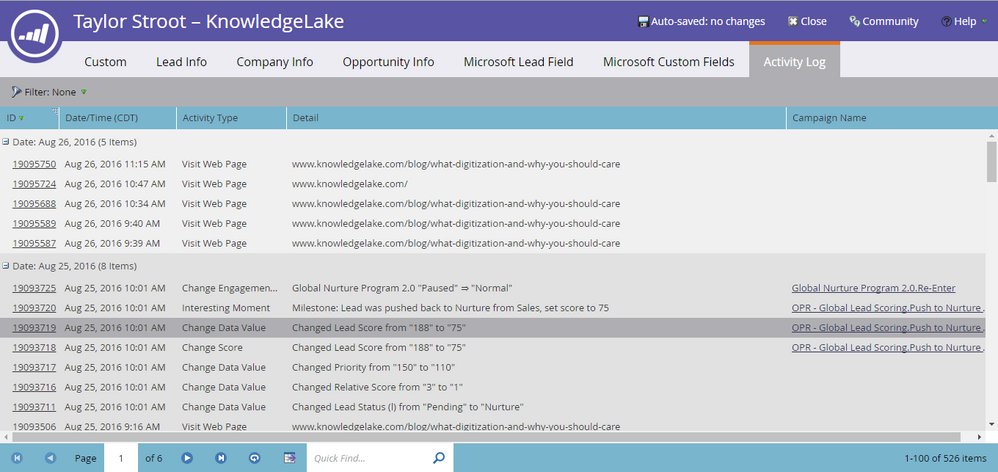Your Achievements
Next /
Sign inSign in to Community to gain points, level up, and earn exciting badges like the new Applaud 5 BadgeLearn more!
View All BadgesSign in to view all badges
SOLVED
Is there way to see the URL parameter/query string in lead activity?
Go to solution
Topic Options
- Subscribe to RSS Feed
- Mark Topic as New
- Mark Topic as Read
- Float this Topic for Current User
- Bookmark
- Subscribe
- Printer Friendly Page
Anonymous
Not applicable
08-26-2016
09:31 AM
- Mark as New
- Bookmark
- Subscribe
- Mute
- Subscribe to RSS Feed
- Permalink
- Report Inappropriate Content
08-26-2016
09:31 AM
We added "?src=social" to some of our shared URLs for a specific blog post to try and track exactly where our leads are coming from. As you can see, I am in Marketo as a lead to test this, and I am not able to see the query string in the details of my lead activity. I wasn't sure if this was a feature I could turn on or off, or if there was a way to make the details column more detailed?
Thank you!
Solved! Go to Solution.
1 ACCEPTED SOLUTION
- Mark as New
- Bookmark
- Subscribe
- Mute
- Subscribe to RSS Feed
- Permalink
- Report Inappropriate Content
08-29-2016
09:24 AM
Double click on the "Visit Web Page" activity. You should see details pop up w/ query parameters.
2 REPLIES 2
- Mark as New
- Bookmark
- Subscribe
- Mute
- Subscribe to RSS Feed
- Permalink
- Report Inappropriate Content
08-29-2016
09:24 AM
Double click on the "Visit Web Page" activity. You should see details pop up w/ query parameters.
- Mark as New
- Bookmark
- Subscribe
- Mute
- Subscribe to RSS Feed
- Permalink
- Report Inappropriate Content
08-26-2016
01:40 PM
Check the details under the Activity ID.
- Copyright © 2025 Adobe. All rights reserved.
- Privacy
- Community Guidelines
- Terms of use
- Do not sell my personal information
Adchoices