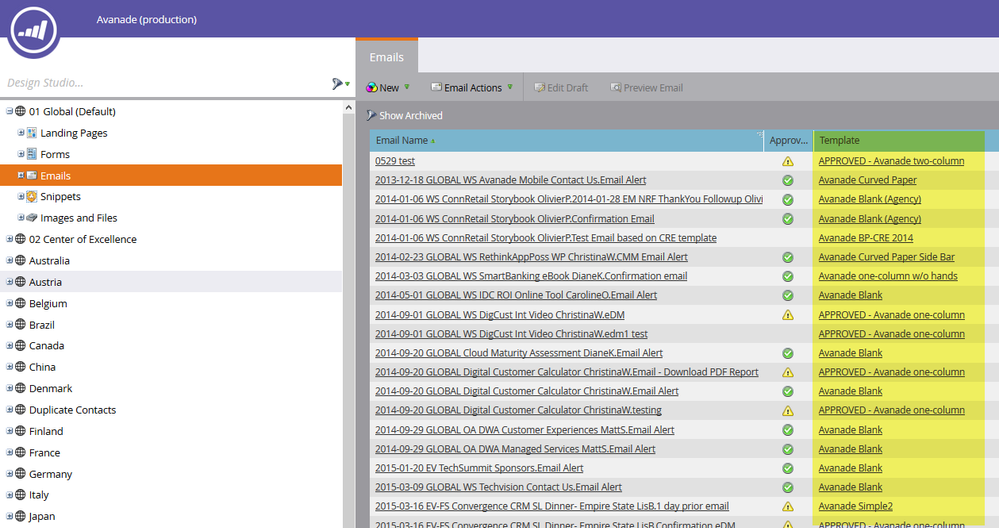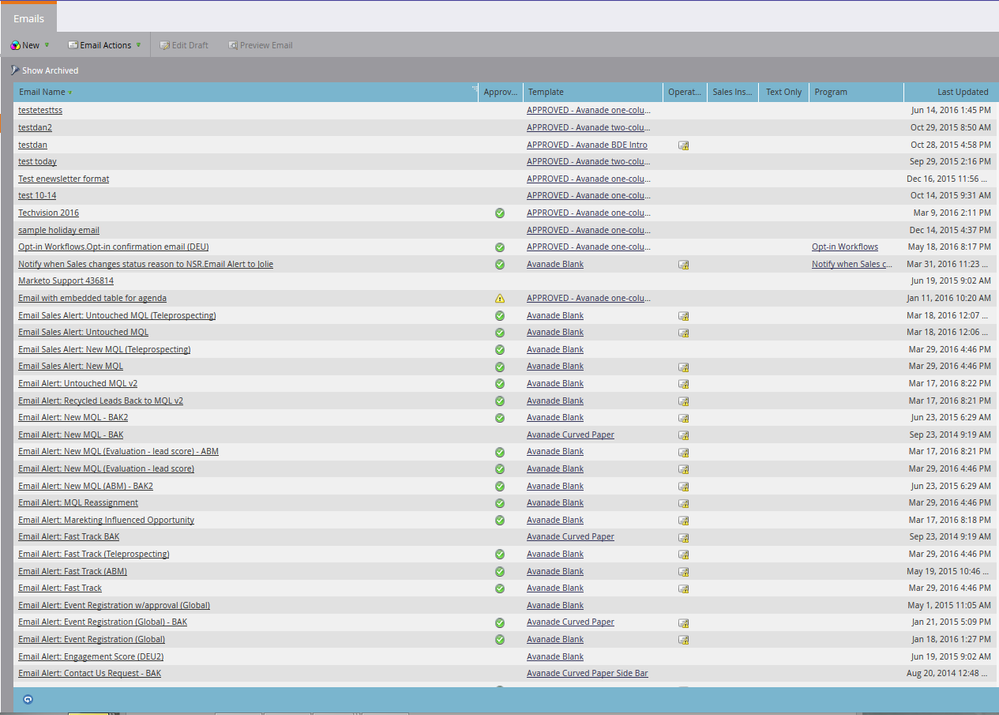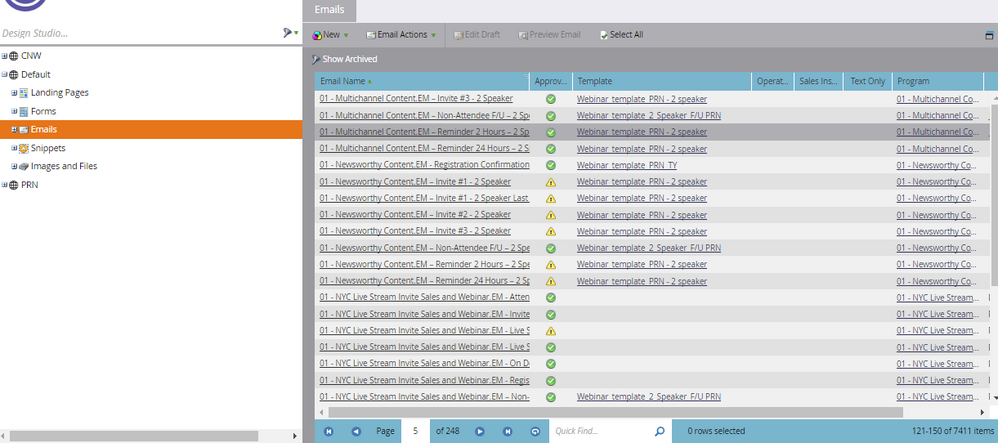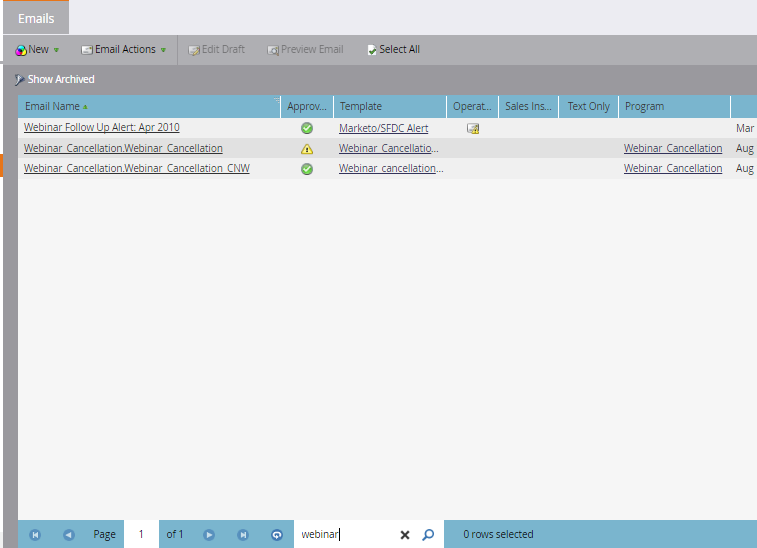Re: Is there any way to mass approve emails after template updates?
- Subscribe to RSS Feed
- Mark Topic as New
- Mark Topic as Read
- Float this Topic for Current User
- Bookmark
- Subscribe
- Printer Friendly Page
- Mark as New
- Bookmark
- Subscribe
- Mute
- Subscribe to RSS Feed
- Permalink
- Report Inappropriate Content
I know that there is the ability to mass approve Landing Pages within Marketo, however I am unsure if this exists for Emails.
Is there such a way to mass approve Email assets utilizing changed or altered templates so that we would not need to go through one by one to approve?
- Mark as New
- Bookmark
- Subscribe
- Mute
- Subscribe to RSS Feed
- Permalink
- Report Inappropriate Content
What if the emails live in Marketing Activities and programs? Can we still mass approve?
- Mark as New
- Bookmark
- Subscribe
- Mute
- Subscribe to RSS Feed
- Permalink
- Report Inappropriate Content
Yes, this goes for all emails in the instance.
- Mark as New
- Bookmark
- Subscribe
- Mute
- Subscribe to RSS Feed
- Permalink
- Report Inappropriate Content
Actually, it's all emails in a workspace. We have 23 workspaces that require us to approve 23 batches each time a template changes.
- Mark as New
- Bookmark
- Subscribe
- Mute
- Subscribe to RSS Feed
- Permalink
- Report Inappropriate Content
Sure, it's done the same way as LPs. Simply click on the "Email" folder in Design Studio and you will be able to sort by template and then approve just those emails. The one drawback is this only works within each workspace - there's no way to do this across your entire instance. So in our instance, we have 23 country workspaces and have to do this 23 times.
- Mark as New
- Bookmark
- Subscribe
- Mute
- Subscribe to RSS Feed
- Permalink
- Report Inappropriate Content
Wish there was an easy way to filter by name. Doesn't seem like the search function helps there....
- Mark as New
- Bookmark
- Subscribe
- Mute
- Subscribe to RSS Feed
- Permalink
- Report Inappropriate Content
The search box at the bottom of your results actually does filter by name.
- Mark as New
- Bookmark
- Subscribe
- Mute
- Subscribe to RSS Feed
- Permalink
- Report Inappropriate Content
That's odd - I don't even have a search filter at the bottom:
- Mark as New
- Bookmark
- Subscribe
- Mute
- Subscribe to RSS Feed
- Permalink
- Report Inappropriate Content
Very interesting:
- Mark as New
- Bookmark
- Subscribe
- Mute
- Subscribe to RSS Feed
- Permalink
- Report Inappropriate Content
I think I know why. Marketo enabled a custom view in our instance so that it displays all emails in a single view (vs. the paginated view that is by default). There must be a bug that prevents this search bar from appearing at the bottom. I still prefer this view as it allows us to mass-approve on a single view (instead having to do this across multiple views).
- Mark as New
- Bookmark
- Subscribe
- Mute
- Subscribe to RSS Feed
- Permalink
- Report Inappropriate Content
I'll have to see if this is an option for me in my instance, however with 1.7K emails (in this partition along) it may require Project Orion type speed to return my results ![]()
Thanks Dan Stevens and others for your input!
I'll let you know what Support replies back with on my case!
- Mark as New
- Bookmark
- Subscribe
- Mute
- Subscribe to RSS Feed
- Permalink
- Report Inappropriate Content
If you have a very large number of emails and need to paginate across several pages to mass approve, it might be helpful to automate. We've done this with a client for mass approving landing page templates.
You can reach out to barry@salytics.com if this might be helpful.
- Mark as New
- Bookmark
- Subscribe
- Mute
- Subscribe to RSS Feed
- Permalink
- Report Inappropriate Content
I'm unable to get it to filter on template name, versus the email name.
- Mark as New
- Bookmark
- Subscribe
- Mute
- Subscribe to RSS Feed
- Permalink
- Report Inappropriate Content
Ah yes, that's right, sorry. Sorting by "Template" or "Last Updated" might help.
But actually I didn't want to defend Marketo here. Mass updating emails and landing pages sucks.
- Mark as New
- Bookmark
- Subscribe
- Mute
- Subscribe to RSS Feed
- Permalink
- Report Inappropriate Content
Cannot search via template name, as you can see by my other screenshot on this thread, I have "webinar" in the template name for several items,
however upon search for "webinar" it only returns those with this word in the Email Name.
- Copyright © 2025 Adobe. All rights reserved.
- Privacy
- Community Guidelines
- Terms of use
- Do not sell my personal information
Adchoices