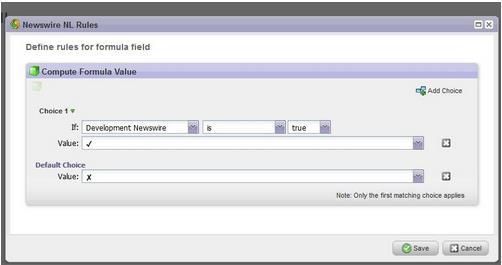Is there a way to set tokens to output either true or false/yes or no instead of 1 or 0?
- Subscribe to RSS Feed
- Mark Topic as New
- Mark Topic as Read
- Float this Topic for Current User
- Bookmark
- Subscribe
- Printer Friendly Page
- Mark as New
- Bookmark
- Subscribe
- Mute
- Subscribe to RSS Feed
- Permalink
- Report Inappropriate Content
- Mark as New
- Bookmark
- Subscribe
- Mute
- Subscribe to RSS Feed
- Permalink
- Report Inappropriate Content
I did test my earlier statement, and it was not correct. Boolean is indeed stored as 0 and 1. The only situation where I saw it being exported as I described above (yes/no or true/false) was a situation that was customized for a particular customer, so it would not apply to other Marketo customers.
- Mark as New
- Bookmark
- Subscribe
- Mute
- Subscribe to RSS Feed
- Permalink
- Report Inappropriate Content
I had written the following article for the commuity but it was recently deleted:
Boolean checkbox fields actually store the value 0 when unchecked (false) and 1 when checked (true).
Boolean fields are available to be used as tokens in emails and landing pages but by default they will just return 0 or 1 depending on whether or not the value is checked. This may not be very presentable to your leads, for example if you use a subscription centre where newsletters are checkboxes and you might want to send an email to subscribers showing them what they have and have not subscribed to.
If you just use the token that represents the standard boolean field then the check mark you see in the above email will be a the number 1.
In Admin go to field management click on New Custom field and you can create a new Marketo only field of type formula. You will add an if choice and specify the name of the boolean field like below
This formula field looks at the boolean field and displays ✓ if the real checkbox field has been checked (True), if not it displays the default value ✘.
So you would just need to replace the symbols with TRUE/FALSE.
- Mark as New
- Bookmark
- Subscribe
- Mute
- Subscribe to RSS Feed
- Permalink
- Report Inappropriate Content
Thanks for the great documentation on how to create the field.
Question: Will this work on Landing pages and how to insert it?
Thanks,
IC
- Mark as New
- Bookmark
- Subscribe
- Mute
- Subscribe to RSS Feed
- Permalink
- Report Inappropriate Content
Please open a new thread in Products.
- Mark as New
- Bookmark
- Subscribe
- Mute
- Subscribe to RSS Feed
- Permalink
- Report Inappropriate Content
This does not seem to work anymore as I can't see how to create a Marketo field only in the Field Management. Has anyone any other way to do this?
Thanks
JP
- Mark as New
- Bookmark
- Subscribe
- Mute
- Subscribe to RSS Feed
- Permalink
- Report Inappropriate Content
Nevermind. I'm dumb. ![]()
- Mark as New
- Bookmark
- Subscribe
- Mute
- Subscribe to RSS Feed
- Permalink
- Report Inappropriate Content
UPDATE: This is NOT CORRECT, see my explanation below
- Copyright © 2025 Adobe. All rights reserved.
- Privacy
- Community Guidelines
- Terms of use
- Do not sell my personal information
Adchoices