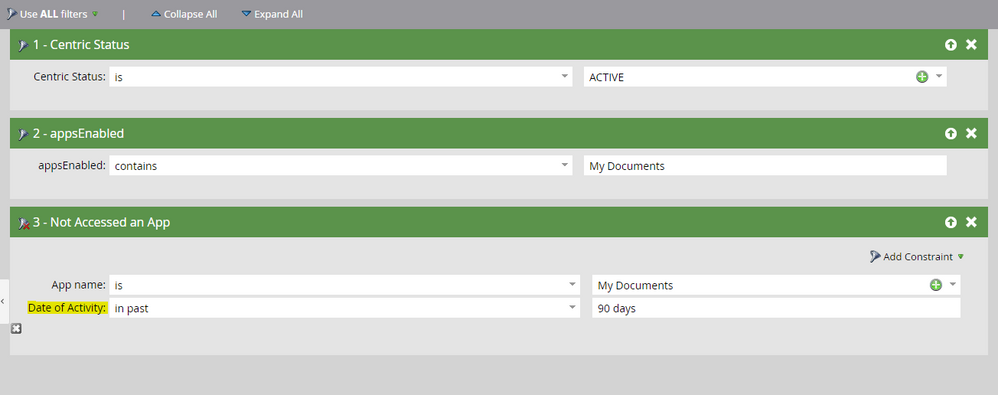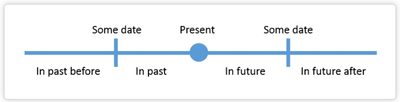Is there a way to define "more than x days" in Date of Activity of a Smart List?
- Subscribe to RSS Feed
- Mark Topic as New
- Mark Topic as Read
- Float this Topic for Current User
- Bookmark
- Subscribe
- Printer Friendly Page
- Mark as New
- Bookmark
- Subscribe
- Mute
- Subscribe to RSS Feed
- Permalink
- Report Inappropriate Content
Hello,
I work for a corporate bank and we are using Marketo to communicate with users of our digital banking platform.
I'm trying to set-up a campaign that would send an automatic email as soon as a user reaches 90 days without using one of the apps of our platform. However, none of the "Date of Activity" options allows me to do it. I don't want to define a specific date, I want to say "for more than 90 days".
Does anyone had the same problem? How did you solve it?
Thank you,
Rita
Solved! Go to Solution.
- Mark as New
- Bookmark
- Subscribe
- Mute
- Subscribe to RSS Feed
- Permalink
- Report Inappropriate Content
Yes, this is a problem.
So I understand you want to send an email to someone whose last activity date is exactly 90 days in the past. Usually you would achieve that be a combination of date filters like
Date is "In past 91 days" AND
Date is "In past before 90 days"
Although clunky, that works for date fields. But it does not work for activity filters. I had an exchange with Marketo Support, and that's what they told me. "The filter is an activity filter and the "In Past Before" constraint is only for Date field filters."
So I think your workaround should account for that. Create a date field in Marketo "Last App Usage" and populate it daily based on your activity criteria. Then use that field to build your Smart List.
- Mark as New
- Bookmark
- Subscribe
- Mute
- Subscribe to RSS Feed
- Permalink
- Report Inappropriate Content
Yes, this is a problem.
So I understand you want to send an email to someone whose last activity date is exactly 90 days in the past. Usually you would achieve that be a combination of date filters like
Date is "In past 91 days" AND
Date is "In past before 90 days"
Although clunky, that works for date fields. But it does not work for activity filters. I had an exchange with Marketo Support, and that's what they told me. "The filter is an activity filter and the "In Past Before" constraint is only for Date field filters."
So I think your workaround should account for that. Create a date field in Marketo "Last App Usage" and populate it daily based on your activity criteria. Then use that field to build your Smart List.
- Copyright © 2025 Adobe. All rights reserved.
- Privacy
- Community Guidelines
- Terms of use
- Do not sell my personal information
Adchoices