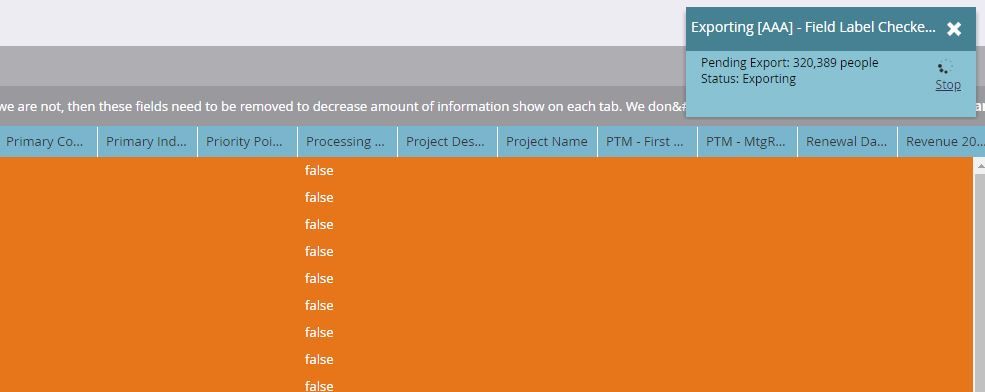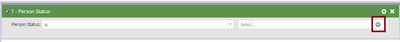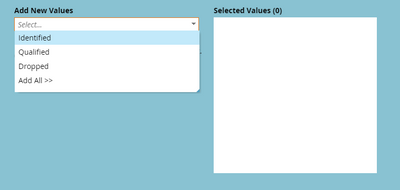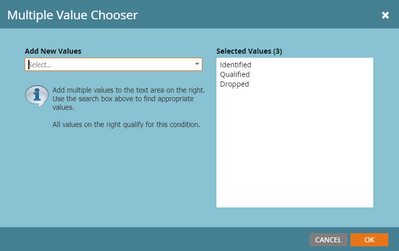Re: Is there a faster way to see Field Values in bulk?
- Subscribe to RSS Feed
- Mark Topic as New
- Mark Topic as Read
- Float this Topic for Current User
- Bookmark
- Subscribe
- Printer Friendly Page
- Mark as New
- Bookmark
- Subscribe
- Mute
- Subscribe to RSS Feed
- Permalink
- Report Inappropriate Content
Hello,
This is the first time I'm using Marketo. I come from a Salesforce background. I know in Salesforce for Picklist fields you can go into Object Manager, click an Object with picklist fields, go into the Fields section of that Object, click the Picklist field you want to look at, and within the Picklist field you can see all the values visually associated with that picklist field without running a report. Does Marketo have something similar to this?
I've inherited a Marketo Database with over 750 custom fields that have fiscal year references going back to 2014/2015. We are in 2022! Currently I'm using the solution I found here of running a Smart List and adding a filter of "FIELD = Not Empty". Then I'm exporting the data for every single one of these 750 custom fields to see what data is inside it.
I'm currently at number 230/750. Please, is there a faster way to do this? No one in our company knows what these fields mean or do after COVID related layoffs so I'm trying to re-establish some order here and much needed Database Cleanup!
There was this comment made by Eben Saputra but I have no idea what they are talking about after step 1:
"Devraj Grewal suggestion is correct, but there is another (I think) easier, faster solution
- Go to any marketing program (or create one)
- Drop the required lead field
- Select the + button as if you are trying to add multiple value
- At the popup, click the drop down and add all value. The Value will be added to the right
- Select all values there (CTRL+A)
- Copy to Excel"
Thanks,
George
Solved! Go to Solution.
- Mark as New
- Bookmark
- Subscribe
- Mute
- Subscribe to RSS Feed
- Permalink
- Report Inappropriate Content
How many people are there your database? Seems to me it might be easier to pull the whole lead database, depending on size, then just crunch this offline.
- Mark as New
- Bookmark
- Subscribe
- Mute
- Subscribe to RSS Feed
- Permalink
- Report Inappropriate Content
How many people are there your database? Seems to me it might be easier to pull the whole lead database, depending on size, then just crunch this offline.
- Mark as New
- Bookmark
- Subscribe
- Mute
- Subscribe to RSS Feed
- Permalink
- Report Inappropriate Content
Hello SanfordWhiteman, we have 328,297 total people in our database. I like the recommendation and will try it!
- Mark as New
- Bookmark
- Subscribe
- Mute
- Subscribe to RSS Feed
- Permalink
- Report Inappropriate Content
I agree! If the database is too big to export, you can bundle fields in groups (of 10, 50, 100...) so you don't have to do it one by one.
- Mark as New
- Bookmark
- Subscribe
- Mute
- Subscribe to RSS Feed
- Permalink
- Report Inappropriate Content
Hi ThaísMacedo, right now I'm exporting 50 fields at a time (via visible columns I picked) for the 328k records we have in Marketo. I've started the process and it seems like it will take a while to do this 15 times. Will continue to work 1 by 1 while this loads. Thank you!
- Mark as New
- Bookmark
- Subscribe
- Mute
- Subscribe to RSS Feed
- Permalink
- Report Inappropriate Content
If you'd like to get the different and unique non-empty values that people have for any of the string field in Marketo DB, you can do following -
1. In the smart list (campaign/smart campaign's smart list), pull in the field of interest's filter from the tree in right into the canvas.
2. In the filter, click on the green + icon (highlighted in the below snapshot) -
3. Click on the arrow on drop down field, this'll pull all the different values the respective field has in the DB. Click on "Add All >>" at the botton of the drop down -
4. This will add all the values available in the drop down in the Selected Values area on the right (snapshot below) -
5. If you have multiple person partitions, it's advisable to house this campaign/SL in the workspace that can see all the person partitions, so that all the unique non-empty field values are pulled from the entire DB.
I'm pretty sure that the instructions you quoted in your post above also depicts the method I stated above. 🙂
- Mark as New
- Bookmark
- Subscribe
- Mute
- Subscribe to RSS Feed
- Permalink
- Report Inappropriate Content
Thank you Darshil_Shah1 for the step by step instructions. I tried this out for the string fields in Marketo and it works!
- Copyright © 2025 Adobe. All rights reserved.
- Privacy
- Community Guidelines
- Terms of use
- Do not sell my personal information
Adchoices