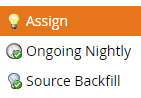Re: Is my campaign active or paused?
- Subscribe to RSS Feed
- Mark Topic as New
- Mark Topic as Read
- Float this Topic for Current User
- Bookmark
- Subscribe
- Printer Friendly Page
- Mark as New
- Bookmark
- Subscribe
- Mute
- Subscribe to RSS Feed
- Permalink
- Report Inappropriate Content
New to Marketo. I cannot easily tell if my campaign is active or paused. Where would I find the play/pause status?
Solved! Go to Solution.
- Labels:
-
Email Marketing
- Mark as New
- Bookmark
- Subscribe
- Mute
- Subscribe to RSS Feed
- Permalink
- Report Inappropriate Content
Look on the left side pane. If the light bulb is yellow, your campaign is active. If it is gray, your campaign is inactive. And if it looks like a clock, then it is a scheduled batch campaign.
In this case, the top campaign is an active triggered campaign, the middle is a scheduled batch campaign, and the bottom campaign is inactive.
You can also see this information in the Schedule tab of any smart campaign.
- Mark as New
- Bookmark
- Subscribe
- Mute
- Subscribe to RSS Feed
- Permalink
- Report Inappropriate Content
Look on the left side pane. If the light bulb is yellow, your campaign is active. If it is gray, your campaign is inactive. And if it looks like a clock, then it is a scheduled batch campaign.
In this case, the top campaign is an active triggered campaign, the middle is a scheduled batch campaign, and the bottom campaign is inactive.
You can also see this information in the Schedule tab of any smart campaign.
- Copyright © 2025 Adobe. All rights reserved.
- Privacy
- Community Guidelines
- Terms of use
- Do not sell my personal information
Adchoices