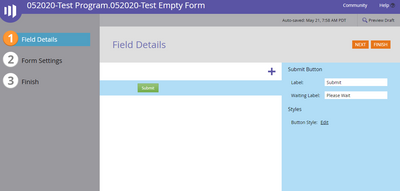Re: Is it possible to upload external Contact Form Submits to a Marketo Form?
- Subscribe to RSS Feed
- Mark Topic as New
- Mark Topic as Read
- Float this Topic for Current User
- Bookmark
- Subscribe
- Printer Friendly Page
- Mark as New
- Bookmark
- Subscribe
- Mute
- Subscribe to RSS Feed
- Permalink
- Report Inappropriate Content
I am looking to capture external form data in a Marketo form without adding non-Contact Fields / Field Values to the Marketo Contact.
I know this is possible in Eloqua, is this possible in Marketo?
If so, how can I do this?
- Labels:
-
form submissions
-
upload
- Mark as New
- Bookmark
- Subscribe
- Mute
- Subscribe to RSS Feed
- Permalink
- Report Inappropriate Content
You can submit an Marketo form in background with the fields and values, the approach has been explained below:
1) Create a Empty Form in the marketo (See Image below)
2) This will ensure that the form doesn’t load any more data than necessary, since we don’t need to render anything. Now just grab the embed code from your form and add it to the body of your desired page, making a small modification. You embed code includes a form element like this:
<form id="mktoForm_<foem id>"></form>
You’ll want to add ‘style=”display:none”‘ to the element so it is not visible, like this:
<form id="mktoForm_<form id>" style="display:none"></form>
Once the form is embedded and hidden, the code to submit the form is really quite simple:
var myForm = MktoForms2.allForms()[0];
myForm.addHiddenFields({
//These are the values which will be submitted to Marketo
"Email":"test@example.com",
"FirstName":"John",
"LastName":"Doe" });
myForm.submit();
Forms submitted this way will behave exactly like if the lead had filled out and submitted a visible form. Triggering the submission will vary between implementations since each one will have a different action to prompt it, but you can make it occur on basically any action. The important part is setting your fields and values correctly. Be sure to use the SOAP API name of your fields which you can find with Export Field Names to ensure correct submission of values.
This way you would be able to see the Filled out form activity in the Lead's Activity when the user fills the form, also needless to say all the marketo campaigns dependent on the form submission will also run and trigger as they would normally.
Hope this helps you. Let me know if you need more help setting this up!
- Mark as New
- Bookmark
- Subscribe
- Mute
- Subscribe to RSS Feed
- Permalink
- Report Inappropriate Content
Hi Cathy,
Let's adjust terminology a little bit because Marketo doesn't use the term "Contact" for standard records — it's Lead or Person (depending on the subscription and part of the app, we oldtimers tend to think of it as Lead).
Now, if we adjust it to non-Person fields I'm still not entirely clear on what you mean by "external form data."
Do you mean Custom Objects attached to the Person? Or Company/Account fields?
- Copyright © 2025 Adobe. All rights reserved.
- Privacy
- Community Guidelines
- Terms of use
- Do not sell my personal information
Adchoices