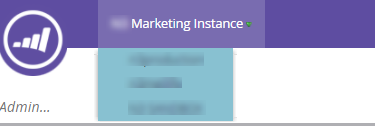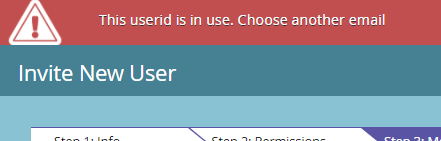Re: Is it possible to access two Marketo accounts with the same email address?
- Subscribe to RSS Feed
- Mark Topic as New
- Mark Topic as Read
- Float this Topic for Current User
- Bookmark
- Subscribe
- Printer Friendly Page
- Mark as New
- Bookmark
- Subscribe
- Mute
- Subscribe to RSS Feed
- Permalink
- Report Inappropriate Content
I work at a marketing agency and have the need to support multiple clients who use Marketo. My company email address is currently associated as a user to one of my client's accounts. Is there a way for me to be able to access multiple accounts (or in this case, at least just a second account) with my same company email address for login?
The second client is attempting to add me as a user, but gets the notification that my "email is already in use."
Does anyone know of a way around this? I'm trying to avoid creating multiple email addresses for myself simply to access different accounts.
thanks!
- Mark as New
- Bookmark
- Subscribe
- Mute
- Subscribe to RSS Feed
- Permalink
- Report Inappropriate Content
Aside from setting up SSO, you can also just achieve this with a "+something" in after your name and before the @ symbol.
So if you have login to instance 1 set up as first.last@company.com you can add another login to instance 2 as first.last+two@company.com (of course you can put + anything you want there) and it normally works fine getting emails to the same account with login details, afaik using G Suite but unsure about other clients like Outlook, worth a test! ![]()
- Mark as New
- Bookmark
- Subscribe
- Mute
- Subscribe to RSS Feed
- Permalink
- Report Inappropriate Content
Hey Bryan,
Yes, you can set up a universal login and switch from instance to instance once you are logged in. Here is the documentation:
Using a Universal ID for Subscription Login - Marketo Docs - Product Documentation
You will have to reach out to Marketo first and have them "turn on" the ability for universal login. I am currently using a single email address for three instances. Hope this helps!
Thanks!
- Mark as New
- Bookmark
- Subscribe
- Mute
- Subscribe to RSS Feed
- Permalink
- Report Inappropriate Content
Hi Trevor,
Are u also using SSO ?
Thanks
Ashok
- Mark as New
- Bookmark
- Subscribe
- Mute
- Subscribe to RSS Feed
- Permalink
- Report Inappropriate Content
Hey Ashok,
No, I did not set up SSO. I just reached out to Marketo and asked them to enable Universal ID for us. Once enabled, I was able to invite the same email address to all of our instances and once logged switch between the instances with a drop-down in the top left corner of the page:
Thanks!
- Mark as New
- Bookmark
- Subscribe
- Mute
- Subscribe to RSS Feed
- Permalink
- Report Inappropriate Content
Hi Trevor - Support claims they set this up for us (linking our production and sandbox accounts). Yet I see no additional profiles from the drop-down at the top. Nor do I see any way to invite myself to join the other instance. The documentation is vague when it comes to the invitations. What are the specific next steps once Support has enabled this?
- Mark as New
- Bookmark
- Subscribe
- Mute
- Subscribe to RSS Feed
- Permalink
- Report Inappropriate Content
Hey Dan,
Yes, it required some trial and error to figure this out. Once support confirms it is ready, you can go into your sandbox account and invite the email you use for the production account to the sandbox (or visa-versa). You do this the same way you would invite any new user to the instance, the only difference now is that you will not get an error saying "Email already in use".
You will then get the invite in your email to login to sandbox with your production email. Once logged in, you should be able to switch back and forth using only your production email.
I would recommend inviting the email address that you use on the community to all your instances. If you want, you can then go back and delete the extra email address if you only want to have one.
Once this is set up, it is really nice to not have to log out and back in or constantly switch to incognito to get into a second instance!
Thanks!
Trevor
- Mark as New
- Bookmark
- Subscribe
- Mute
- Subscribe to RSS Feed
- Permalink
- Report Inappropriate Content
Thanks for the detail, Trevor. What you explain is what I've already tried - and still get this:
I've already asked to Support to confirm if they really enabled - it doesn't seem like it.
- Mark as New
- Bookmark
- Subscribe
- Mute
- Subscribe to RSS Feed
- Permalink
- Report Inappropriate Content
I would agree. If the Universal ID has been enabled for both instances then this message shouldn't show up.
- Mark as New
- Bookmark
- Subscribe
- Mute
- Subscribe to RSS Feed
- Permalink
- Report Inappropriate Content
Thank you so much! I'll give this a try.
- Mark as New
- Bookmark
- Subscribe
- Mute
- Subscribe to RSS Feed
- Permalink
- Report Inappropriate Content
Can you move the question to Products? Thanks. Move link is at the right. This is the webmaster feedback space, not support.
- Copyright © 2025 Adobe. All rights reserved.
- Privacy
- Community Guidelines
- Terms of use
- Do not sell my personal information
Adchoices